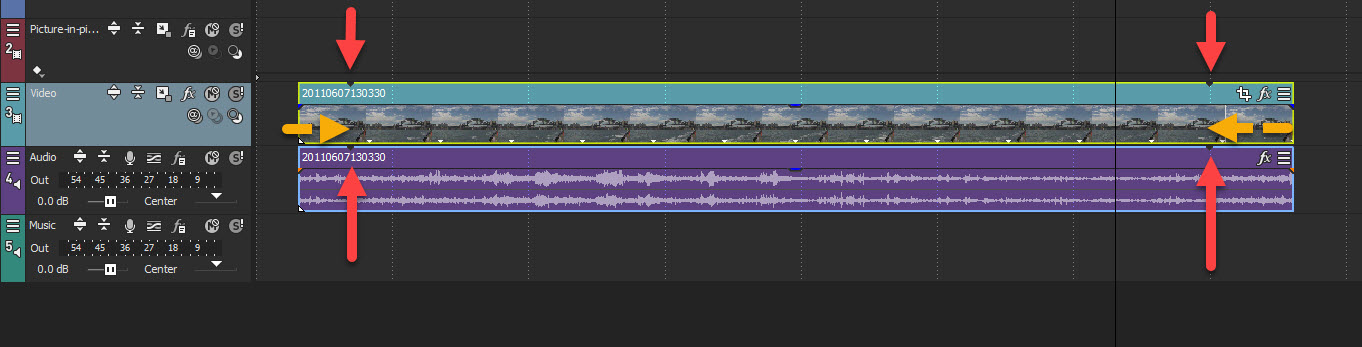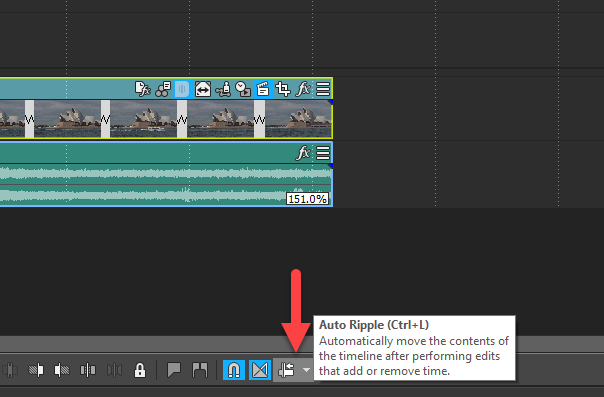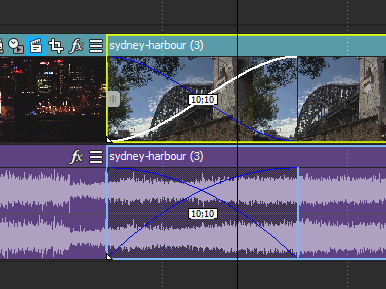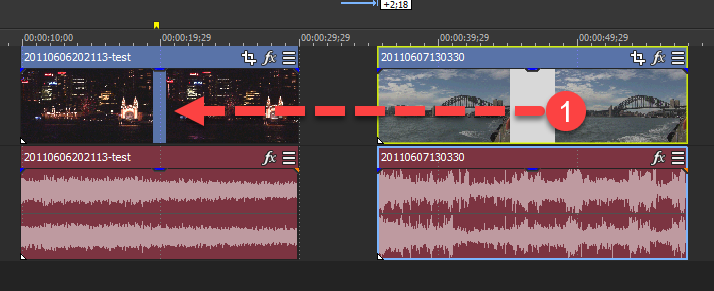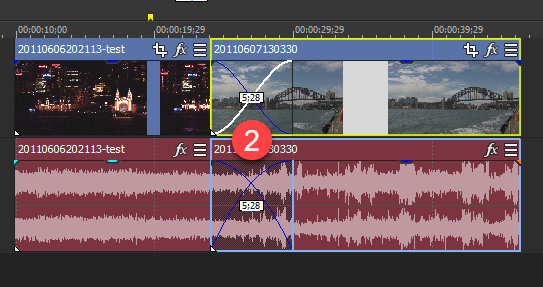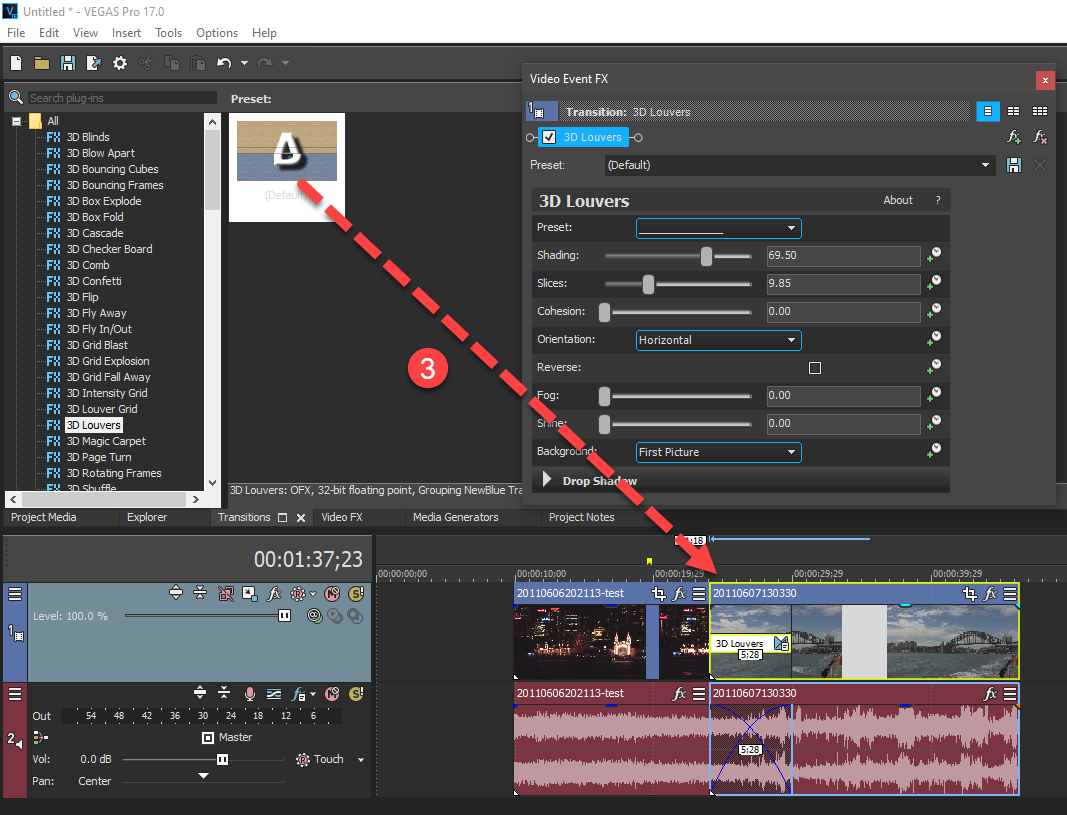Solved Transition problem
Please Log in or Create an account to join the conversation.
When this happens it goes back to the beginning of the clip and starts all over again.
A tiny "notch" will appear if you accidentally drag a video past it's beginning or end point - this represents the true end/beginning of your video.
You need to drag/snap the video back to the notch.
Zoom right into your timeline, on top of the transition and you will see the notch.
When you create Transitions in Vegas, all you have to do is overlap 2x pieces of media - do that by moving the entire video - place mouse pointer in the middle of video before you drag. Don't drag the end of video, when creating transitions, otherwise if you are not careful you end up with the video looping small parts like in your situation.
Regards
Derek
Unplugging is the best way to find solutions to your problems. If you would like to share some love, post a customer testimonial or make a donation.
Please Log in or Create an account to join the conversation.
Please Log in or Create an account to join the conversation.
Make sure you don't have Auto-Ripple turned on - that is the biggest cause of timeline chaos - it should be turned off unless you are using it.
To prove there is nothing wrong with the program, start a new test project and overlap 2 videos.
Drag and drop the same transition and see what happens.
I can't help any further unless I see your timeline.
Upload a copy of your .veg project file with the error showing, then I'll have a look to find the problem.
Your .veg project file contains no video and only will show me your timeline events and settings - I can replace your videos with my own samples.
Please also tell me the exact Time Stamp of where I am meant to be looking.
Unplugging is the best way to find solutions to your problems. If you would like to share some love, post a customer testimonial or make a donation.
Please Log in or Create an account to join the conversation.
Please Log in or Create an account to join the conversation.
If you have been using a different program like Premiere Pro, they create transitions in a different way.
To create a transition, overlap 2 pieces of media (video) - do not drag edges of videos to overlap - that will cause a loop.
Just slide one video over the other, by holding mouse down in the middle of video and dragging the whole video.
Doing just that creates a basic cross fade transition, then you can drag & drop transitions from the Transitions tab window.
I have never heard of anyone ever having the problem you are describing, if you are creating transitions by doing a simple overlap.
If however you are using the correct method and it is causing this weird behaviour, that would indicate you have some settings wrong somewhere.
I recommend you perform a full program reset, which will restore all settings and delete the temporary files cache.
Instructions here:
www.moviestudiozen.com/doctor-zen-faq/573-how-to-reset-sony-software-to-default-settings#a1
If you still have problems after that, upload a copy of your .veg project file.
All your projects are .veg project files !!!
File/Save As creates a .veg project file.
Normally saved into your Documents folder somewhere.
To upload to the forum, press Attachments button below message window and select .veg file.
Unplugging is the best way to find solutions to your problems. If you would like to share some love, post a customer testimonial or make a donation.
Please Log in or Create an account to join the conversation.
Please Log in or Create an account to join the conversation.
I am remaining patient.
In one of my previous replies to you, I asked you to do the simple experiment are creating a basic transition, to make sure there is nothing weird going on.
This is what I asked you to do:
The .veg project file you uploaded, does not show what I asked you to do as a simple test.To prove there is nothing wrong with the program, start a new test project and overlap 2 videos.
Drag and drop the same transition and see what happens.
In the project file you have uploaded, you have done two extra things, which is why there is all this confusion.
1. You have edited/removed parts of the audio streams (it's OK to do that, but be careful).
2. You have also un-grouped the video and audio streams of the 2nd video and taken the audio & video out of sync - that is why you are seeing those red boxes. I don't know if this was done deliberately or by accident - but it can't just magically happen by itself.
The audio and video in your 2nd video is out of sync by 18 seconds and 15 frames!
If this was an accident, I recommend you completely delete this 2nd video and re-import the original un-edited video.
a. If you need to remove large audio parts of audio from a video, un-group the video by selecting the video and press U for un-group.
b. Remove audio you don't want.
c. Select video and audio, then press G for Group - this will glue audio and video back together, so they wont full out of sync.
d. Now if you want to create a Video Transition, place mouse pointer in middle of 2nd video and drag to the left until there is an overlap.
e. Now drag your NewBlue Transition onto the overlapped (cross-fade) region.
DO NOT DRAG EDGES OF VIDEOS TO CREATE TRANSITIONS - THIS WILL CAUSE LOOPING AND PARTS YOU DON'T WANT FROM WRONG END OF VIDEO
For the last time, if you import 2 videos that have NOT being previously edited by yourself, overlap them and then drop a transition into the overlapped region, everything will work as expected. As you can see from my screen shots, nothing strange happens when you do this.
All Transitions start as a basic Cross-Fade in Vegas Pro - that's how it works in Vegas. If you want something fancy, you drag a custom transition onto the cross-faded region.
Unplugging is the best way to find solutions to your problems. If you would like to share some love, post a customer testimonial or make a donation.
Please Log in or Create an account to join the conversation.
Please Log in or Create an account to join the conversation.
I do remember what it is like to be a beginner and getting frustrated when simple things get complicated for unknown reasons.
If I am understanding things correctly, you now understand what went wrong.
Always go back to basics when you get stuck on something that doesn't make sense - I still do this myself !
Unplugging is the best way to find solutions to your problems. If you would like to share some love, post a customer testimonial or make a donation.
Please Log in or Create an account to join the conversation.
Forum Access
- Not Allowed: to create new topic.
- Not Allowed: to reply.
- Not Allowed: to edit your message.