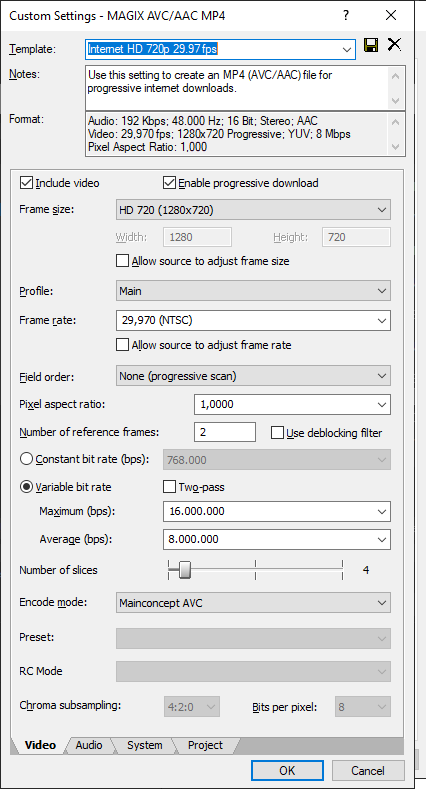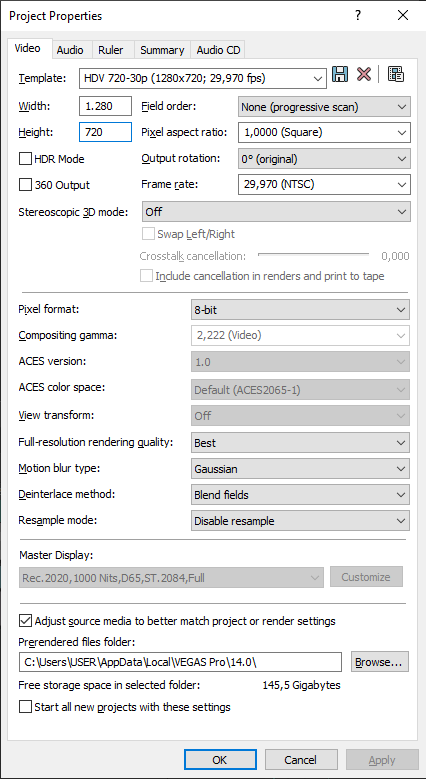DISCLOSURE: Movie Studio Zen is supported by its audience. When you purchase through links on this site, we may earn an affiliate commission.
Solved Vegas Pro 16 - Rendering Corruptions
Greetings. I make animations as a hobby and I am running through some issues. I've been getting severe artifacts whenever I render a project (which are mostly animations made using gifs and pngs), as seen here:
These are my specs:
Asus Maximus IX Code Z270
Core I7 6700k
16gb 3666MHZ
SSD 240gb NVME
GTX 1660 Super 6gb GDDR6
HD 1Tb
VS750w Corsair
Here's what I have tried so far:
- Enabling or disabling hardware acceleration
- Increasing the Dynamic RAM Preview to 8000
- Disabling SO4 Compound Reader
- Disabling OpenCL/GL Interop
- Disabling Multi-core rendering
I'm running Vegas PRO 16 Steam Edition, a fresh install in a freshly built PC. Any help would be deeply appreciated.
These are my specs:
Asus Maximus IX Code Z270
Core I7 6700k
16gb 3666MHZ
SSD 240gb NVME
GTX 1660 Super 6gb GDDR6
HD 1Tb
VS750w Corsair
Here's what I have tried so far:
- Enabling or disabling hardware acceleration
- Increasing the Dynamic RAM Preview to 8000
- Disabling SO4 Compound Reader
- Disabling OpenCL/GL Interop
- Disabling Multi-core rendering
I'm running Vegas PRO 16 Steam Edition, a fresh install in a freshly built PC. Any help would be deeply appreciated.
Last Edit:24 Aug 2020 23:21 by RiboZurai
Please Log in or Create an account to join the conversation.
Hi RiboZurai - Welcome to the MSZ Forum 
The first thing I advise you to do, is un-do ALL those default settings you changed !!!
Increasing Dynamic RAM Preview to 8000 would only have had a negative impact !
What you did has taken memory away from Vegas to render the project - this setting is for doing temporary renders direct from the timeline - not for rendering the project.
I doubt very much that any of those settings you changed are responsible for the problem.
Please do a full program reset before you do anything else.
A reset will restore all settings back to what they should be.
Instructions here:
www.moviestudiozen.com/doctor-zen-faq/573-how-to-reset-sony-software-to-default-settings#a1
Make sure you have the final build version for Vegas Pro 16 installed.
The final build was #424.
Go to Help/About to find this.
I don't know how to update Steam versions, but links to normal versions are here:
www.moviestudiozen.com/doctor-zen-faq/609-vegas-pro-16-update-history
Can you please upload a screen shot of your Project Property settings.
Also let me know which exact Template and Preset you used to render your project.
Example = Magix AVC/AAC - Internet HD 1080p 29.97 fps
I also need to know the Frame Rates and Frame Sizes of all the videos that went into your project.
Make sure your Nvidia graphics card is turned on in the Vegas Preferences.
Go to Options/Preferences/Video - GPU Acceleration
Make sure you have the latest Nvidia Driver installed for your graphics card.
Bad Drivers are normally responsible for weird glitches in rendered videos.
This is the latest Nvidia Driver compatible with your GTX 1660 Super:
www.nvidia.com/Download/driverResults.aspx/162983/en-us
I recommend when you install this, to do a clean install of Driver and not the Quick install.
When you install the driver, one of the pages asks if you want to do a Quick or Custom install (I can't remember exactly what is says), just make sure to NOT choose Quick install.
If you installed any free Codec packs on your computer, you need to un-install them completely, then re-install Vegas Pro 16.
Free "codec packs" will screw up the Vegas render engine !
Regards
Derek
The first thing I advise you to do, is un-do ALL those default settings you changed !!!
Increasing Dynamic RAM Preview to 8000 would only have had a negative impact !
What you did has taken memory away from Vegas to render the project - this setting is for doing temporary renders direct from the timeline - not for rendering the project.
I doubt very much that any of those settings you changed are responsible for the problem.
Please do a full program reset before you do anything else.
A reset will restore all settings back to what they should be.
Instructions here:
www.moviestudiozen.com/doctor-zen-faq/573-how-to-reset-sony-software-to-default-settings#a1
Make sure you have the final build version for Vegas Pro 16 installed.
The final build was #424.
Go to Help/About to find this.
I don't know how to update Steam versions, but links to normal versions are here:
www.moviestudiozen.com/doctor-zen-faq/609-vegas-pro-16-update-history
Can you please upload a screen shot of your Project Property settings.
Also let me know which exact Template and Preset you used to render your project.
Example = Magix AVC/AAC - Internet HD 1080p 29.97 fps
I also need to know the Frame Rates and Frame Sizes of all the videos that went into your project.
Make sure your Nvidia graphics card is turned on in the Vegas Preferences.
Go to Options/Preferences/Video - GPU Acceleration
Make sure you have the latest Nvidia Driver installed for your graphics card.
Bad Drivers are normally responsible for weird glitches in rendered videos.
This is the latest Nvidia Driver compatible with your GTX 1660 Super:
www.nvidia.com/Download/driverResults.aspx/162983/en-us
I recommend when you install this, to do a clean install of Driver and not the Quick install.
When you install the driver, one of the pages asks if you want to do a Quick or Custom install (I can't remember exactly what is says), just make sure to NOT choose Quick install.
If you installed any free Codec packs on your computer, you need to un-install them completely, then re-install Vegas Pro 16.
Free "codec packs" will screw up the Vegas render engine !
Regards
Derek
ℹ️ Remember to turn everything off at least once a week, including your brain, then sit somewhere quiet and just chill out.
Unplugging is the best way to find solutions to your problems. If you would like to share some love, post a customer testimonial or make a donation.
Unplugging is the best way to find solutions to your problems. If you would like to share some love, post a customer testimonial or make a donation.
Last Edit:23 Oct 2020 14:04 by DoctorZen
The following user(s) said Thank You: RiboZurai
Please Log in or Create an account to join the conversation.
Hello DoctorZen, thank you for your answer. I attached the files as instructed and performed a test based on what you told me. Interestingly, it does seem that the dynamic RAM is the culprit here - though I find that weird, my previous build had 3000mb of RAM allocated out of 8 GB, and that issue didn't happen. I actually was having that issue before doing such an adjustment and supposedly that fixed it, and in this case being the issue really confused me.
I decided to perform a rendering test with Dynamic RAM set to zero, but without resetting the settings first, and it appears that the corruption effects have completely vanished. Thank you kindly, you've been of great help.
I decided to perform a rendering test with Dynamic RAM set to zero, but without resetting the settings first, and it appears that the corruption effects have completely vanished. Thank you kindly, you've been of great help.
by RiboZurai
The following user(s) said Thank You: DoctorZen
Please Log in or Create an account to join the conversation.
I strongly recommend you keep Dynamic RAM Preview at the default 200MBs.
For 95% of people, this is the best setting to use.
A small amount of people on older computer systems, claim that setting Dynamic RAM Preview to equal 0Mbs, is a better option.
All the best
For 95% of people, this is the best setting to use.
A small amount of people on older computer systems, claim that setting Dynamic RAM Preview to equal 0Mbs, is a better option.
All the best
ℹ️ Remember to turn everything off at least once a week, including your brain, then sit somewhere quiet and just chill out.
Unplugging is the best way to find solutions to your problems. If you would like to share some love, post a customer testimonial or make a donation.
Unplugging is the best way to find solutions to your problems. If you would like to share some love, post a customer testimonial or make a donation.
by DoctorZen
Please Log in or Create an account to join the conversation.
It appears that it has to be zero to not cause issues, even at 200 I see some artifacting.
by RiboZurai
The following user(s) said Thank You: DoctorZen
Please Log in or Create an account to join the conversation.
Thanks for the report back, with the solution that worked for you.
ℹ️ Remember to turn everything off at least once a week, including your brain, then sit somewhere quiet and just chill out.
Unplugging is the best way to find solutions to your problems. If you would like to share some love, post a customer testimonial or make a donation.
Unplugging is the best way to find solutions to your problems. If you would like to share some love, post a customer testimonial or make a donation.
by DoctorZen
Please Log in or Create an account to join the conversation.
Forum Access
- Not Allowed: to create new topic.
- Not Allowed: to reply.
- Not Allowed: to edit your message.
Moderators: DoctorZen
Time to create page: 0.746 seconds