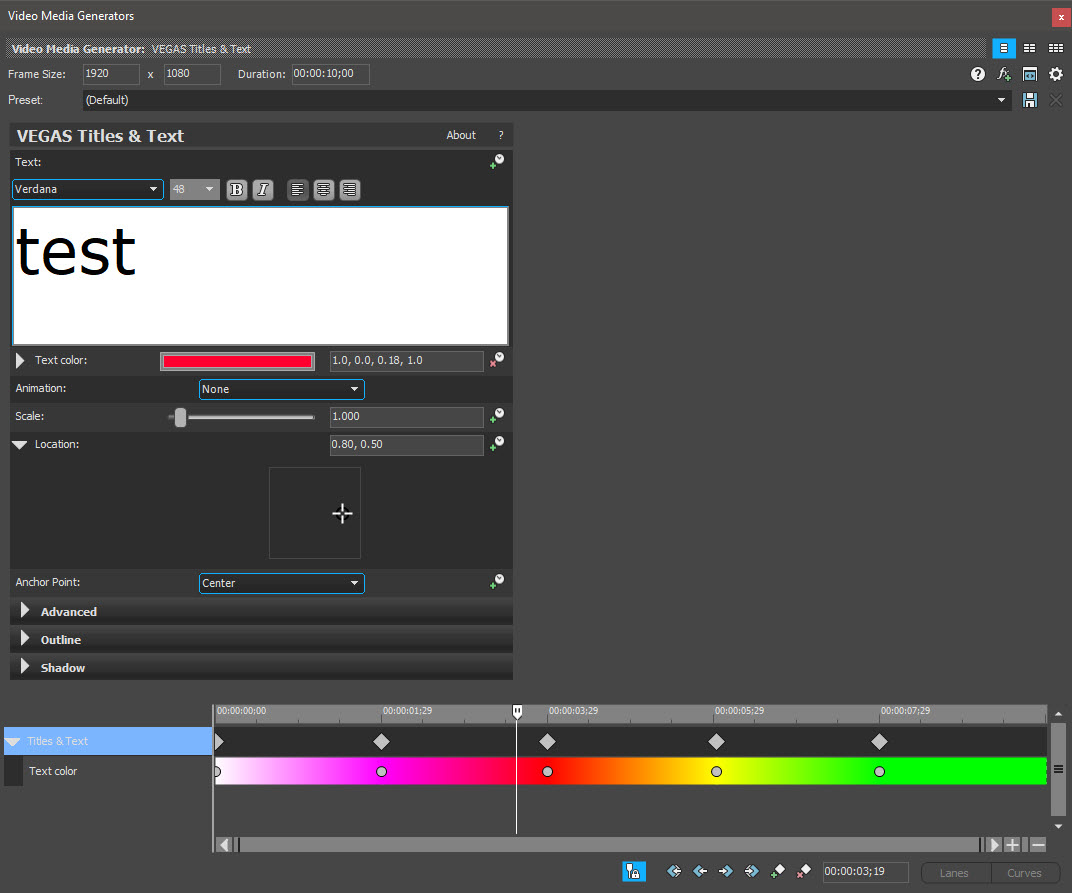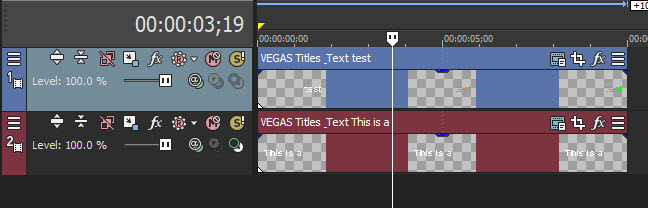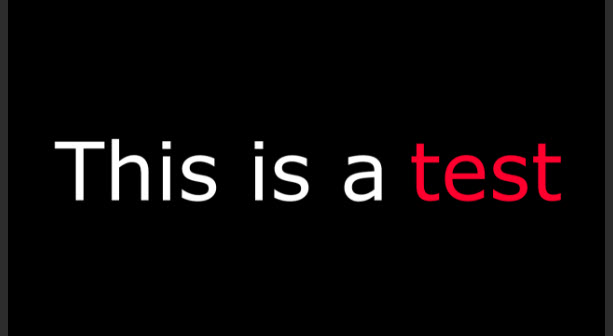DISCLOSURE: Movie Studio Zen is supported by its audience. When you purchase through links on this site, we may earn an affiliate commission.
Solved Text colour change for single word in Vegas Pro
Good afternoon, just out of interest is it possible in Pro17 to change the colour of a word within a sentence several times whilst playing a clip? Cannot seem to do it using Legacy text, ProType titler nor Titles and text without changing the text colour of the whole sentence. New Blue Titler express does not give the option/variable to change the colour.
Please be aware that NSA/GCHQ are probably admiring my comments and sent images.
Last Edit:01 Nov 2020 11:14 by pioneer
Please Log in or Create an account to join the conversation.
Replied by DoctorZen on topic Text colour change for single word in Vegas Pro
Posted 31 Oct 2020 13:27 #2 Unless I am completely dumb, the only thing missing from the old Pro Type Titler in Vegas Pro, is the ability to key-frame colour changes for individual words.
You can change the colour of a single word in the Pro Type Titler, but you can't key-frame colour change - which is dumb, considering every other element can be key-framed.
The only tool that can change the colour of words is New Blue Titler Pro - which is what I use.
To do this effect in Vegas Pro using only Titles and Text, you need to create 2x layers of Text.
One line has the full sentence with a word missing (this one you want to colour shift).
The second line has only the word you want to key-frame for colour change.
Using the position controls for the single word, you can line it up in the blank space of full sentence.
Download my simple test file I have created for you and see how I did it.
You can change the colour of a single word in the Pro Type Titler, but you can't key-frame colour change - which is dumb, considering every other element can be key-framed.
The only tool that can change the colour of words is New Blue Titler Pro - which is what I use.
To do this effect in Vegas Pro using only Titles and Text, you need to create 2x layers of Text.
One line has the full sentence with a word missing (this one you want to colour shift).
The second line has only the word you want to key-frame for colour change.
Using the position controls for the single word, you can line it up in the blank space of full sentence.
Download my simple test file I have created for you and see how I did it.
ℹ️ Remember to turn everything off at least once a week, including your brain, then sit somewhere quiet and just chill out.
Unplugging is the best way to find solutions to your problems. If you would like to share some love, post a customer testimonial or make a donation.
Unplugging is the best way to find solutions to your problems. If you would like to share some love, post a customer testimonial or make a donation.
Last Edit:01 Nov 2020 11:14 by DoctorZen
Please Log in or Create an account to join the conversation.
Replied by pioneer on topic Text colour change for single word in Vegas Pro
Posted 01 Nov 2020 02:01 #3 Thank you Derek, its a great workaround, like you I could not believe I could not keyframe it. This is what I wanted the effect for. Thank you again Cheers John
Please be aware that NSA/GCHQ are probably admiring my comments and sent images.
Last Edit:01 Nov 2020 11:14 by pioneer
The following user(s) said Thank You: DoctorZen
Please Log in or Create an account to join the conversation.
Replied by DoctorZen on topic Text colour change for single word in Vegas Pro
Posted 01 Nov 2020 11:17 #4 Trying to pronounce the word "Chrysanthemums" makes my brain and lips crash to the Windows blue screen of death :silly: :woohoo:
ℹ️ Remember to turn everything off at least once a week, including your brain, then sit somewhere quiet and just chill out.
Unplugging is the best way to find solutions to your problems. If you would like to share some love, post a customer testimonial or make a donation.
Unplugging is the best way to find solutions to your problems. If you would like to share some love, post a customer testimonial or make a donation.
by DoctorZen
Please Log in or Create an account to join the conversation.
Replied by pioneer on topic Text colour change for single word in Vegas Pro
Posted 01 Nov 2020 22:47 #5 "Chrysanthemums" Sorry to have caused that. ha ha. Thanks for you help very useful.
Please be aware that NSA/GCHQ are probably admiring my comments and sent images.
by pioneer
Please Log in or Create an account to join the conversation.
Forum Access
- Not Allowed: to create new topic.
- Not Allowed: to reply.
- Not Allowed: to edit your message.
Moderators: DoctorZen
Time to create page: 0.807 seconds