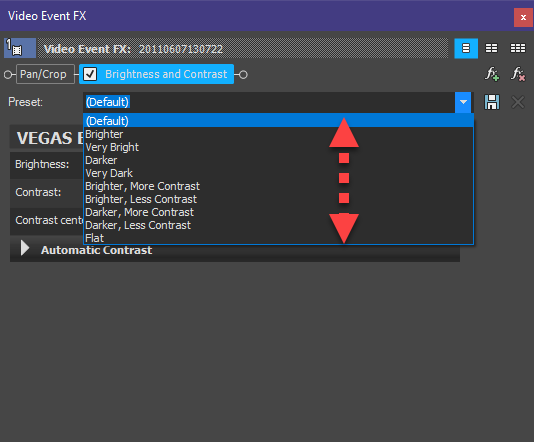DISCLOSURE: Movie Studio Zen is supported by its audience. When you purchase through links on this site, we may earn an affiliate commission.
Solved How do I access the fx presets in VP18?
Hi Derek
How do I access the fx presets in VP18?
How do I access the fx presets in VP18?
Last Edit:17 Nov 2020 10:15 by ilyk49
Please Log in or Create an account to join the conversation.
What do you mean exactly ?
Any OFX Presets you create, are saved in this folder on Windows
Documents/OFX Presets
When you create/save an FX Preset, it will then appear as a thumbnail in the Video FX tabbed window.
You can also access your presets in the drop down box in all Video Event FX windows.
Any OFX Presets you create, are saved in this folder on Windows
Documents/OFX Presets
When you create/save an FX Preset, it will then appear as a thumbnail in the Video FX tabbed window.
You can also access your presets in the drop down box in all Video Event FX windows.
ℹ️ Remember to turn everything off at least once a week, including your brain, then sit somewhere quiet and just chill out.
Unplugging is the best way to find solutions to your problems. If you would like to share some love, post a customer testimonial or make a donation.
Unplugging is the best way to find solutions to your problems. If you would like to share some love, post a customer testimonial or make a donation.
by DoctorZen
Please Log in or Create an account to join the conversation.
I recall in the past that VP had had default video fx presets for most of the fx - you didn't need to create a preset - they appeared in a drop down menu when you added an fx. Now there don't seem to be any default presets for video effects.
by ilyk49
Please Log in or Create an account to join the conversation.
There is something wrong on your computer if you can't see the pre-installed Vegas Presets.
They are accessible, just like they have always been !
Example:
Which exact version of Vegas Pro are you using?
Which build version do you have installed?
If all your thumbnail presets are not showing, you may have a problem with your Graphics Card driver.
Which graphics card model are you using?
Which driver version do you have installed?
I would recommend you first perform a full program reset.
Instructions here:
www.moviestudiozen.com/doctor-zen-faq/573-how-to-reset-sony-software-to-default-settings#a1
They are accessible, just like they have always been !
Example:
Which exact version of Vegas Pro are you using?
Which build version do you have installed?
If all your thumbnail presets are not showing, you may have a problem with your Graphics Card driver.
Which graphics card model are you using?
Which driver version do you have installed?
I would recommend you first perform a full program reset.
Instructions here:
www.moviestudiozen.com/doctor-zen-faq/573-how-to-reset-sony-software-to-default-settings#a1
ℹ️ Remember to turn everything off at least once a week, including your brain, then sit somewhere quiet and just chill out.
Unplugging is the best way to find solutions to your problems. If you would like to share some love, post a customer testimonial or make a donation.
Unplugging is the best way to find solutions to your problems. If you would like to share some love, post a customer testimonial or make a donation.
by DoctorZen
Please Log in or Create an account to join the conversation.
Thanks - the reset seems to have fixed the issue.
Thanks a lot.
Peter
Thanks a lot.
Peter
by ilyk49
Please Log in or Create an account to join the conversation.
Forum Access
- Not Allowed: to create new topic.
- Not Allowed: to reply.
- Not Allowed: to edit your message.
Moderators: DoctorZen
Time to create page: 0.865 seconds