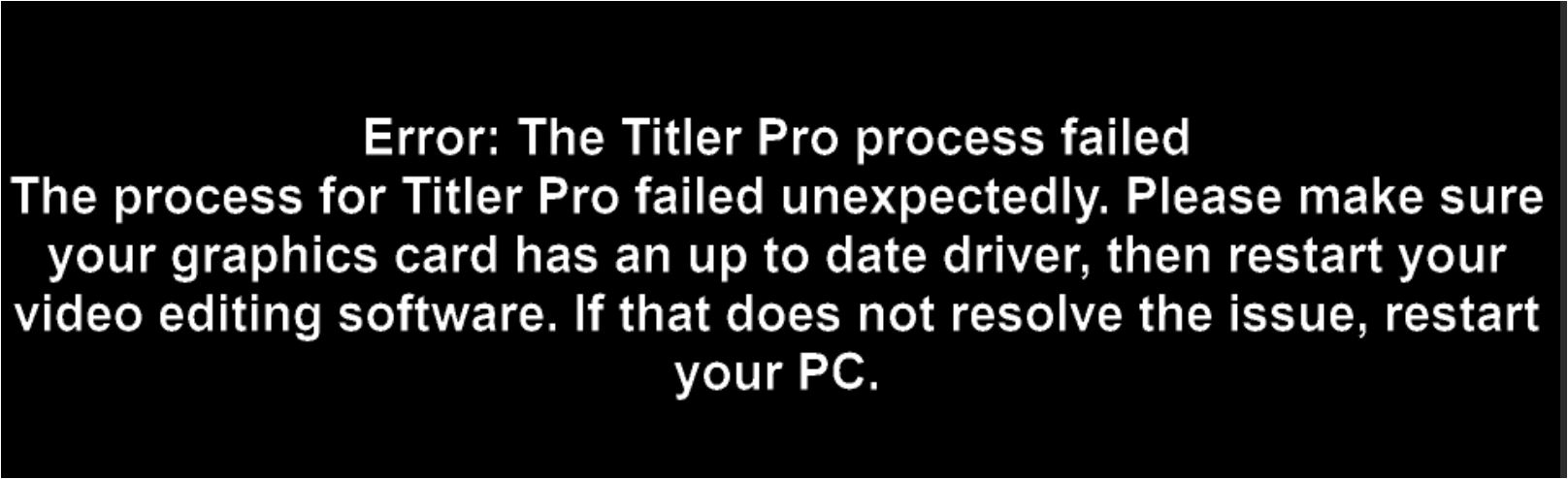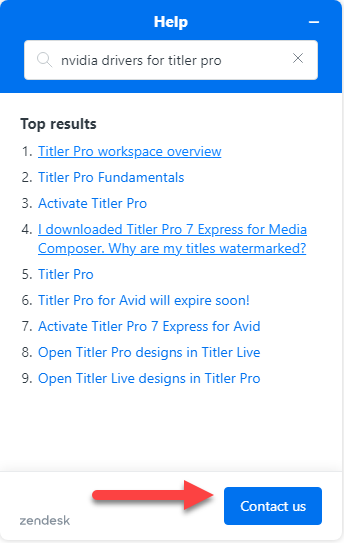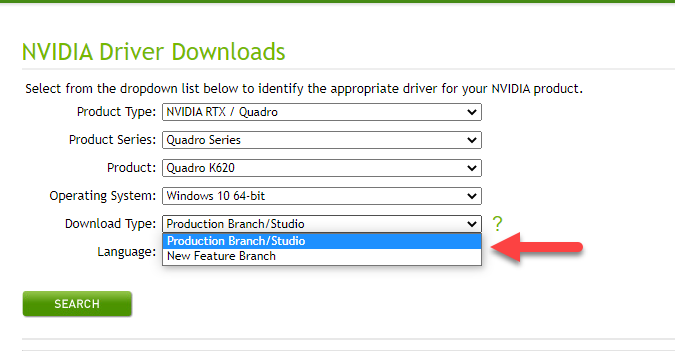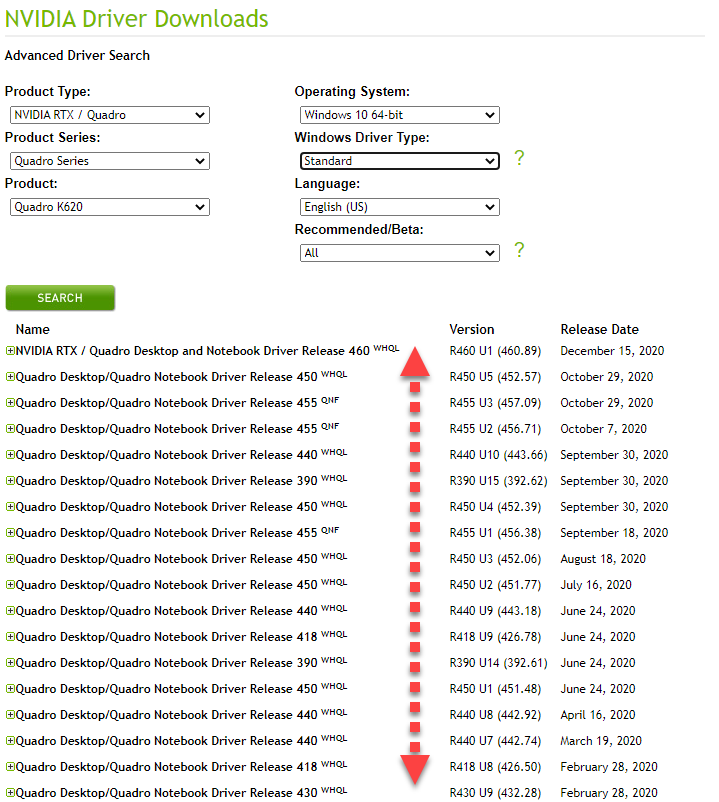DISCLOSURE: Movie Studio Zen is supported by its audience. When you purchase through links on this site, we may earn an affiliate commission.
Solved Error with NewBlue Titler Pro 5
Hello.
I installed a Quadro K620 card on my Windows 10 64 PC. The card driver is the latest released by Nvidia. Using Vegas Pro 16, could the error I get with Titler Pro 5 be caused by the driver being too recent? I tried to change the Vegas parameters in "Options" "Preferences" "Video" try the different settings for "GPU accelerator of video processing" but the error continues.
Thanks for any suggestions.
I installed a Quadro K620 card on my Windows 10 64 PC. The card driver is the latest released by Nvidia. Using Vegas Pro 16, could the error I get with Titler Pro 5 be caused by the driver being too recent? I tried to change the Vegas parameters in "Options" "Preferences" "Video" try the different settings for "GPU accelerator of video processing" but the error continues.
Thanks for any suggestions.
Last Edit:07 Jan 2021 17:06 by Ruggero
Please Log in or Create an account to join the conversation.
Hi Ruggero - Welcome to the MSZ Forum 
It is possible that your Quadro K620 is not compatible with Titler Pro, however that does seem unlikely.
The No.1 thing I recommend you do, is ask NewBlueFX support this question - they should be able to tell you this info!
newbluefx.zendesk.com/hc/en-us
Press blue help button in lower right corner, type question and then the CONTACT button will appear.
The first thing I recommend you try, is to do a full program reset for Vegas Pro.
Sometimes this will fix random errors, because it will force a full rescan for all drivers and apps when Vegas Pro boot up.
Reset instructions here:
www.moviestudiozen.com/doctor-zen-faq/573-how-to-reset-sony-software-to-default-settings#a1
After the reset, go to Options/Preferences/Video and make sure your graphics card is selected.
Now see if you can open an instance of Titler Pro on the timeline.
The other thing I would have a close look at, is your Nvidia Drivers.
There are actually quite a few different (older) drivers for your GPU available, that you could experiment with.
Go to here first:
www.nvidia.com/Download/index.aspx#
There are 2x different Download types you can choose from - the default option should be the most stable.
To access all older drivers, go here and search the following.
I would recommend trying some of the older drivers from 6 months ago.
Sometimes Nvidia brings out new drivers that have "new bugs".
www.nvidia.com/Download/Find.aspx?lang=en-us#
Regards
Derek
It is possible that your Quadro K620 is not compatible with Titler Pro, however that does seem unlikely.
The No.1 thing I recommend you do, is ask NewBlueFX support this question - they should be able to tell you this info!
newbluefx.zendesk.com/hc/en-us
Press blue help button in lower right corner, type question and then the CONTACT button will appear.
The first thing I recommend you try, is to do a full program reset for Vegas Pro.
Sometimes this will fix random errors, because it will force a full rescan for all drivers and apps when Vegas Pro boot up.
Reset instructions here:
www.moviestudiozen.com/doctor-zen-faq/573-how-to-reset-sony-software-to-default-settings#a1
After the reset, go to Options/Preferences/Video and make sure your graphics card is selected.
Now see if you can open an instance of Titler Pro on the timeline.
The other thing I would have a close look at, is your Nvidia Drivers.
There are actually quite a few different (older) drivers for your GPU available, that you could experiment with.
Go to here first:
www.nvidia.com/Download/index.aspx#
There are 2x different Download types you can choose from - the default option should be the most stable.
To access all older drivers, go here and search the following.
I would recommend trying some of the older drivers from 6 months ago.
Sometimes Nvidia brings out new drivers that have "new bugs".
www.nvidia.com/Download/Find.aspx?lang=en-us#
Regards
Derek
ℹ️ Remember to turn everything off at least once a week, including your brain, then sit somewhere quiet and just chill out.
Unplugging is the best way to find solutions to your problems. If you would like to share some love, post a customer testimonial or make a donation.
Unplugging is the best way to find solutions to your problems. If you would like to share some love, post a customer testimonial or make a donation.
Last Edit:02 Jul 2021 11:42 by DoctorZen
Please Log in or Create an account to join the conversation.
Forum Access
- Not Allowed: to create new topic.
- Not Allowed: to reply.
- Not Allowed: to edit your message.
Moderators: DoctorZen
Time to create page: 0.815 seconds