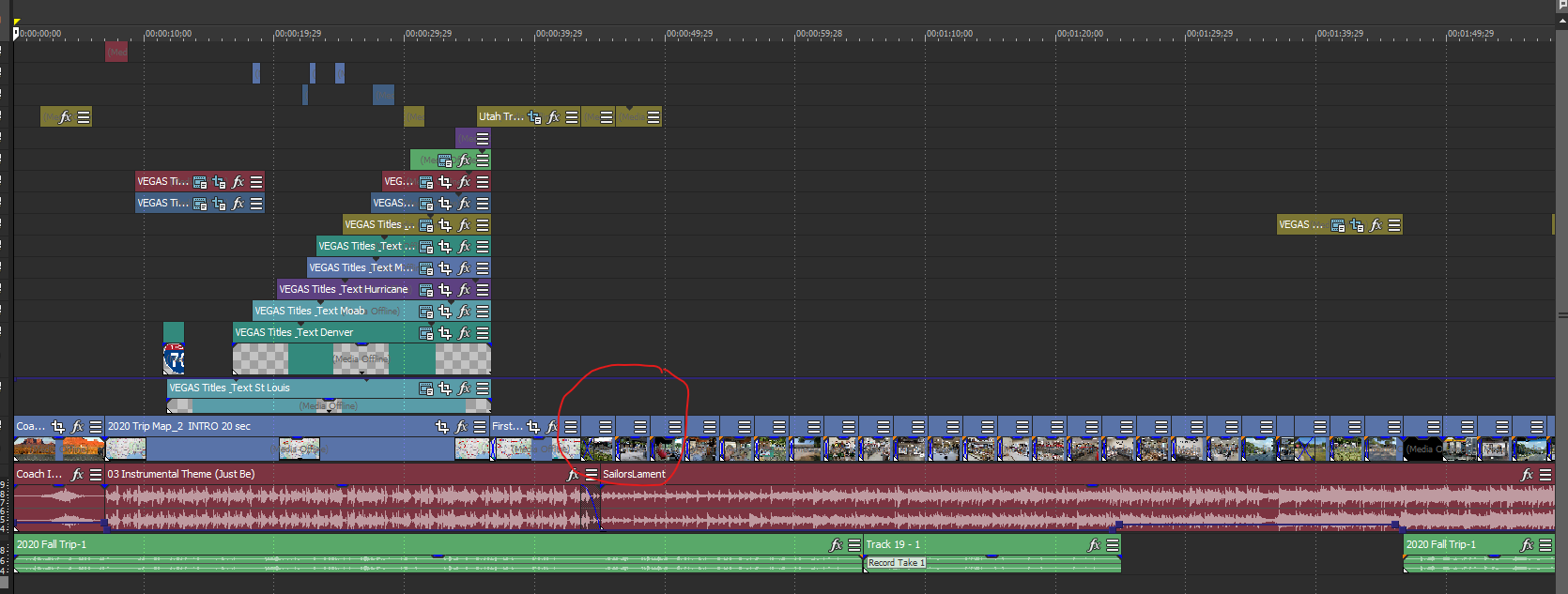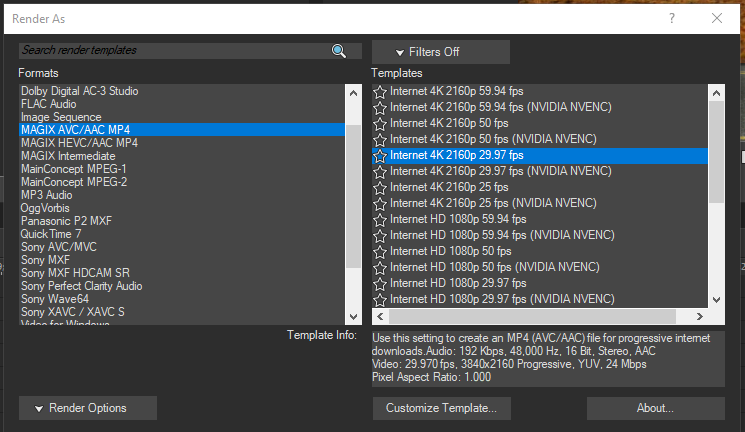DISCLOSURE: Movie Studio Zen is supported by its audience. When you purchase through links on this site, we may earn an affiliate commission.
Solved Getting flickering images after rendering
- MrGrunthunter
-
 Offline Topic Author
Offline Topic Author - Zen Level 5
-

- Posts: 248
- Thank you received: 40
I'm working on a project of creating a video slide show from approx 435 travel photos. I'm added quite a bit of annotations to several of the photos, mainly on a travel map I created. After rendering the project I am getting a LOT of flickering of the images in multiple places in the video and can't figure out what is causing it. I an working with a PC with a NVIDIA GeForce GTX-745 graphics card that has 4096 MB (DDRS) of dedicated video memory and 8159 MB of shared system memory, The driver is dated 10/27/2017. I am using VEGAS PRO V16.0 (build 424). I have tried rendering in two different formats;
MAGIX ACV/AAC MP4 INTERNET HD 1080p , 29.97 fps (NVIDIA NVENC)
MAGIX HEVC/AAC MP4 INTERNET HD 1080p , 29.97 fps (INTER QSV)
But I'm still getting similar results. Am I trying to render it incorrectly? I've added a screen shot of the first part of my project and circled one of the areas where I'm getting the image flickering. I could also post it up to YouTube as 'private' and post a link here if that would help. The full video will be about 20 min long. I'm actually trying to create 6 different videos from over 2,000 photos taken during a 2 month RV trip out through our western US National Parks.
Anyone have any suggestions?
Mike
I updated this posting with a link to a 50 sec clip showing the image flickering I'm trying to get rid of. It shows up towards the end where the slide show begins and happens sporadically throughout the 20 min video.
MAGIX ACV/AAC MP4 INTERNET HD 1080p , 29.97 fps (NVIDIA NVENC)
MAGIX HEVC/AAC MP4 INTERNET HD 1080p , 29.97 fps (INTER QSV)
But I'm still getting similar results. Am I trying to render it incorrectly? I've added a screen shot of the first part of my project and circled one of the areas where I'm getting the image flickering. I could also post it up to YouTube as 'private' and post a link here if that would help. The full video will be about 20 min long. I'm actually trying to create 6 different videos from over 2,000 photos taken during a 2 month RV trip out through our western US National Parks.
Anyone have any suggestions?
Mike
I updated this posting with a link to a 50 sec clip showing the image flickering I'm trying to get rid of. It shows up towards the end where the slide show begins and happens sporadically throughout the 20 min video.
DESKTOP: Dell PC WINDOWS 10 PRO, 64-bit, Ver:1607, OS BLD: 14393.1066
INTEL Core: i7-4790, CPU @3.60 GHz, Inst RAM:16.0 GB
GeForce GTX 745, Driver ver: 376.53, Tot avail grap: 12225 MB, Ded vid mem: 4096 MB DDR3
Shared Sys Mem: 8159 MB, DirectX Runtime Ver:12.0
LAPTOP: MSI GE72MVR 7RG
GTX-1070
INTEL Core: i7-4790, CPU @3.60 GHz, Inst RAM:16.0 GB
GeForce GTX 745, Driver ver: 376.53, Tot avail grap: 12225 MB, Ded vid mem: 4096 MB DDR3
Shared Sys Mem: 8159 MB, DirectX Runtime Ver:12.0
LAPTOP: MSI GE72MVR 7RG
GTX-1070
Last Edit:27 Apr 2021 10:17 by MrGrunthunter
Please Log in or Create an account to join the conversation.
Go to Options/Preferences/Video - GPU Acceleration
Make sure your Nvidia GPU is selected and not Intel QSV graphics!
Intel graphics is a known problem, especially with older Intel CPUs and Drivers.
Secondly, try rendering with a NON-graphics card template.
Use the option that is does NOT say Nvidia or Intel at the end.
The basic option will use your CPU to do most of the rendering, instead of using the graphics card.
I seem to remember experiencing the exact same problem as yourself, when I was using a much older Nvidia graphics card.
I had to stop rendering with Nvidia NVENC and only used the CPU only.
Make sure your Nvidia GPU is selected and not Intel QSV graphics!
Intel graphics is a known problem, especially with older Intel CPUs and Drivers.
Secondly, try rendering with a NON-graphics card template.
Use the option that is does NOT say Nvidia or Intel at the end.
The basic option will use your CPU to do most of the rendering, instead of using the graphics card.
I seem to remember experiencing the exact same problem as yourself, when I was using a much older Nvidia graphics card.
I had to stop rendering with Nvidia NVENC and only used the CPU only.
ℹ️ Remember to turn everything off at least once a week, including your brain, then sit somewhere quiet and just chill out.
Unplugging is the best way to find solutions to your problems. If you would like to share some love, post a customer testimonial or make a donation.
Unplugging is the best way to find solutions to your problems. If you would like to share some love, post a customer testimonial or make a donation.
by DoctorZen
The following user(s) said Thank You: MrGrunthunter
Please Log in or Create an account to join the conversation.
- MrGrunthunter
-
 Offline Topic Author
Offline Topic Author - Zen Level 5
-

- Posts: 248
- Thank you received: 40
Replied by MrGrunthunter on topic Getting flickering images after rendering
Posted 28 Apr 2021 02:33 #3 That fixed the issue Derek. Many thanks for the help. I used the FORMAT: MAGIX AVC/AAC MP4 and TEMPLATE: Internet 4K 2150p 29.97 fps. I'm not sure if this the most efficient, or practical, but it worked. It may have taken a little longer to render and upload but that's probably from going to 4K. I load all of my videos up to my YouTube Channel so I don't know if it even makes any sense to render in 4K. Doesn't YouTube still down grade the videos quality to something like 1080p ?
It appears this little issue may pose more questions. I am still using VEGAS PRO v16.0 and haven't seen any big new features that would entice me to upgrade (for about $250) but maybe I'm missing something. The other thing I guess that should be discussed is upgrading my graphics card. If I go that route can you make a suggestion as to what brand and model and how much memory I should be looking at or do you think my GTX 745 is still adequate? I don't do this all the time (maybe 6 - 10 a year) as it's just a hobby.
Hope you're being safe and staying healthy.
Mike
It appears this little issue may pose more questions. I am still using VEGAS PRO v16.0 and haven't seen any big new features that would entice me to upgrade (for about $250) but maybe I'm missing something. The other thing I guess that should be discussed is upgrading my graphics card. If I go that route can you make a suggestion as to what brand and model and how much memory I should be looking at or do you think my GTX 745 is still adequate? I don't do this all the time (maybe 6 - 10 a year) as it's just a hobby.
Hope you're being safe and staying healthy.
Mike
DESKTOP: Dell PC WINDOWS 10 PRO, 64-bit, Ver:1607, OS BLD: 14393.1066
INTEL Core: i7-4790, CPU @3.60 GHz, Inst RAM:16.0 GB
GeForce GTX 745, Driver ver: 376.53, Tot avail grap: 12225 MB, Ded vid mem: 4096 MB DDR3
Shared Sys Mem: 8159 MB, DirectX Runtime Ver:12.0
LAPTOP: MSI GE72MVR 7RG
GTX-1070
INTEL Core: i7-4790, CPU @3.60 GHz, Inst RAM:16.0 GB
GeForce GTX 745, Driver ver: 376.53, Tot avail grap: 12225 MB, Ded vid mem: 4096 MB DDR3
Shared Sys Mem: 8159 MB, DirectX Runtime Ver:12.0
LAPTOP: MSI GE72MVR 7RG
GTX-1070
Please Log in or Create an account to join the conversation.
If you upload a 4K video to YouTube, it does not downgrade to 1080p.I load all of my videos up to my YouTube Channel so I don't know if it even makes any sense to render in 4K. Doesn't YouTube still down grade the videos quality to something like 1080p ?
4K Upload = 4K version and 1080p version
YouTube is constantly changing there Video Quality and Video Codec settings.
People say that if you upload 4K video, the 1080p version looks better than if you had only uploaded a 1080p version.
Read this comment on Reddit:
www.reddit.com/r/Filmmakers/comments/bidk4n/how_to_force_youtube_to_compress_your_videos_less/
YouTube also encodes videos to different Video Codecs.
The BEST codec they use, is not used on all channels, but is selectively used only on the biggest channels or channels they consider are premium users.
The standard conventional codec is H.264
AVC1 is another codec
The next level up is VP9 - VP9 is still the most widely used best codec on YouTube
AV1 is their newest and best codec
However, it will depend on the power of the viewers/users computer, as to which version is played, because the newest codecs require more CPU power to play back.
Graphics Cards and Vegas Pro versions
If I wasn't teaching how to use Vegas Pro, I would only upgrade every 2nd or 3rd major version that is released.
Later this year, Vegas Pro 19 should be released - that might be a good time to consider your next upgrade.
Graphics Card prices are MASSIVELY inflated at the moment, due to a HUGE supply issue that has been caused by:
Crypto Miners
COVID - people working from home are buying new computers like never before
Release of new Xbox and Playstation
AMD is on fire with most popular Ryzen CPUs and Radeon GPUs
Factories are at 100% capacity and can't make chips fast enough to supply demand!!!
When it comes to content creation, I would still recommend Nvidia GPUs over AMD Radeon.
AMD Radeon drivers are still not reliable enough for some situations.
Nvidia is generally more compatible with all 3rd party FX makers.
Graphics Cards are basically 200% over the price they should be, right now.
Unless you have money to burn and can actually find a Graphics Card in stock, I would recommend a previous generation Nvidia GPU.
In my own computer I am using an MSI RTX 2060 - it has been working perfectly with all versions of Vegas Pro and Vegas Movie Studio and all 3rd party FX.
Runs like a rocket in Handbrake for video conversion!
With a good enough GPU, I would recommend an RTX 2060 or RTX 2060 Super - which you should be able to find at a decent price (relatively speaking).
If you can find one or afford one, a new Nvidia RTX 3060 or RTX 3070 would be an excellent choice.
PLEASE NOTE - you must check dimensions of newest GPUs, to make sure they will fit in case!!!
New Nvidia 3000 series are MASSIVE !
They also use lots more power, so you need a decent power supply, otherwise your computer will crash when under load.
The previous 2000 series are much more power efficient, that's why I lean towards a 2060 if upgrading an older computer.
ℹ️ Remember to turn everything off at least once a week, including your brain, then sit somewhere quiet and just chill out.
Unplugging is the best way to find solutions to your problems. If you would like to share some love, post a customer testimonial or make a donation.
Unplugging is the best way to find solutions to your problems. If you would like to share some love, post a customer testimonial or make a donation.
Last Edit:28 Apr 2021 14:39 by DoctorZen
The following user(s) said Thank You: MrGrunthunter
Please Log in or Create an account to join the conversation.
Forum Access
- Not Allowed: to create new topic.
- Not Allowed: to reply.
- Not Allowed: to edit your message.
Moderators: DoctorZen
Time to create page: 0.876 seconds