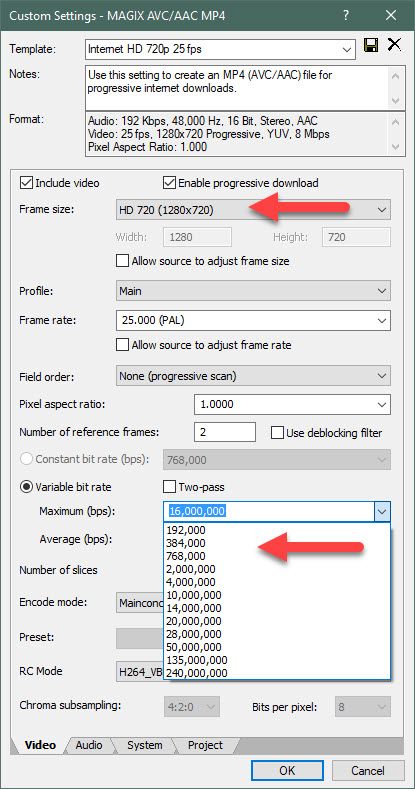DISCLOSURE: Movie Studio Zen is supported by its audience. When you purchase through links on this site, we may earn an affiliate commission.
Solved How to protect a video
Vegas Pro 15
I have 1920x1080 video . I want smaller version which is also bad quality to show as a sample which cannot be used unless they buy it. I can get smaller version by following www.moviestudiozen.com/forum/movie-studio-platinum/2701-vegas-movie-studio-platinum-17-wants-to-render-the-wrong-frame-size but it is good quality. How to make it draft quality I choose that in project propeerties but there is only 720 in the render so i get a 480x 360 at 720 I think
Or what is the best way to protect a video? watermarks can be removed?
I have 1920x1080 video . I want smaller version which is also bad quality to show as a sample which cannot be used unless they buy it. I can get smaller version by following www.moviestudiozen.com/forum/movie-studio-platinum/2701-vegas-movie-studio-platinum-17-wants-to-render-the-wrong-frame-size but it is good quality. How to make it draft quality I choose that in project propeerties but there is only 720 in the render so i get a 480x 360 at 720 I think
Or what is the best way to protect a video? watermarks can be removed?
Last Edit:22 Jul 2021 11:39 by CineMan
Please Log in or Create an account to join the conversation.
Hi CineMan
It doesn't matter what Frame Size the project is, you can render the output to as small as you like.
I see a lot of people put repeating diagonal text across videos to create a watermark - you can't remove that!
Maybe just do watermark?
After you select your default rendering template, press the Customize button.
You have two options or use a combination of both options to lower quality.
1. Lower Bit Rate settings to extremely low
2. Set the Frame Size manually to much smaller frame size, but make sure to keep in 16:9 Aspect Ratio.
If starting point is 1280x720, keep halving the frame size until it is crappy enough for you.
Regards
Derek
It doesn't matter what Frame Size the project is, you can render the output to as small as you like.
I see a lot of people put repeating diagonal text across videos to create a watermark - you can't remove that!
Maybe just do watermark?
After you select your default rendering template, press the Customize button.
You have two options or use a combination of both options to lower quality.
1. Lower Bit Rate settings to extremely low
2. Set the Frame Size manually to much smaller frame size, but make sure to keep in 16:9 Aspect Ratio.
If starting point is 1280x720, keep halving the frame size until it is crappy enough for you.
Regards
Derek
ℹ️ Remember to turn everything off at least once a week, including your brain, then sit somewhere quiet and just chill out.
Unplugging is the best way to find solutions to your problems. If you would like to share some love, post a customer testimonial or make a donation.
Unplugging is the best way to find solutions to your problems. If you would like to share some love, post a customer testimonial or make a donation.
by DoctorZen
Please Log in or Create an account to join the conversation.
Vegas Pro 15Just passing by, CineMan, wanted to add my two cents. Unfortunately - if someone wants to download your video, they will certainly find a way (or use a personal camera!).
I have 1920x1080 video . I want smaller version which is also bad quality to show as a sample which cannot be used unless they buy it. I can get smaller version by following www.moviestudiozen.com/forum/movie-studio-platinum/2701-vegas-movie-studio-platinum-17-wants-to-render-the-wrong-frame-size but it is good quality. How to make it draft quality I choose that in project propeerties but there is only 720 in the render so i get a 480x 360 at 720 I think
Or what is the best way to protect a video? watermarks can be removed?
As far as I know, the safest way is to stream your video so it couldn't be downloaded. A friend of mine disabled right click on his blog where he posts tutorials with javascript. But at the same time - there are plugins that allow you to download videos regardless of this extra pre-caution.
And I can only add that semi-transparent watermarks are really easy to remove, so don't use them.
If you're using your personal videos - try to add something to the background (your logo/channel avatar) that cannot be blurred.
---
Finished, not perfect.
Finished, not perfect.
by amaranthe
Please Log in or Create an account to join the conversation.
A suggestion I saw, I think by John Rofrano, more for DVD'S but under some circumstances might apply to one on one sales of video clips. Add the clients name, company’s name that you’re selling it to. It's more a psychological lock, better than nothing
Last Edit:30 Mar 2022 11:31 by JN-
The following user(s) said Thank You: DoctorZen
Please Log in or Create an account to join the conversation.
Forum Access
- Not Allowed: to create new topic.
- Not Allowed: to reply.
- Not Allowed: to edit your message.
Moderators: DoctorZen
Time to create page: 0.769 seconds