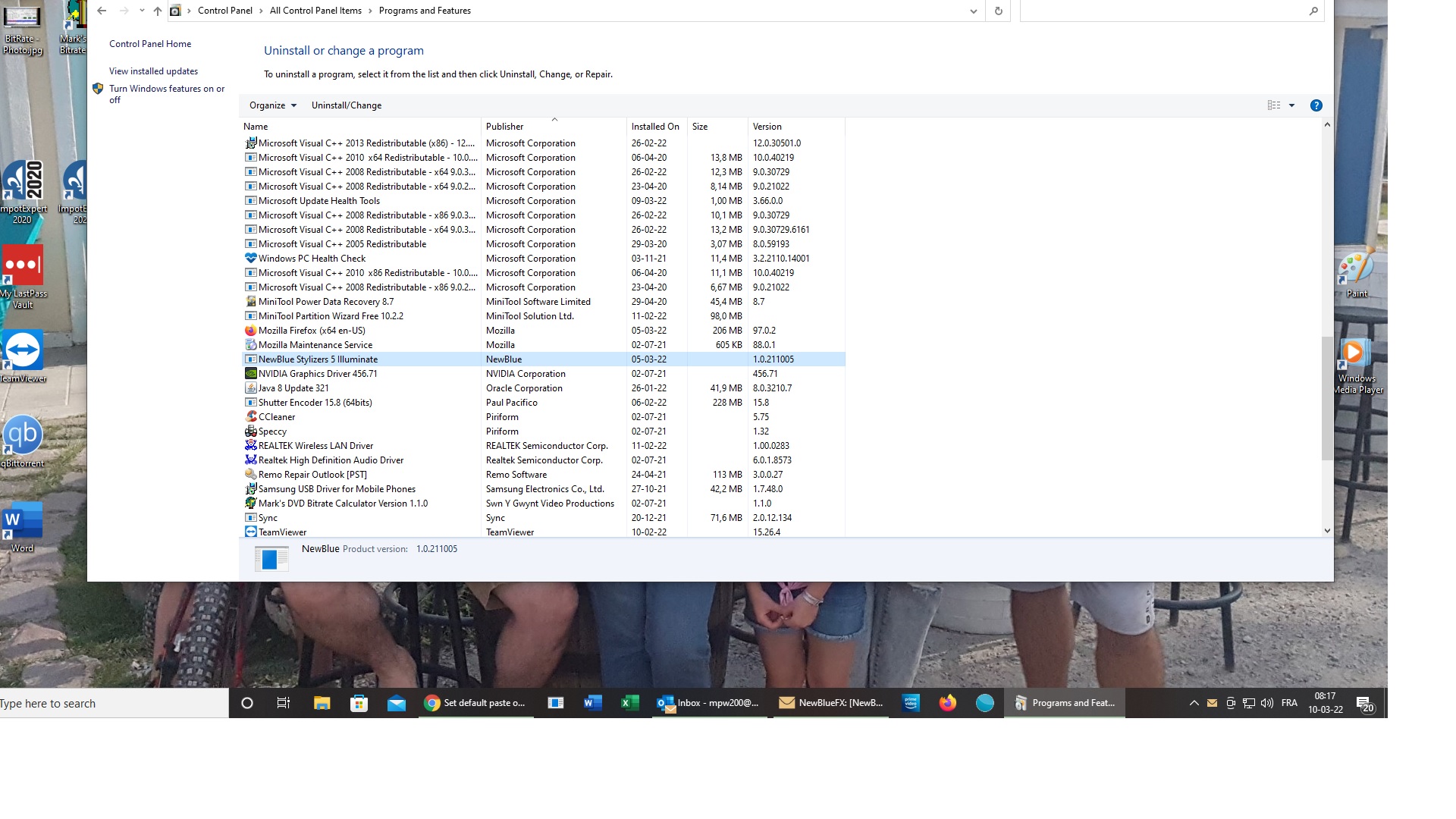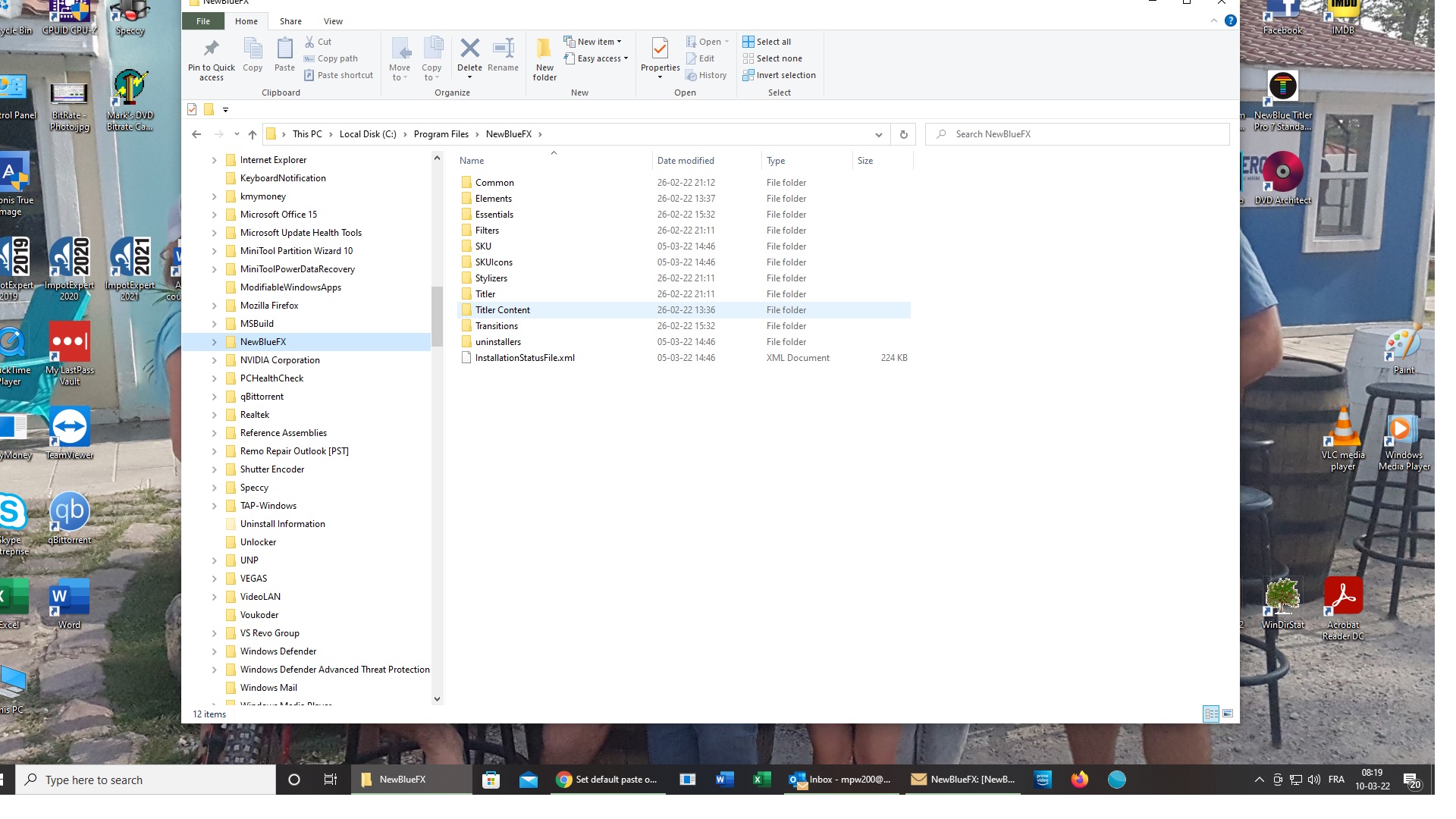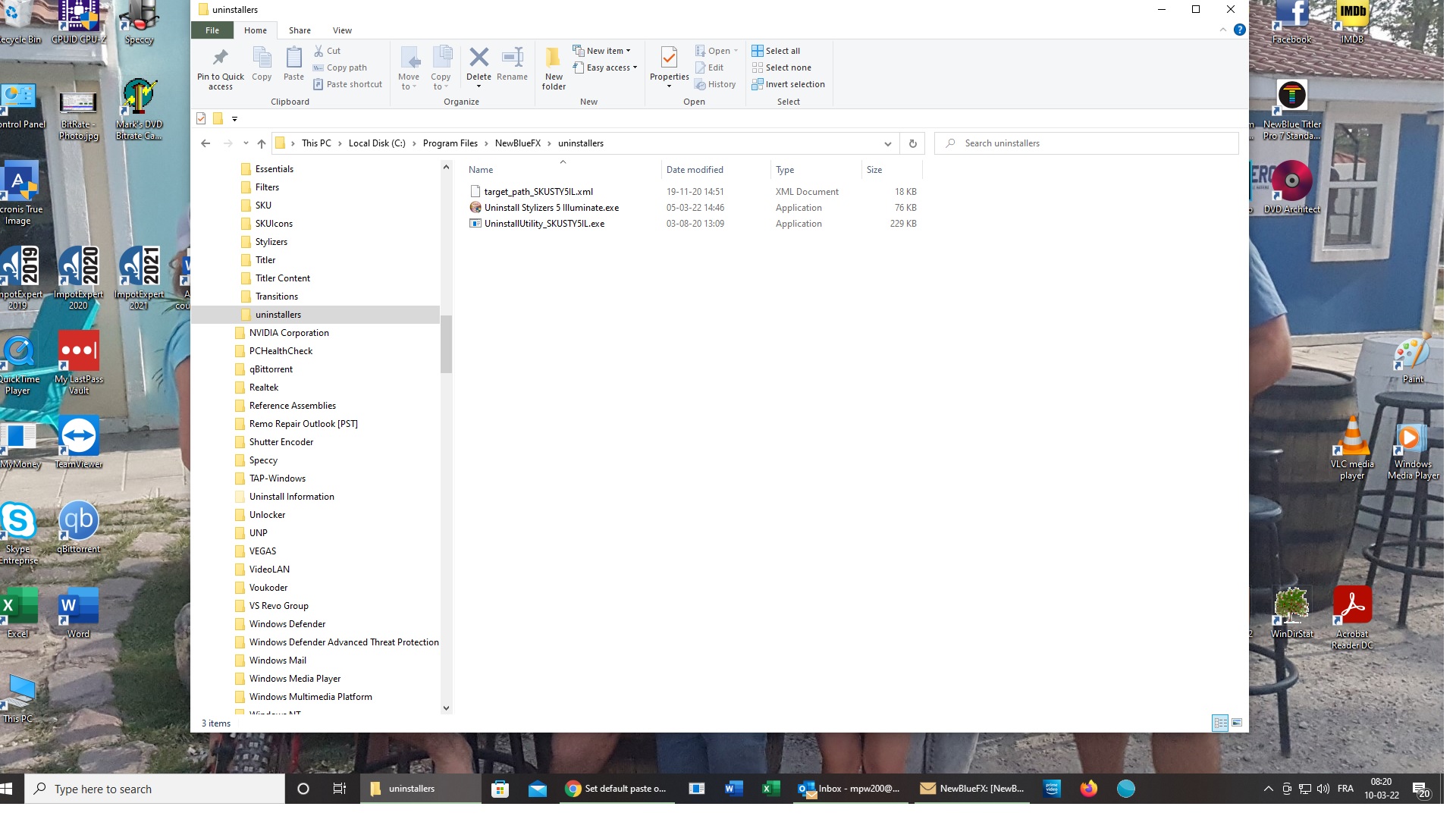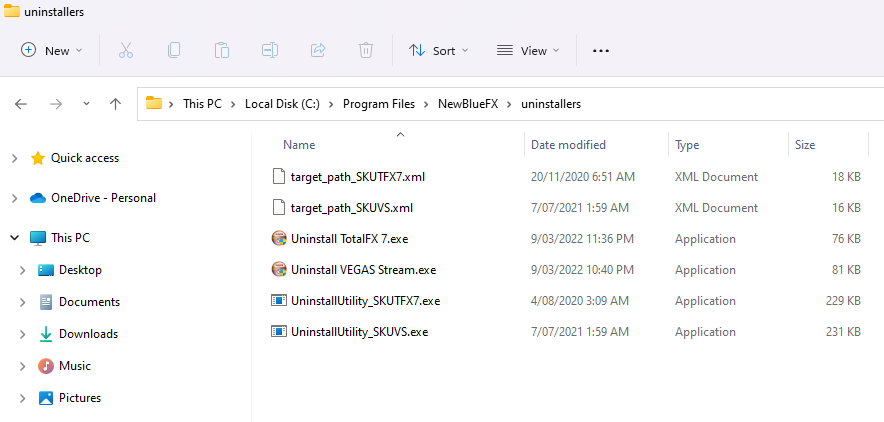DISCLOSURE: Movie Studio Zen is supported by its audience. When you purchase through links on this site, we may earn an affiliate commission.
Solved New Blue FX Total FX uninstaller missing from Windows
New Blue FX Total FX uninstaller missing from Windows was created by Michel
Posted 13 Mar 2022 00:21 #1 Hi,
I understand that this is not a New Blue FX Forum. Being a member here for close to ten years I fully know that. Here's my issue. I recently purchased Vegas Pro 19 and also purchased, a few days later, the Magix Vegas Movie Sudio Platinum Suite 2022 simply to get, as a bonus, a New Blue FX bundle worth close to 1700$ that is fully compatible with VP 19.
When installing NBFX I had to log on the NB website. I had to reactivate my very old PWord and everyting was OK aftere that..A few days later, I had to log on that site again using my recently acquired PWord to no avail. I never received the email asking me to create a new PWord and this after many tries in a couple of days. I decided to write to customer support. The lady with whom I've communicating with for more than a week is telling me to uninstall my New Bleu Titler program.
Here it becomes weird and without understanding...I cannot find my New Blue FX in Control panel/Program & Features (New Blue screen shot-1) it simply isn't there. Rememnber that the lady is telling me to unistall/delete New Blue Titler to get access to my New PWord. So I then search the ''uninstall'' app within the NB folder. I find it and click on it and it doesn't work!!?? (screen shots 2 & 3).
I do not recall ever having a program/app. installed in Widows 10 not appearing in Control panel/Program & Features? I made a search on that subject in Youtube and Google and I'm not finding an explination on a glitch like that.
M'y question is, is there anybody having the same problem as I and if so what did you do. I must say that I'm not getting satisfactory help/support from the New Blue contact so that's why I'm hoping that my message on this Forum witll get a few helpful replies. Thank you.
Michjel
I understand that this is not a New Blue FX Forum. Being a member here for close to ten years I fully know that. Here's my issue. I recently purchased Vegas Pro 19 and also purchased, a few days later, the Magix Vegas Movie Sudio Platinum Suite 2022 simply to get, as a bonus, a New Blue FX bundle worth close to 1700$ that is fully compatible with VP 19.
When installing NBFX I had to log on the NB website. I had to reactivate my very old PWord and everyting was OK aftere that..A few days later, I had to log on that site again using my recently acquired PWord to no avail. I never received the email asking me to create a new PWord and this after many tries in a couple of days. I decided to write to customer support. The lady with whom I've communicating with for more than a week is telling me to uninstall my New Bleu Titler program.
Here it becomes weird and without understanding...I cannot find my New Blue FX in Control panel/Program & Features (New Blue screen shot-1) it simply isn't there. Rememnber that the lady is telling me to unistall/delete New Blue Titler to get access to my New PWord. So I then search the ''uninstall'' app within the NB folder. I find it and click on it and it doesn't work!!?? (screen shots 2 & 3).
I do not recall ever having a program/app. installed in Widows 10 not appearing in Control panel/Program & Features? I made a search on that subject in Youtube and Google and I'm not finding an explination on a glitch like that.
M'y question is, is there anybody having the same problem as I and if so what did you do. I must say that I'm not getting satisfactory help/support from the New Blue contact so that's why I'm hoping that my message on this Forum witll get a few helpful replies. Thank you.
Michjel
Last Edit:30 Mar 2022 12:06 by Michel
Please Log in or Create an account to join the conversation.
Replied by DoctorZen on topic New Blue FX Total FX uninstaller missing from Windows
Posted 13 Mar 2022 12:04 #2 Hello Michel
It sounds like the Gremlins inside your computer, either got exposed to bright light, exposed to water or ate food after midnight!
The very last time I sent a message to you after your last problem, I said this:
www.moviestudiozen.com/forum/vegas-pro/3094-installing-new-blue-total-fx#15471
NewBlue Stylizers 5 Illuminate - why is it on your computer?
Is there a reason why you have installed NewBlue Stylizers 5 Illuminate, after I told you numerous times to not install any other NewBlue FX ?
The uninstaller file showing in your screen shot says Uninstaller Stylizers 5 Illuminate - this package is included with NewBlue Total FX.
Many times I told you to not install any other (older) NewBlue FX, because they are all included with NewBlue Total FX.
www.moviestudiozen.com/forum/vegas-pro/3094-installing-new-blue-total-fx#15466
By installing this application which is not needed, it has most likely caused the problem with Total FX not appearing in your Programs & Features list, because it has over-written (downgraded) the NBFX program files.
How can I help you, if you keep doing the opposite to what I say ?
I should be creating tutorials right now, but instead I'm writing another long message to Michel.
I am NOT angry with you - just exhausted and confused as to why this keeps happening over and over again, which is why I mention Gremlins.
Ideas to Solve your Problem
This is my last hope.
You need to remove ALL NewBlueFX files on your system and then only install Total FX.
Thank you for uploading those screen shots, because it is showing me that NewBlue Total FX is installed, buy you are missing the Uninstaller files.
There are two options for fixing your problem.
If Option #1 does not work, you will have to do a deep manual removal of all NewBlueFX files on your system and/or use a program called Revo Uninstaller to do the job.
Option #1
The only NewBlue FX programs installed on my computer are Total FX and VEGAS Stream.
VEGAS Stream comes with VEGAS Pro 19 and is made by NewBlue FX. It has nothing to do with Total FX or Stylizers 5 Illuminate - so please ignore those files in my screen shot.
Here is what the NBFX Uninstaller folder looks like on my computer.
You are missing three files, which are needed for uninstalling Total FX.
The files missing are:
target_path_SKUTFX7.xml
Uninstall TotalFX 7.exe
UninstallUtility_SKUTFX7.exe
I am sending you a copy of these files, so you can place them inside of your uninstallers folder, located here:
C:\Program Files\NewBlueFX\uninstallers
Download and Un-zip the folder I sent you, then copy all three files into the uninstaller folder.
When you attempt to copy these files into this folder, you will probably get an Administrator warning message, which will ask if it is OK to do this. Accept any warning messages.
Now try to uninstall NewBlue Stylizers 5 Illuminate and Total FX
1. Double click Uninstall Stylizers 5 Illuminate.exe and follow instructions.
2. Double click Uninstall TotalFX 7.exe - I'm hoping and praying this will work.
If everything works, re-boot your computer.
If you have CCleaner installed on your computer, clean the Windows Registry - if you don't have CCleaner installed, just ignore this, because I've run out of time for more in-depth instructions.
Now run the installer file for Total FX.
When the NewBlue Application Manager opens up, it may show you are logged in.
If showing as logged in, press Settings Cog (top right) and select Deactivate (Sign Out).
After this, log back in with email and new password.
Probably it will just ask to login and then everything should auto-activate.
Whatever you do next don't install any other NewBlueFX showing in App Manager, otherwise you will restart a loop of agony and pain all over again.
Total FX is the only thing that should be installed and activated - nothing else.
Total FX includes everything!
Reset VEGAS Pro to force rescan of NewBlue FX
I recommend you delete the VEGAS Pro temporary files cache after this, so that you get a clean scan of the FX on your computer.
I'm sure by now you know how to do a reset.
Reset instructions here if you have forgotten:
www.moviestudiozen.com/doctor-zen-faq/573-how-to-reset-sony-software-to-default-settings
It sounds like the Gremlins inside your computer, either got exposed to bright light, exposed to water or ate food after midnight!
The very last time I sent a message to you after your last problem, I said this:
www.moviestudiozen.com/forum/vegas-pro/3094-installing-new-blue-total-fx#15471
2. You must have an entire family of Gremlins living inside of your computer, because you're the only person that has experienced any problems with installing Total FX.
There is something wrong with your Windows 10 installation, that is causing some programs to show in the Programs List.
I can't help you solve that problem.
You will need to ask for help on one of the major Windows 10 forums, if you want to pursue this any further.
NewBlue Stylizers 5 Illuminate - why is it on your computer?
Is there a reason why you have installed NewBlue Stylizers 5 Illuminate, after I told you numerous times to not install any other NewBlue FX ?
The uninstaller file showing in your screen shot says Uninstaller Stylizers 5 Illuminate - this package is included with NewBlue Total FX.
Many times I told you to not install any other (older) NewBlue FX, because they are all included with NewBlue Total FX.
www.moviestudiozen.com/forum/vegas-pro/3094-installing-new-blue-total-fx#15466
By installing this application which is not needed, it has most likely caused the problem with Total FX not appearing in your Programs & Features list, because it has over-written (downgraded) the NBFX program files.
How can I help you, if you keep doing the opposite to what I say ?
I should be creating tutorials right now, but instead I'm writing another long message to Michel.
I am NOT angry with you - just exhausted and confused as to why this keeps happening over and over again, which is why I mention Gremlins.
Ideas to Solve your Problem
This is my last hope.
You need to remove ALL NewBlueFX files on your system and then only install Total FX.
Thank you for uploading those screen shots, because it is showing me that NewBlue Total FX is installed, buy you are missing the Uninstaller files.
There are two options for fixing your problem.
If Option #1 does not work, you will have to do a deep manual removal of all NewBlueFX files on your system and/or use a program called Revo Uninstaller to do the job.
Option #1
The only NewBlue FX programs installed on my computer are Total FX and VEGAS Stream.
VEGAS Stream comes with VEGAS Pro 19 and is made by NewBlue FX. It has nothing to do with Total FX or Stylizers 5 Illuminate - so please ignore those files in my screen shot.
Here is what the NBFX Uninstaller folder looks like on my computer.
You are missing three files, which are needed for uninstalling Total FX.
The files missing are:
target_path_SKUTFX7.xml
Uninstall TotalFX 7.exe
UninstallUtility_SKUTFX7.exe
I am sending you a copy of these files, so you can place them inside of your uninstallers folder, located here:
C:\Program Files\NewBlueFX\uninstallers
Download and Un-zip the folder I sent you, then copy all three files into the uninstaller folder.
When you attempt to copy these files into this folder, you will probably get an Administrator warning message, which will ask if it is OK to do this. Accept any warning messages.
Now try to uninstall NewBlue Stylizers 5 Illuminate and Total FX
1. Double click Uninstall Stylizers 5 Illuminate.exe and follow instructions.
2. Double click Uninstall TotalFX 7.exe - I'm hoping and praying this will work.
If everything works, re-boot your computer.
If you have CCleaner installed on your computer, clean the Windows Registry - if you don't have CCleaner installed, just ignore this, because I've run out of time for more in-depth instructions.
Now run the installer file for Total FX.
When the NewBlue Application Manager opens up, it may show you are logged in.
If showing as logged in, press Settings Cog (top right) and select Deactivate (Sign Out).
After this, log back in with email and new password.
Probably it will just ask to login and then everything should auto-activate.
Whatever you do next don't install any other NewBlueFX showing in App Manager, otherwise you will restart a loop of agony and pain all over again.
Total FX is the only thing that should be installed and activated - nothing else.
Total FX includes everything!
Reset VEGAS Pro to force rescan of NewBlue FX
I recommend you delete the VEGAS Pro temporary files cache after this, so that you get a clean scan of the FX on your computer.
I'm sure by now you know how to do a reset.
Reset instructions here if you have forgotten:
www.moviestudiozen.com/doctor-zen-faq/573-how-to-reset-sony-software-to-default-settings
ℹ️ Remember to turn everything off at least once a week, including your brain, then sit somewhere quiet and just chill out.
Unplugging is the best way to find solutions to your problems. If you would like to share some love, post a customer testimonial or make a donation.
Unplugging is the best way to find solutions to your problems. If you would like to share some love, post a customer testimonial or make a donation.
Last Edit:13 Mar 2022 12:12 by DoctorZen
Please Log in or Create an account to join the conversation.
Replied by Michel on topic New Blue FX Total FX uninstaller missing from Windows
Posted 14 Mar 2022 02:06 #3 Hi Derek,
In short words it worked. New Blue program can now be found in the Control panel. The uninstall files you sent me have been installed with the Total FX installer and finally, all the FX effects are nested with my Vegass Pro app. Weird I was nrever invited to furnish a license number and/or login the NB Web site?
I thank you for the time spent in trhe resolution of this issue...I appreciated it a lot.
Michel
In short words it worked. New Blue program can now be found in the Control panel. The uninstall files you sent me have been installed with the Total FX installer and finally, all the FX effects are nested with my Vegass Pro app. Weird I was nrever invited to furnish a license number and/or login the NB Web site?
I thank you for the time spent in trhe resolution of this issue...I appreciated it a lot.
Michel
by Michel
The following user(s) said Thank You: DoctorZen
Please Log in or Create an account to join the conversation.
Replied by DoctorZen on topic New Blue FX Total FX uninstaller missing from Windows
Posted 14 Mar 2022 10:05 #4ℹ️ Remember to turn everything off at least once a week, including your brain, then sit somewhere quiet and just chill out.
Unplugging is the best way to find solutions to your problems. If you would like to share some love, post a customer testimonial or make a donation.
Unplugging is the best way to find solutions to your problems. If you would like to share some love, post a customer testimonial or make a donation.
by DoctorZen
Please Log in or Create an account to join the conversation.
Forum Access
- Not Allowed: to create new topic.
- Not Allowed: to reply.
- Not Allowed: to edit your message.
Moderators: DoctorZen
Time to create page: 0.825 seconds