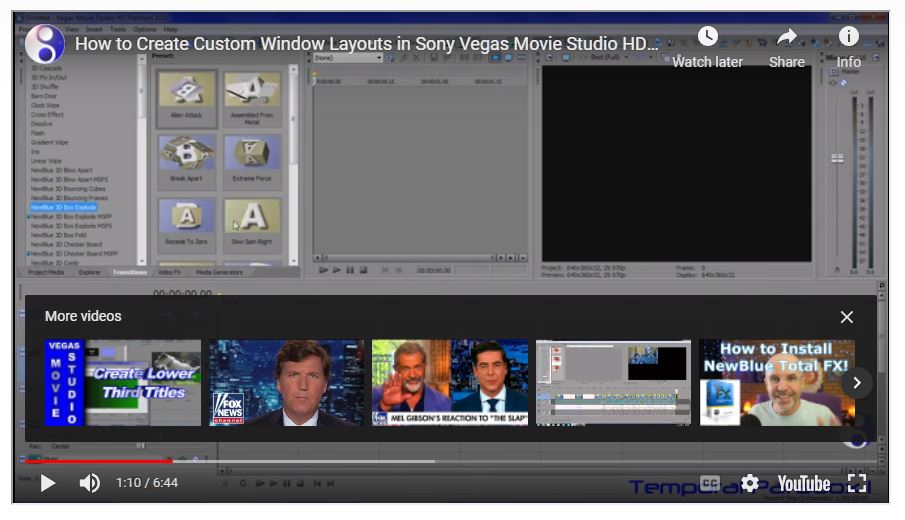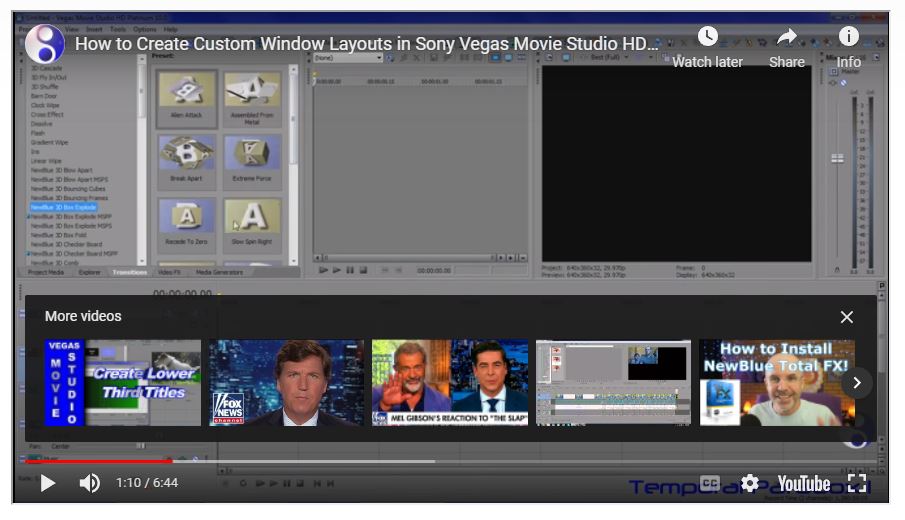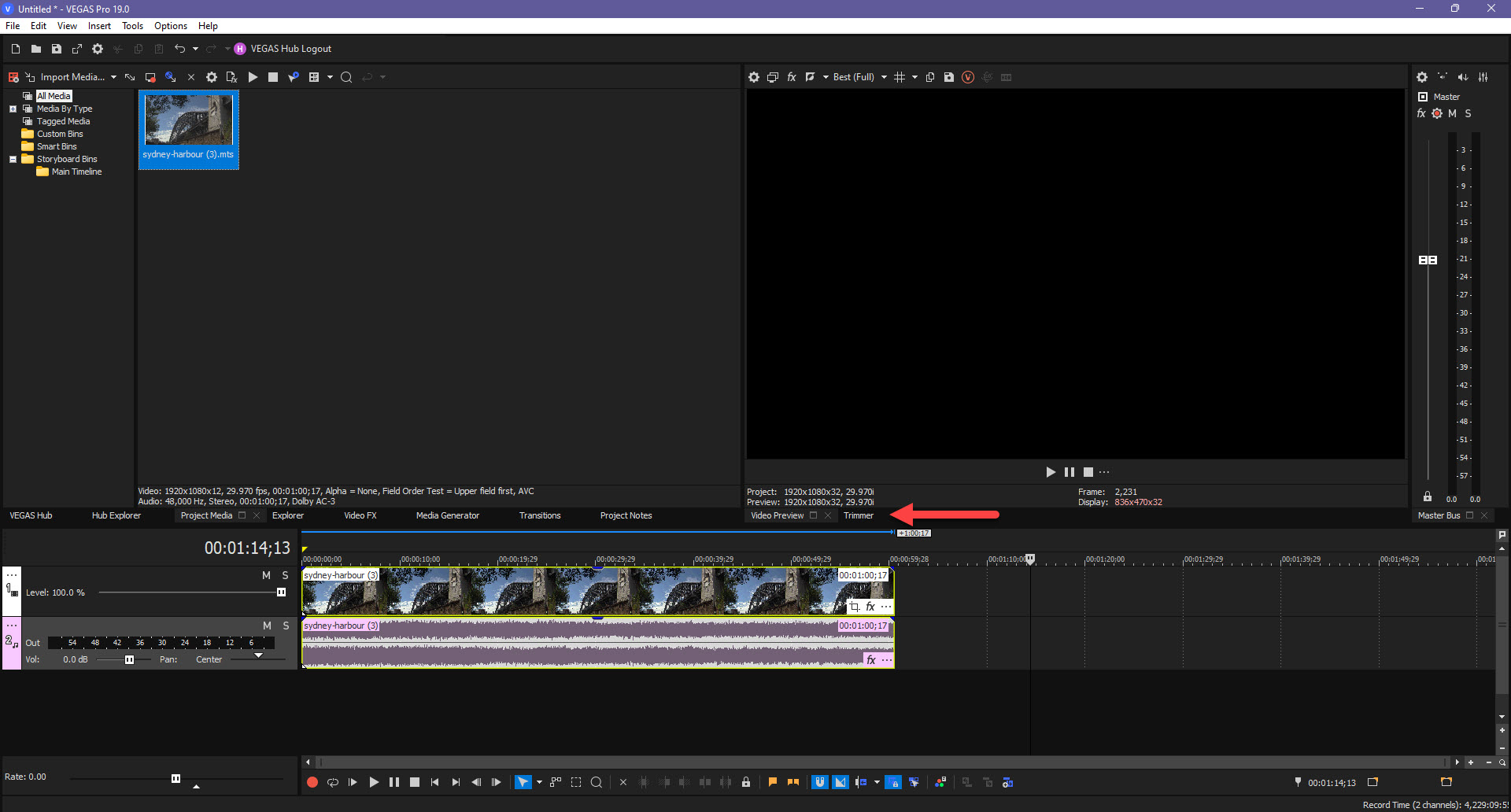DISCLOSURE: Movie Studio Zen is supported by its audience. When you purchase through links on this site, we may earn an affiliate commission.
Solved Default Windows Layout in Vegas Pro
How can I get my Vegas Pro 19 to show the old default Vegas Pro 14 layout? I recall that in the past there was a Windows 14 default layout in Windows Layout. It is now gone. When I choose the default layout it only shows the preview window and the project media in the layout and only one small column for the mixer. Under the old Windows 14 layout the screen showed the preview window, the project media window and the trimmer window and several columns for the mixer window. How can I get that old default layout back - see the attached screenshot. Thanks
Last Edit:03 Apr 2022 18:18 by ilyk49
Please Log in or Create an account to join the conversation.
The default layout in Vegas Pro 19, has the Trimmer window and Preview window "tabbed" into the same region on right hand side.
If you right-click a video in the Project Media or Explorer windows and select Open in Trimmer, Vegas will automatically show the Trimmer window under the Preview window.
If you would like the Trimmer window next to the Preview window, create a Custom Window Layout.
Grab hold of bottom tab that says Trimmer and drag straight down - this will un-dock the window.
Drag window to place you want to position it.
When you are happy, press the CTRL button to dock window into place.
You can drag sides of docked windows to re-size.
Now go to View / Window Layouts / Save Layout As
Give it a Name and press OK.
If you have multiple custom window layouts, you can assign Keyboard shortcuts or go to View / Window Layouts and select your custom layout from list.
If you right-click a video in the Project Media or Explorer windows and select Open in Trimmer, Vegas will automatically show the Trimmer window under the Preview window.
If you would like the Trimmer window next to the Preview window, create a Custom Window Layout.
Grab hold of bottom tab that says Trimmer and drag straight down - this will un-dock the window.
Drag window to place you want to position it.
When you are happy, press the CTRL button to dock window into place.
You can drag sides of docked windows to re-size.
Now go to View / Window Layouts / Save Layout As
Give it a Name and press OK.
If you have multiple custom window layouts, you can assign Keyboard shortcuts or go to View / Window Layouts and select your custom layout from list.
ℹ️ Remember to turn everything off at least once a week, including your brain, then sit somewhere quiet and just chill out.
Unplugging is the best way to find solutions to your problems. If you would like to share some love, post a customer testimonial or make a donation.
Unplugging is the best way to find solutions to your problems. If you would like to share some love, post a customer testimonial or make a donation.
Last Edit:03 Apr 2022 18:30 by DoctorZen
Please Log in or Create an account to join the conversation.
Thanks Derek. Yes, I could always get the trimmer window in place as you have suggested. But I kept missing the step in your advice to " press the CTRL button to dock window into place". Having done that, it wll now fits in place. Thanks again.
Last Edit:04 Apr 2022 13:31 by ilyk49
Please Log in or Create an account to join the conversation.
Forum Access
- Not Allowed: to create new topic.
- Not Allowed: to reply.
- Not Allowed: to edit your message.
Moderators: DoctorZen
Time to create page: 0.726 seconds