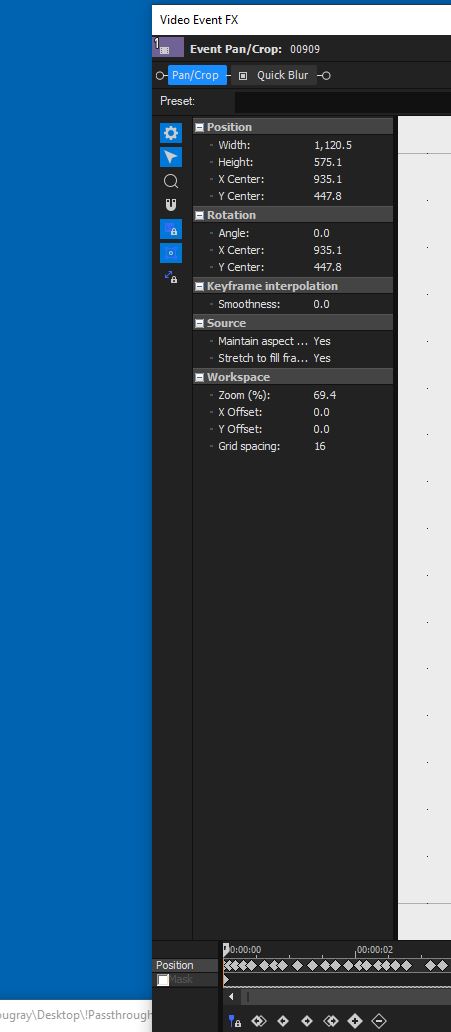Vegas Pro 17: I’ve used the Pan/Crop function for years. Suddenly, most of the controls to the left of the window have disappeared. There used to be two columns to the far left showing all the icons – but now the far left column can’t be accessed (see attached screen shot). Thus there there is no “move freely” icon; no X Only or Y only icon; no “Lock aspect “ button etc.Most of the basic functions CANNOT be accessed from the “Properties” column that I do have, as shown in the screenshot. The latest Vegas manual clearly shows the icons that are missing from my Pan/Crop window.I’ve searched the manual and internet, with no luck. Have I changed a setting?
Please Log in or Create an account to join the conversation.