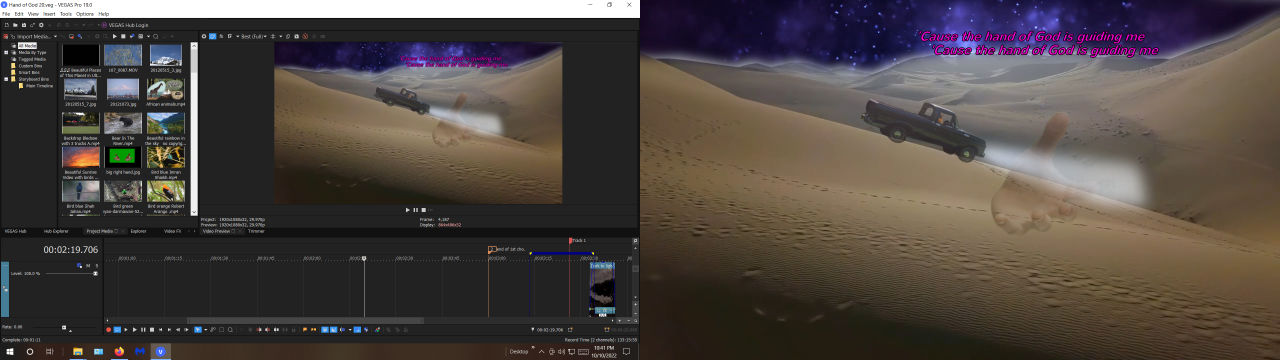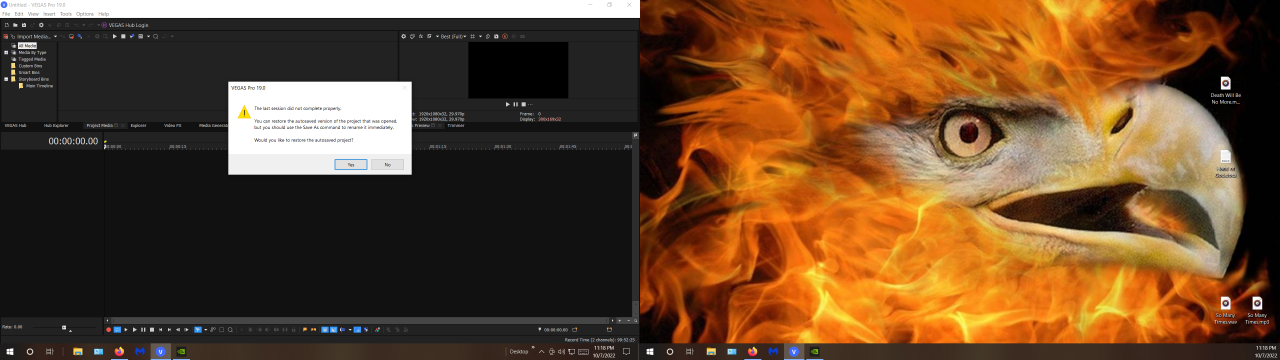DISCLOSURE: Movie Studio Zen is supported by its audience. When you purchase through links on this site, we may earn an affiliate commission.
Question Vegas weirdness
- NashvilleSideStreets
-
 Offline Topic Author
Offline Topic Author - Zen Level 3
-

- Posts: 44
- Thank you received: 8
I'm using Pro 19, my system info is below. I shut down my equipment every night so it gets a fresh re-boot every time I fire it up. I'm having a few weird things go on in spite of that:
1. After working on my project, I click File>Save and close the doc. Next time I re-open that same project, a window appears as in the first screenshot below: "Last session did not complete properly....." I Save As, rename and move on--but this should not happen. Software or hardware issue? Any clue?
2. I use 2 monitors when I edit. I use the left screen for the timeline, project media, etc. This screen has all my program icons, it's the main desktop. The right screen is my external Vegas preview. If upon boot-up, the Vegas icon appears on the preview monitor, I have to restart so the icons appear on the main screen. It doesn't work to just swap screens--I can't get the full-screen preview and also have the timeline visible. Both want to be on the same screen. Hardware or software issue?
3. Screwy render: Sometimes the finished render looks like the 2nd screenshot below, rather than finishing like the third screenshot. This is a short clip, about 15 seconds, involving 7 tracks, using a parent track, 3 child tracks and 3 background tracks composed with masking and FX. This happens often. I work around it by using nested projects. Again--software, hardware or user error?
System info:Intel(R) Core(TM) i7-6700K CPU @ 4.00GHz 4.01 GHz64.0 GB (63.9 GB usable)64-bit operating system, x64-based processor Edition Windows 10 ProVersion 21H2Installed on 6/6/2020OS build 19044.2006Experience Windows Feature Experience Pack 120.2212.4180.0Nvidia GeForce RTX 2060 Super 4 cores8 logical processors
1. After working on my project, I click File>Save and close the doc. Next time I re-open that same project, a window appears as in the first screenshot below: "Last session did not complete properly....." I Save As, rename and move on--but this should not happen. Software or hardware issue? Any clue?
2. I use 2 monitors when I edit. I use the left screen for the timeline, project media, etc. This screen has all my program icons, it's the main desktop. The right screen is my external Vegas preview. If upon boot-up, the Vegas icon appears on the preview monitor, I have to restart so the icons appear on the main screen. It doesn't work to just swap screens--I can't get the full-screen preview and also have the timeline visible. Both want to be on the same screen. Hardware or software issue?
3. Screwy render: Sometimes the finished render looks like the 2nd screenshot below, rather than finishing like the third screenshot. This is a short clip, about 15 seconds, involving 7 tracks, using a parent track, 3 child tracks and 3 background tracks composed with masking and FX. This happens often. I work around it by using nested projects. Again--software, hardware or user error?
System info:Intel(R) Core(TM) i7-6700K CPU @ 4.00GHz 4.01 GHz64.0 GB (63.9 GB usable)64-bit operating system, x64-based processor Edition Windows 10 ProVersion 21H2Installed on 6/6/2020OS build 19044.2006Experience Windows Feature Experience Pack 120.2212.4180.0Nvidia GeForce RTX 2060 Super 4 cores8 logical processors
Please Log in or Create an account to join the conversation.
Because of the other message you just posted about your computer, it sounds more likely your Hard Drive is not working properly.
When you save Vegas Project files, don't use File / Save.
Use File / Save As instead.
When you re-save a project you are working on, save progressive versions of the project.
Example: myproject_101.veg, myproject_102.veg,......
This means you are creating multiple versions of the same project, instead of re-saving the same file over and over again.
If something goes wrong with the latest version, you can re-open a slightly older version are re-do just a small amount of work.
With your computer monitors, make sure you have the latest Nvidia Drivers installed.
If you don't play games on your computer, I recommend installing the "Studio Drivers", which are better suited for video editing and other content creation programs - more stable!
This is the latest version for your RTX 2060 Super:
www.nvidia.com/Download/driverResults.aspx/193713/en-us/
I also recommend doing a clean install of the Drivers.
I have instructions for how to do a clean install here.
Scroll down until you see the first NVIDIA GREEN SCREEN SHOT, and start from here.
www.moviestudiozen.com/forum/general-discussion/3213-sony-vegas-crashing-when-clicking-render-as#15980
Regards
Derek
When you save Vegas Project files, don't use File / Save.
Use File / Save As instead.
When you re-save a project you are working on, save progressive versions of the project.
Example: myproject_101.veg, myproject_102.veg,......
This means you are creating multiple versions of the same project, instead of re-saving the same file over and over again.
If something goes wrong with the latest version, you can re-open a slightly older version are re-do just a small amount of work.
With your computer monitors, make sure you have the latest Nvidia Drivers installed.
If you don't play games on your computer, I recommend installing the "Studio Drivers", which are better suited for video editing and other content creation programs - more stable!
This is the latest version for your RTX 2060 Super:
www.nvidia.com/Download/driverResults.aspx/193713/en-us/
I also recommend doing a clean install of the Drivers.
I have instructions for how to do a clean install here.
Scroll down until you see the first NVIDIA GREEN SCREEN SHOT, and start from here.
www.moviestudiozen.com/forum/general-discussion/3213-sony-vegas-crashing-when-clicking-render-as#15980
Regards
Derek
ℹ️ Remember to turn everything off at least once a week, including your brain, then sit somewhere quiet and just chill out.
Unplugging is the best way to find solutions to your problems. If you would like to share some love, post a customer testimonial or make a donation.
Unplugging is the best way to find solutions to your problems. If you would like to share some love, post a customer testimonial or make a donation.
by DoctorZen
Please Log in or Create an account to join the conversation.
Forum Access
- Not Allowed: to create new topic.
- Not Allowed: to reply.
- Not Allowed: to edit your message.
Moderators: DoctorZen
Time to create page: 0.807 seconds