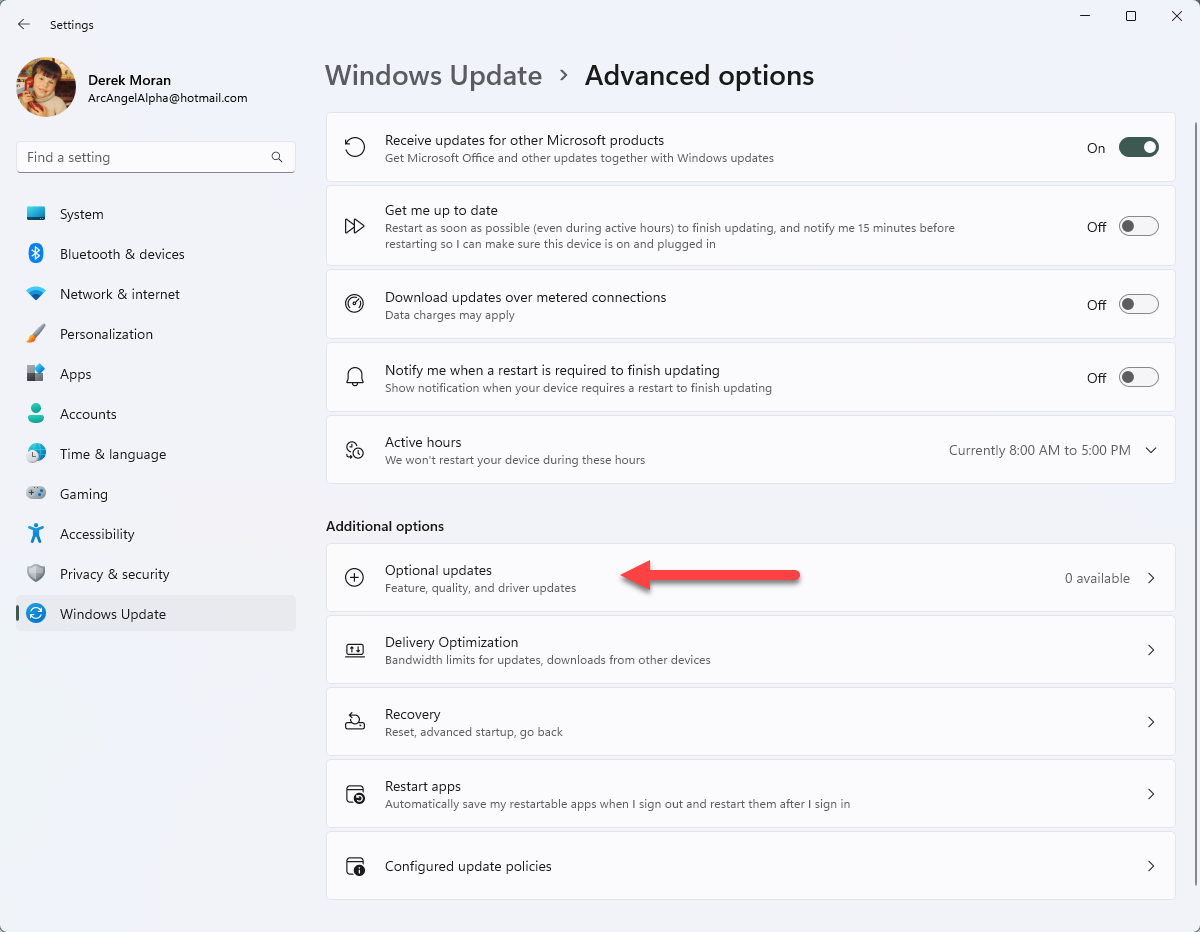DISCLOSURE: Movie Studio Zen is supported by its audience. When you purchase through links on this site, we may earn an affiliate commission.
Solved Vegas Pro 20 (build 214) crash on startup (10€ reward for solving)
- french toast
-
 Offline Topic Author
Offline Topic Author - Zen Newbie
-

- Posts: 5
- Thank you received: 0
Vegas Pro 20 (build 214) crash on startup (10€ reward for solving) was created by french toast
Posted 06 Jan 2023 20:59 #1 hi ! so i have a problem, the application runs and charge some things, then when it's done, it opens with everything in white, then close, no error, nothing.
i have reseted with ctrl+shift, i have reistalled bother graphic driver (studio and game version) and vegas itself, no plugin, no addons, desinstalled voukoder.
here is my config:
i9 13900k @6Ghz
RTX4090
64 Go DDR5 @6800Mhz
2 To SSD samsung pro 990 nvme
and here is a video that show the problem itself
i have reseted with ctrl+shift, i have reistalled bother graphic driver (studio and game version) and vegas itself, no plugin, no addons, desinstalled voukoder.
here is my config:
i9 13900k @6Ghz
RTX4090
64 Go DDR5 @6800Mhz
2 To SSD samsung pro 990 nvme
and here is a video that show the problem itself
Last Edit:12 Jan 2023 18:07 by french toast
Please Log in or Create an account to join the conversation.
Replied by DoctorZen on topic Vegas Pro 20 (build 214) crash on startup (10€ reward for solving)
Posted 07 Jan 2023 11:00 #2 Hi french toast
Did VEGAS produce an error report for you ?
If the error report window does open, I need to know what it says.
Looks like a GPU driver problem.
What model Graphics Card did you have installed before you bought the RTX 4090 ?
If there are remnants of an older/different GPU Driver on your system, that could be the cause of the problem.
Have you tried doing a Clean Install of the Nvidia Drivers ?
It's really important to use that function, especially when installing new drivers.
I would also double check some settings in VEGAS Pro 20.
Go to Options / Preferences / Video
Make sure your RTX 4090 is selected for GPU Acceleration
Then go to Options / Preferences / File I/O
Look at bottom of window and make sure your RTX 4090 is selected.
Final thing.
Have you posted a message on the official VEGAS Pro forums about your problem?
www.vegascreativesoftware.info/us/vegas-pro-forum/
I did a quick search on the official forums and can't find anyone else reporting a problem with the RTX 4090.
I would recommend posting your problem there as well.
When you discover what is causing the problem, please report back here with what fixes it.
Regards
Derek
Did VEGAS produce an error report for you ?
If the error report window does open, I need to know what it says.
Looks like a GPU driver problem.
What model Graphics Card did you have installed before you bought the RTX 4090 ?
If there are remnants of an older/different GPU Driver on your system, that could be the cause of the problem.
Have you tried doing a Clean Install of the Nvidia Drivers ?
It's really important to use that function, especially when installing new drivers.
I would also double check some settings in VEGAS Pro 20.
Go to Options / Preferences / Video
Make sure your RTX 4090 is selected for GPU Acceleration
Then go to Options / Preferences / File I/O
Look at bottom of window and make sure your RTX 4090 is selected.
Final thing.
Have you posted a message on the official VEGAS Pro forums about your problem?
www.vegascreativesoftware.info/us/vegas-pro-forum/
I did a quick search on the official forums and can't find anyone else reporting a problem with the RTX 4090.
I would recommend posting your problem there as well.
When you discover what is causing the problem, please report back here with what fixes it.
Regards
Derek
ℹ️ Remember to turn everything off at least once a week, including your brain, then sit somewhere quiet and just chill out.
Unplugging is the best way to find solutions to your problems. If you would like to share some love, post a customer testimonial or make a donation.
Unplugging is the best way to find solutions to your problems. If you would like to share some love, post a customer testimonial or make a donation.
by DoctorZen
Please Log in or Create an account to join the conversation.
- french toast
-
 Offline Topic Author
Offline Topic Author - Zen Newbie
-

- Posts: 5
- Thank you received: 0
Replied by french toast on topic Vegas Pro 20 (build 214) crash on startup (10€ reward for solving)
Posted 07 Jan 2023 20:52 #3 Hi thank you for helping me doctorzen.
no vegas did not produce any error report, like in the video, it just close and nada. maybe a can lunch manually the error report thing ? im going to try. no nothing happen when i start both ErrorReportClient and ErrorReportLauncher in vegas's root directory.
never had anything else, built this pc like 2 weeks ago, it did work at some point but now impossible to get it working, i reinstalled everything, still no, maybe there is some registry chenanigans im not aware of !
im going to redo a clean install, now that you say it, im not sure, i'll keep you updated !
yeah i would sure do that, once vegas stay open ahah x)
yes i have posted on the official forums, no one responded yet www.vegascreativesoftware.info/de/forum/help-vegas-crashes-on-startup--138961/
thanks
no vegas did not produce any error report, like in the video, it just close and nada. maybe a can lunch manually the error report thing ? im going to try. no nothing happen when i start both ErrorReportClient and ErrorReportLauncher in vegas's root directory.
never had anything else, built this pc like 2 weeks ago, it did work at some point but now impossible to get it working, i reinstalled everything, still no, maybe there is some registry chenanigans im not aware of !
im going to redo a clean install, now that you say it, im not sure, i'll keep you updated !
yeah i would sure do that, once vegas stay open ahah x)
yes i have posted on the official forums, no one responded yet www.vegascreativesoftware.info/de/forum/help-vegas-crashes-on-startup--138961/
thanks
by french toast
Please Log in or Create an account to join the conversation.
- french toast
-
 Offline Topic Author
Offline Topic Author - Zen Newbie
-

- Posts: 5
- Thank you received: 0
Replied by french toast on topic Vegas Pro 20 (build 214) crash on startup (10€ reward for solving)
Posted 07 Jan 2023 23:19 #4 nop, reisntalled several version of the graphique drivers with clean install, still crashe
by french toast
Please Log in or Create an account to join the conversation.
Replied by DoctorZen on topic Vegas Pro 20 (build 214) crash on startup (10€ reward for solving)
Posted 08 Jan 2023 12:21 #5 Hi again
It looks like you have used the German version of the VEGAS Pro forum, which has a much smaller group of members.
I didn't realize until today, that there was a "de" Deutsche version - I assumed there was just the one USA version.
There are many more people on the US version of Vegas Pro forum!
I strongly recommend you post on the US version - many more 100's or 1000's of users with more knowledge there!
www.vegascreativesoftware.info/us/vegas-pro-forum/
I also recommend adding RTX 4090 in the Title of your message.
Example: Vegas Pro 20 crashes on startup with RTX 4090 - no error report
Hopefully someone on the main US forum, will be able to help. Don't give up hope! You'll work it out !
I had to reinstall Windows 11 2 days ago myself - Chrome and Edge keep crashing when I am on YouTube!
99% of the time when Vegas Pro crashes, it automatically opens the Error Reporting window.
I have seen Vegas Pro crash and not produce an error report, but it is very rare indeed.
It feels like a Hardware Driver problem to me.
Have you checked the BIOS version installed for your Motherboard ?
Go to the manufacturers website for your Motherboard, and check the Drivers and Tools downloads section.
If there is a newer BIOS version, installed that on your Motherboard.
If you are overclocking your CPU, temporarily turn off the overclocking.
Your RAM speed is extremely high. Return to defaults, just in case it is causing the problem.
It might also be worth checking your Windows logs.
If there is a Hardware/Driver crash occurring, it may show up in the Windows logs.
Press Windows Start button and search Event Viewer.
Open Windows Logs folder, then check System and Application events.
Start Vegas Pro to make it crash, then check the time stamps in Event Viewer, to see if something is being reported.
It looks like you have used the German version of the VEGAS Pro forum, which has a much smaller group of members.
I didn't realize until today, that there was a "de" Deutsche version - I assumed there was just the one USA version.
There are many more people on the US version of Vegas Pro forum!
I strongly recommend you post on the US version - many more 100's or 1000's of users with more knowledge there!
www.vegascreativesoftware.info/us/vegas-pro-forum/
I also recommend adding RTX 4090 in the Title of your message.
Example: Vegas Pro 20 crashes on startup with RTX 4090 - no error report
Hopefully someone on the main US forum, will be able to help. Don't give up hope! You'll work it out !
I had to reinstall Windows 11 2 days ago myself - Chrome and Edge keep crashing when I am on YouTube!
99% of the time when Vegas Pro crashes, it automatically opens the Error Reporting window.
I have seen Vegas Pro crash and not produce an error report, but it is very rare indeed.
It feels like a Hardware Driver problem to me.
Have you checked the BIOS version installed for your Motherboard ?
Go to the manufacturers website for your Motherboard, and check the Drivers and Tools downloads section.
If there is a newer BIOS version, installed that on your Motherboard.
If you are overclocking your CPU, temporarily turn off the overclocking.
Your RAM speed is extremely high. Return to defaults, just in case it is causing the problem.
It might also be worth checking your Windows logs.
If there is a Hardware/Driver crash occurring, it may show up in the Windows logs.
Press Windows Start button and search Event Viewer.
Open Windows Logs folder, then check System and Application events.
Start Vegas Pro to make it crash, then check the time stamps in Event Viewer, to see if something is being reported.
ℹ️ Remember to turn everything off at least once a week, including your brain, then sit somewhere quiet and just chill out.
Unplugging is the best way to find solutions to your problems. If you would like to share some love, post a customer testimonial or make a donation.
Unplugging is the best way to find solutions to your problems. If you would like to share some love, post a customer testimonial or make a donation.
Last Edit:08 Jan 2023 12:22 by DoctorZen
Please Log in or Create an account to join the conversation.
Replied by DoctorZen on topic Vegas Pro 20 (build 214) crash on startup (10€ reward for solving)
Posted 08 Jan 2023 12:48 #6 2ND NEW REPLY
The more I think about everything, the more I am convinced.
There is some unique combination of Hardware and Drivers on your system, which is causing the crash.
My guess is there is a conflict between Intel Graphics and Nvidia Graphics drivers - VEGAS Pro can use either on.
I did some deep searches and found something that may help you ?
I found other users who experienced the same problem as yourself, however it was with older versions of VEGAS Pro.
The problem was caused by Intel Graphics Drivers.
Solution: Uninstall Intel Graphics Drivers
This was one of the forum threads I read:
www.vegascreativesoftware.info/us/forum/help-cannot-open-vegas-pro-14-edit-unmanaged-exception-0xc0000005--111080/
People have also suggested using using DDU - Display Driver Uninstaller.
Download links at bottom of this page:
www.guru3d.com/files-details/display-driver-uninstaller-download.html
DDU can do a deep removal of Nvidia Drivers
After this, reinstall Nvidia Drivers
www.nvidia.com/download/driverResults.aspx/198400/en-us/
The more I think about everything, the more I am convinced.
There is some unique combination of Hardware and Drivers on your system, which is causing the crash.
My guess is there is a conflict between Intel Graphics and Nvidia Graphics drivers - VEGAS Pro can use either on.
I did some deep searches and found something that may help you ?
I found other users who experienced the same problem as yourself, however it was with older versions of VEGAS Pro.
The problem was caused by Intel Graphics Drivers.
Solution: Uninstall Intel Graphics Drivers
This was one of the forum threads I read:
www.vegascreativesoftware.info/us/forum/help-cannot-open-vegas-pro-14-edit-unmanaged-exception-0xc0000005--111080/
People have also suggested using using DDU - Display Driver Uninstaller.
Download links at bottom of this page:
www.guru3d.com/files-details/display-driver-uninstaller-download.html
DDU can do a deep removal of Nvidia Drivers
After this, reinstall Nvidia Drivers
www.nvidia.com/download/driverResults.aspx/198400/en-us/
ℹ️ Remember to turn everything off at least once a week, including your brain, then sit somewhere quiet and just chill out.
Unplugging is the best way to find solutions to your problems. If you would like to share some love, post a customer testimonial or make a donation.
Unplugging is the best way to find solutions to your problems. If you would like to share some love, post a customer testimonial or make a donation.
by DoctorZen
Please Log in or Create an account to join the conversation.
- french toast
-
 Offline Topic Author
Offline Topic Author - Zen Newbie
-

- Posts: 5
- Thank you received: 0
Replied by french toast on topic Vegas Pro 20 (build 214) crash on startup (10€ reward for solving)
Posted 09 Jan 2023 08:27 #7 tried all your suggestions, nothing worked yet, found some of that windows repport crash though, if you could take a look, i'll link the files
by french toast
Please Log in or Create an account to join the conversation.
Replied by DoctorZen on topic Vegas Pro 20 (build 214) crash on startup (10€ reward for solving)
Posted 09 Jan 2023 13:16 #8 It looks like a BUG in VEGAS Pro 20, but for some reason it is only affecting your computer.
As I said before, my guess is that the unique combination of Hardware on your computer is causing the problem.
Nvidia RTX4090 + Intel i9 13900k + RAM 64GB DDR5 @6800Mhz
I would recommend you send a message to support in USA.
But make sure you use the US version and not German!!!!!!!!!!!!!
Include error report from Windows (what I have at bottom of this message).
Instructions here:
www.vegascreativesoftware.info/us/forum/support-system-upgrade--137601/
Have you posted your problem on the USA version of VEGAS Pro forum yet?
You need to do that !
Make sure titles says: Vegas Pro 20 crashes on startup with RTX 4090 - no error report
Place link to your YouTube video, showing the crash
Make sure to also tell them your exact Hardware combination.
Nvidia RTX4090 + Intel i9 13900k + RAM 64GB DDR5 @6800Mhz
In the message, make sure to copy this from the Windows Error Report:
Faulting application name: vegas200.exe, version: 20.0.0.214, time stamp: 0x6347517b
Faulting module name: vegas200.exe, version: 20.0.0.214, time stamp: 0x6347517b
Exception code: 0xc0000409
Fault offset: 0x0000000000a91541
Faulting process id: 0x85c
Faulting application start time: 0x01d923a7056da3a8
Faulting application path: C:\Program Files\VEGAS\VEGAS Pro 20.0\vegas200.exe
Faulting module path: C:\Program Files\VEGAS\VEGAS Pro 20.0\vegas200.exe
Report Id: 77c51231-64d4-4a89-ae60-2fc0a9c04409
Faulting package full name:
Faulting package-relative application ID:
One thing I didn't mention before:
Make sure to run Windows Update and install any updates.
Also check for Optional Updates !
Go to Windows Update, select Advanced Options, then check for Optional Updates.
As I said before, my guess is that the unique combination of Hardware on your computer is causing the problem.
Nvidia RTX4090 + Intel i9 13900k + RAM 64GB DDR5 @6800Mhz
I would recommend you send a message to support in USA.
But make sure you use the US version and not German!!!!!!!!!!!!!
Include error report from Windows (what I have at bottom of this message).
Instructions here:
www.vegascreativesoftware.info/us/forum/support-system-upgrade--137601/
Have you posted your problem on the USA version of VEGAS Pro forum yet?
You need to do that !
Make sure titles says: Vegas Pro 20 crashes on startup with RTX 4090 - no error report
Place link to your YouTube video, showing the crash
Make sure to also tell them your exact Hardware combination.
Nvidia RTX4090 + Intel i9 13900k + RAM 64GB DDR5 @6800Mhz
In the message, make sure to copy this from the Windows Error Report:
Faulting application name: vegas200.exe, version: 20.0.0.214, time stamp: 0x6347517b
Faulting module name: vegas200.exe, version: 20.0.0.214, time stamp: 0x6347517b
Exception code: 0xc0000409
Fault offset: 0x0000000000a91541
Faulting process id: 0x85c
Faulting application start time: 0x01d923a7056da3a8
Faulting application path: C:\Program Files\VEGAS\VEGAS Pro 20.0\vegas200.exe
Faulting module path: C:\Program Files\VEGAS\VEGAS Pro 20.0\vegas200.exe
Report Id: 77c51231-64d4-4a89-ae60-2fc0a9c04409
Faulting package full name:
Faulting package-relative application ID:
One thing I didn't mention before:
Make sure to run Windows Update and install any updates.
Also check for Optional Updates !
Go to Windows Update, select Advanced Options, then check for Optional Updates.
ℹ️ Remember to turn everything off at least once a week, including your brain, then sit somewhere quiet and just chill out.
Unplugging is the best way to find solutions to your problems. If you would like to share some love, post a customer testimonial or make a donation.
Unplugging is the best way to find solutions to your problems. If you would like to share some love, post a customer testimonial or make a donation.
Last Edit:09 Jan 2023 13:16 by DoctorZen
Please Log in or Create an account to join the conversation.
Replied by DoctorZen on topic Vegas Pro 20 (build 214) crash on startup (10€ reward for solving)
Posted 09 Jan 2023 13:25 #9 ANOTHER MESSAGE:
I found this:
www.minitool.com/news/0xc0000409.html
Exception Code 0xc0000409 indicate the program has not installed properly and is missing something.
Maybe you have another program on your computer, which is causing the problem.
Do you use a Virus Protector ?
If so, which one ?
Some Virus Protection programs are too aggressive and can STOP programs from being installed properly.
Another thing you can try is to start VEGAS Pro 20 as the Administrator.
Right-click VEGAS Pro 20 start icon on your Windows Desktop and select Run As Administrator.
This forces MAXIMUM file permissions.
I found this:
www.minitool.com/news/0xc0000409.html
Exception Code 0xc0000409 indicate the program has not installed properly and is missing something.
Maybe you have another program on your computer, which is causing the problem.
Do you use a Virus Protector ?
If so, which one ?
Some Virus Protection programs are too aggressive and can STOP programs from being installed properly.
Another thing you can try is to start VEGAS Pro 20 as the Administrator.
Right-click VEGAS Pro 20 start icon on your Windows Desktop and select Run As Administrator.
This forces MAXIMUM file permissions.
ℹ️ Remember to turn everything off at least once a week, including your brain, then sit somewhere quiet and just chill out.
Unplugging is the best way to find solutions to your problems. If you would like to share some love, post a customer testimonial or make a donation.
Unplugging is the best way to find solutions to your problems. If you would like to share some love, post a customer testimonial or make a donation.
Last Edit:09 Jan 2023 13:26 by DoctorZen
Please Log in or Create an account to join the conversation.
- french toast
-
 Offline Topic Author
Offline Topic Author - Zen Newbie
-

- Posts: 5
- Thank you received: 0
Replied by french toast on topic Vegas Pro 20 (build 214) crash on startup (10€ reward for solving)
Posted 12 Jan 2023 04:21 #10 Thanks for trying, i even reinstalled windows, still not working, so i gave up and im using adobe premier pro now, works flawlessly, i can export to AV1 4K HDR10 60 ips without any issue, witch i would not be abble even if vegas worked so in the end, it's a good thing it forced me to change. farewell friends !
by french toast
Please Log in or Create an account to join the conversation.
Forum Access
- Not Allowed: to create new topic.
- Not Allowed: to reply.
- Not Allowed: to edit your message.
Moderators: DoctorZen
Time to create page: 0.844 seconds