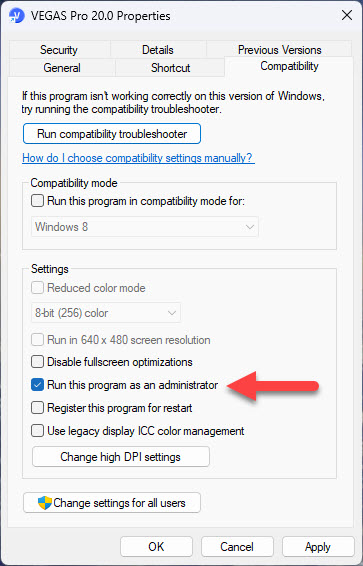DISCLOSURE: Movie Studio Zen is supported by its audience. When you purchase through links on this site, we may earn an affiliate commission.
Question Open a Copy in Audio Editor (Spectral Layers Pro 8) stopped working
Open a Copy in Audio Editor (Spectral Layers Pro 8) stopped working was created by BobH
Posted 10 Mar 2023 21:52 #1 Hi there,
I use VEGAS Pro 18 for my video editing and my files on the timeline are mp4 with the separate video and audio tracks. For the audio I often us Spectral Layers Pro 8, as I can unmix the stems to have separate layers, and then I can adjust each layer separately. This was working fine but now I seem to have a problem.
When I right click on the audio I have two options, namely 'Open in Audio Editor' and 'Open a Copy in Audio Editor.
If I choose the first it opens and I make some changes. When I close it I get an error message "Unsupported Extension, The export format is not supported".
The option I usually use is the second. However it often gives an error "Vegas Pro is currently using the media file(s) so they cannot be closed...". However, sometimes it will open and I make my changes. Then when I close none of the changes have taken effect and the renamed Take is exactly the same as the original.
It all used to work fine so why is it not working now?
Any thoughts greatly appreciated.
BobH
I use VEGAS Pro 18 for my video editing and my files on the timeline are mp4 with the separate video and audio tracks. For the audio I often us Spectral Layers Pro 8, as I can unmix the stems to have separate layers, and then I can adjust each layer separately. This was working fine but now I seem to have a problem.
When I right click on the audio I have two options, namely 'Open in Audio Editor' and 'Open a Copy in Audio Editor.
If I choose the first it opens and I make some changes. When I close it I get an error message "Unsupported Extension, The export format is not supported".
The option I usually use is the second. However it often gives an error "Vegas Pro is currently using the media file(s) so they cannot be closed...". However, sometimes it will open and I make my changes. Then when I close none of the changes have taken effect and the renamed Take is exactly the same as the original.
It all used to work fine so why is it not working now?
Any thoughts greatly appreciated.
BobH
Last Edit:13 Mar 2023 13:48 by BobH
Please Log in or Create an account to join the conversation.
Replied by DoctorZen on topic Open a Copy in Audio Editor (Spectral Layers Pro 8) stopped working
Posted 13 Mar 2023 14:41 #2 Hi Bob
I've never used Spectral Layers Pro integrated with Vegas Pro, however I do use Sound Forge Pro in the same way.
Personally I always use the 2nd method "Open a Copy in Audio Editor".
Here are my suggestions:
1. Reset Vegas Pro - this will restore all settings back to defaults and clean the temporary files cache.
Instructions here:
www.moviestudiozen.com/free-tutorials/doctor-zen-faq/how-to-reset-sony-software-to-default-settings#a1
*Please note, you will probably have to reconfigure some of your Options/Preference settings after the rest!
2. Go to Options / Preferences / General
Make sure "Close Media Files when not the Active Application" is turned OFF.
3. Windows File Permissions changing unexpectedly, can also cause weird problems.
If 1 and 2 don't help, try turning on Administrator Mode for both VEGAS Pro and Spectral Layers Pro.
Right-click program start icons on your Desktop and select Properties.
Go to Compatibility tab
Turn on Run this Program as an Administrator, Apply and OK.
Do this for both programs!
When the programs start, Windows may ask if you want to run this mode - say Yes.
Regards
Derek
I've never used Spectral Layers Pro integrated with Vegas Pro, however I do use Sound Forge Pro in the same way.
Personally I always use the 2nd method "Open a Copy in Audio Editor".
Here are my suggestions:
1. Reset Vegas Pro - this will restore all settings back to defaults and clean the temporary files cache.
Instructions here:
www.moviestudiozen.com/free-tutorials/doctor-zen-faq/how-to-reset-sony-software-to-default-settings#a1
*Please note, you will probably have to reconfigure some of your Options/Preference settings after the rest!
2. Go to Options / Preferences / General
Make sure "Close Media Files when not the Active Application" is turned OFF.
3. Windows File Permissions changing unexpectedly, can also cause weird problems.
If 1 and 2 don't help, try turning on Administrator Mode for both VEGAS Pro and Spectral Layers Pro.
Right-click program start icons on your Desktop and select Properties.
Go to Compatibility tab
Turn on Run this Program as an Administrator, Apply and OK.
Do this for both programs!
When the programs start, Windows may ask if you want to run this mode - say Yes.
Regards
Derek
ℹ️ Remember to turn everything off at least once a week, including your brain, then sit somewhere quiet and just chill out.
Unplugging is the best way to find solutions to your problems. If you would like to share some love, post a customer testimonial or make a donation.
Unplugging is the best way to find solutions to your problems. If you would like to share some love, post a customer testimonial or make a donation.
by DoctorZen
Please Log in or Create an account to join the conversation.
Forum Access
- Not Allowed: to create new topic.
- Not Allowed: to reply.
- Not Allowed: to edit your message.
Moderators: DoctorZen
Time to create page: 0.696 seconds