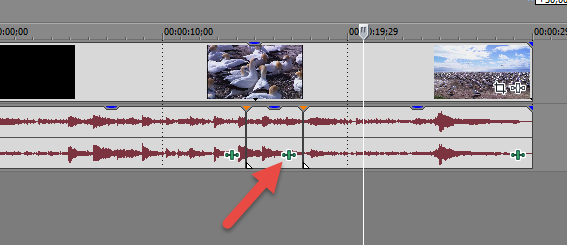DISCLOSURE: Movie Studio Zen is supported by its audience. When you purchase through links on this site, we may earn an affiliate commission.
Solved How can I make it easier when I sync?
Hi Derek!
I often sit with 2 files. One with the video file and one with the music file. It is a huge work for me when I sync thees to. I have to sit for hours to make it perfect. If there was a way to somehow make a mark on each file, it would make it sow much easier to just move/adjust the music file to correct point in the video file. I still have sow much to learn about Sony Vegas
I often sit with 2 files. One with the video file and one with the music file. It is a huge work for me when I sync thees to. I have to sit for hours to make it perfect. If there was a way to somehow make a mark on each file, it would make it sow much easier to just move/adjust the music file to correct point in the video file. I still have sow much to learn about Sony Vegas
Best way to get rid of a temptation is to fall for it.
by Helena S
Please Log in or Create an account to join the conversation.
Hi Helena
If you want to make life easy for yourself, you need to invest in a program called Plural Eyes by Red Giant Software.
This is the No.1 Audio Syncing technology and it integrates beautifully with Vegas Pro.
It costs $199, but is worth every cent.
You can download a free trial and test it out before buying.
www.redgiant.com/products/pluraleyes/
Download software - it is actually packaged inside a software suite called Shooter Suite - unzip folder by right-clicking and select Extract.
Open SSuite_Win_Full_12.6.1 folder and then double click Shooter Suite Setup 12.6.1.exe to start install - follow instructions and enter serial number.
Plural Eyes is now installed. You can use the program outside of Vegas or inside Vegas - I normally use inside Vegas.
You can literally throw/import all your videos and audio clips into the Vegas timeline in no particular order - don't even worry about lining them all up.
Then Save As the project.
Next go to Tools (top menu in Vegas) - Extensions - Plural Eyes 3.5
All your files will now open inside Plural Eyes.
Press Synchronize and then Export Timeline.
All your files will then be sent back to Vegas and should be perfectly in-sync.
When Plural Eyes opens, you can watch a quick video tutorial that explains a few extra things.
I will be starting to upload new tutorials in the next couple of days and get back into a regular pattern.
Regards
Derek
If you want to make life easy for yourself, you need to invest in a program called Plural Eyes by Red Giant Software.
This is the No.1 Audio Syncing technology and it integrates beautifully with Vegas Pro.
It costs $199, but is worth every cent.
You can download a free trial and test it out before buying.
www.redgiant.com/products/pluraleyes/
Download software - it is actually packaged inside a software suite called Shooter Suite - unzip folder by right-clicking and select Extract.
Open SSuite_Win_Full_12.6.1 folder and then double click Shooter Suite Setup 12.6.1.exe to start install - follow instructions and enter serial number.
Plural Eyes is now installed. You can use the program outside of Vegas or inside Vegas - I normally use inside Vegas.
You can literally throw/import all your videos and audio clips into the Vegas timeline in no particular order - don't even worry about lining them all up.
Then Save As the project.
Next go to Tools (top menu in Vegas) - Extensions - Plural Eyes 3.5
All your files will now open inside Plural Eyes.
Press Synchronize and then Export Timeline.
All your files will then be sent back to Vegas and should be perfectly in-sync.
When Plural Eyes opens, you can watch a quick video tutorial that explains a few extra things.
I will be starting to upload new tutorials in the next couple of days and get back into a regular pattern.
Regards
Derek
ℹ️ Remember to turn everything off at least once a week, including your brain, then sit somewhere quiet and just chill out.
Unplugging is the best way to find solutions to your problems. If you would like to share some love, post a customer testimonial or make a donation.
Unplugging is the best way to find solutions to your problems. If you would like to share some love, post a customer testimonial or make a donation.
by DoctorZen
The following user(s) said Thank You: Helena S
Please Log in or Create an account to join the conversation.
Ok, thanks I will consider if I should invest in this program. But isn´t there a way to make a mark on timeline if I by any reason want to remember the location of a certain occurrence in i clip? For instance,if a want to place a sound effect on an exact point on the timeline in videoclip. To make a mark in form of a flag or dot or something...
Best way to get rid of a temptation is to fall for it.
by Helena S
Please Log in or Create an account to join the conversation.
This new example you just described has nothing to do with Syncing Audio clips.
I will go back one step just for a moment.
The traditional way to Sync an Audio file is to use the Audio Waveform for your Video file and separate Audio files.
In a professional environment, the Audio and Video are going to be recorded to separate tracks - which is what you probably already do.
When you start recording, someone uses a Clapper Board or Hand Claps to create a Sync Point. This is going to create a spike in audio waveform for all audio tracks. You then have to line these waveforms up as close as possible in the Vegas timeline. Using Plural Eyes is now a much easier way to do the same process.
Your new question is something different altogether.
Inside of Vegas, most Audio Fx plugins do not have Key-Frame ability - the ability to change controls for effects continually over time. Most Video Fx do have the ability to add Key-Frame points.
A quick way you can create a small segment (instead of key-framing) on a long audio track is to chop the audio track into pieces using "S" for split, but keeping all sections butted up next to each other so there are no gaps. Before you do this though, right-click the Video if there is one attached, go to Group and Remove From Group. Now press on top of Audio only and create split around section you want Audio Fx applied to, just like in the screen shot below. Then finally press Event FX button inside of new segment and add your Audio FX.
I will go back one step just for a moment.
The traditional way to Sync an Audio file is to use the Audio Waveform for your Video file and separate Audio files.
In a professional environment, the Audio and Video are going to be recorded to separate tracks - which is what you probably already do.
When you start recording, someone uses a Clapper Board or Hand Claps to create a Sync Point. This is going to create a spike in audio waveform for all audio tracks. You then have to line these waveforms up as close as possible in the Vegas timeline. Using Plural Eyes is now a much easier way to do the same process.
Your new question is something different altogether.
Inside of Vegas, most Audio Fx plugins do not have Key-Frame ability - the ability to change controls for effects continually over time. Most Video Fx do have the ability to add Key-Frame points.
A quick way you can create a small segment (instead of key-framing) on a long audio track is to chop the audio track into pieces using "S" for split, but keeping all sections butted up next to each other so there are no gaps. Before you do this though, right-click the Video if there is one attached, go to Group and Remove From Group. Now press on top of Audio only and create split around section you want Audio Fx applied to, just like in the screen shot below. Then finally press Event FX button inside of new segment and add your Audio FX.
ℹ️ Remember to turn everything off at least once a week, including your brain, then sit somewhere quiet and just chill out.
Unplugging is the best way to find solutions to your problems. If you would like to share some love, post a customer testimonial or make a donation.
Unplugging is the best way to find solutions to your problems. If you would like to share some love, post a customer testimonial or make a donation.
Last Edit:30 Jan 2015 23:56 by DoctorZen
Please Log in or Create an account to join the conversation.
Hi!
Just made this film today. It is clip from my neighborhood where I pop up once in a while singing in sync with the song. I succeed to do this just by writing down the time on timeline and cut in myself. Think is turned out pretty good
Just made this film today. It is clip from my neighborhood where I pop up once in a while singing in sync with the song. I succeed to do this just by writing down the time on timeline and cut in myself. Think is turned out pretty good
Best way to get rid of a temptation is to fall for it.
by Helena S
Please Log in or Create an account to join the conversation.
I cannot view your YouTube video, because it is set to Private.
ℹ️ Remember to turn everything off at least once a week, including your brain, then sit somewhere quiet and just chill out.
Unplugging is the best way to find solutions to your problems. If you would like to share some love, post a customer testimonial or make a donation.
Unplugging is the best way to find solutions to your problems. If you would like to share some love, post a customer testimonial or make a donation.
by DoctorZen
Please Log in or Create an account to join the conversation.
Please Log in or Create an account to join the conversation.
Cool :woohoo:
Now I understand the type of audio syncing you are doing !
That's a pretty difficult song to sync.
Now I understand the type of audio syncing you are doing !
That's a pretty difficult song to sync.
ℹ️ Remember to turn everything off at least once a week, including your brain, then sit somewhere quiet and just chill out.
Unplugging is the best way to find solutions to your problems. If you would like to share some love, post a customer testimonial or make a donation.
Unplugging is the best way to find solutions to your problems. If you would like to share some love, post a customer testimonial or make a donation.
by DoctorZen
Please Log in or Create an account to join the conversation.
Yea it is. But now i think I get the hang of it!
Best way to get rid of a temptation is to fall for it.
by Helena S
Please Log in or Create an account to join the conversation.
Forum Access
- Not Allowed: to create new topic.
- Not Allowed: to reply.
- Not Allowed: to edit your message.
Moderators: DoctorZen
Time to create page: 0.926 seconds