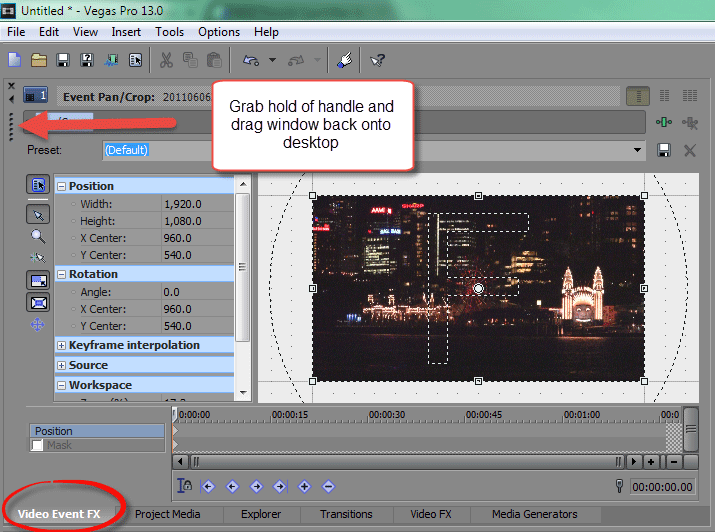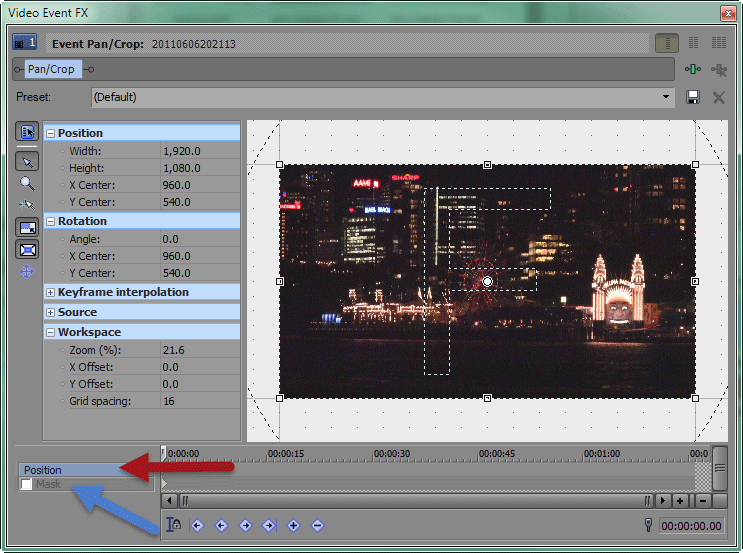DISCLOSURE: Movie Studio Zen is supported by its audience. When you purchase through links on this site, we may earn an affiliate commission.
Solved Can't find Event Pan & Crop window
First time posting here. Last night I was making a picture slide show video and messed up on the text which read across the whole video. I couldn't get it off so I deleted the project. Today I started a fresh project same intent. I have different size pictures to use. On the deleted project I used the Pan & Crop feature to resize some of the pictures. When I tried to do that today on my new project, nothing happened. As I did on last project, clicked on picture in time line with curser on it and pressed button and nothing. I even right clicked on picture,up to Video Event Pan/Crop and clicked that but still no window popped up with the F dashed outline in the center. I did the Ctrl+Shift to set the defaults but no joy. Any ideas on how to get the Video Event Pan/Crop window back? Oh, when I click the pan/crop button on the picture in timeline, the scissors and copy icons below Tools light up then fade back to grey. Don't know what that means as I didn't notice it before when it worked. Thank you for any help you can provide.......Take care....Ed
Last Edit:11 Jul 2015 17:36 by Falcon 54
Please Log in or Create an account to join the conversation.
Hi Ed
It sounds like you have accidentally docked the Event Pan/Crop window into the tabbed windows area.
The actual name of this window is Video Event FX.
Have a look at all the tabs and see if it is here. If it is, grab hold of the row of vertical dots (called a handle) and drag back onto the desktop. It is now fixed.
If the window is not located here, you may have accidentally slid it off the desktop underneath the Windows Taskbar.
Right-click Windows Taskbar at bottom of screen and select Properties.
Turn ON Auto-Hide Taskbar.
If you see edge of Video Event FX window, drag it back onto the desktop.
Now reverse setting for Taskbar to make it reappear.
If neither of these two methods work, you can perform a complete reset of the program which will definitely work.
Do this:
Turn Vegas Off.
Hold down CONTROL and SHIFT keys at the same time AND ALSO AT THE SAME TIME double click program icon on Desktop to Boot program.
Window will pop up.
Select Delete Cache and Yes.
This will restore program to Factory Default Settings.
When I first read your post quickly, I thought you may have had another problem where the Event Pan/Crop window is open, but you can't see the controls. If this is part of your problem as well, make sure the Position label (red arrow below) is selected and not Mask label (blue arrow).
Regards
Derek.
It sounds like you have accidentally docked the Event Pan/Crop window into the tabbed windows area.
The actual name of this window is Video Event FX.
Have a look at all the tabs and see if it is here. If it is, grab hold of the row of vertical dots (called a handle) and drag back onto the desktop. It is now fixed.
If the window is not located here, you may have accidentally slid it off the desktop underneath the Windows Taskbar.
Right-click Windows Taskbar at bottom of screen and select Properties.
Turn ON Auto-Hide Taskbar.
If you see edge of Video Event FX window, drag it back onto the desktop.
Now reverse setting for Taskbar to make it reappear.
If neither of these two methods work, you can perform a complete reset of the program which will definitely work.
Do this:
Turn Vegas Off.
Hold down CONTROL and SHIFT keys at the same time AND ALSO AT THE SAME TIME double click program icon on Desktop to Boot program.
Window will pop up.
Select Delete Cache and Yes.
This will restore program to Factory Default Settings.
When I first read your post quickly, I thought you may have had another problem where the Event Pan/Crop window is open, but you can't see the controls. If this is part of your problem as well, make sure the Position label (red arrow below) is selected and not Mask label (blue arrow).
Regards
Derek.
ℹ️ Remember to turn everything off at least once a week, including your brain, then sit somewhere quiet and just chill out.
Unplugging is the best way to find solutions to your problems. If you would like to share some love, post a customer testimonial or make a donation.
Unplugging is the best way to find solutions to your problems. If you would like to share some love, post a customer testimonial or make a donation.
by DoctorZen
Please Log in or Create an account to join the conversation.
Thank you so much Derek for your help. It was the Ctrl+Shift that worked. I did try that as I read it on another message but I didn't double click the desktop icon. Instead I just single clicked on my task bar icon. I also found out why my text was screwy as I didn't use the media generator to use NB Titler 3. So even though I lost 2 days of work I learned some lessons for future projects, lessons of mistakes I won't be making again! Again....Thank you very much....take care....Ed
by Falcon 54
The following user(s) said Thank You: DoctorZen
Please Log in or Create an account to join the conversation.
Glad you got it sorted out. :woohoo:
ℹ️ Remember to turn everything off at least once a week, including your brain, then sit somewhere quiet and just chill out.
Unplugging is the best way to find solutions to your problems. If you would like to share some love, post a customer testimonial or make a donation.
Unplugging is the best way to find solutions to your problems. If you would like to share some love, post a customer testimonial or make a donation.
by DoctorZen
Please Log in or Create an account to join the conversation.
Forum Access
- Not Allowed: to create new topic.
- Not Allowed: to reply.
- Not Allowed: to edit your message.
Moderators: DoctorZen
Time to create page: 0.784 seconds