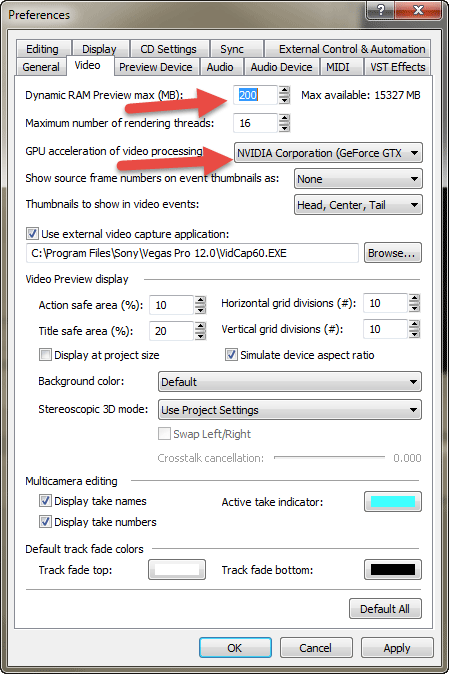DISCLOSURE: Movie Studio Zen is supported by its audience. When you purchase through links on this site, we may earn an affiliate commission.
Solved Render won't complete the process
- GoodStitch
-
 Offline Topic Author
Offline Topic Author - Zen Newbie
-

- Posts: 5
- Thank you received: 0
I'm building a DVD project by taking previous edited/rendered short videos and stringing them together to put into a DVD.
They are now strung together and when I attempted to render the project (1 hr 56 min long) into a Mpeg 2 in readiness to go to DVD Architect, many times the rendering process just stops working. I've tried at least 5 times - the process stops at different places, so it's not like it's getting hung up on one particular spot.
Finally, I broke it up into 3 segments which finally worked - now I'm tying the 3 segments together.
The question is about the final rendered quality - it looks horrible. When previewing the final result, there are black flickers throughout. I know that the data is crunched to make an MPeg 2, but this result looks very unprofessional. In some sections, I even set the render to do a double pass in hopes that it would fill in the gaps, but no such luck. It still doesn't look good. I've checked the source video and it does NOT have black flickers in it - I know it's coming from the rendering process.
Do you have any suggestions as to how to improve the quality and visual end result?
And i :woohoo: s there any other format that can be sent to DVD Architect that would look better? www.moviestudiozen.com/media/kunena/emoticons/w00t.png
They are now strung together and when I attempted to render the project (1 hr 56 min long) into a Mpeg 2 in readiness to go to DVD Architect, many times the rendering process just stops working. I've tried at least 5 times - the process stops at different places, so it's not like it's getting hung up on one particular spot.
Finally, I broke it up into 3 segments which finally worked - now I'm tying the 3 segments together.
The question is about the final rendered quality - it looks horrible. When previewing the final result, there are black flickers throughout. I know that the data is crunched to make an MPeg 2, but this result looks very unprofessional. In some sections, I even set the render to do a double pass in hopes that it would fill in the gaps, but no such luck. It still doesn't look good. I've checked the source video and it does NOT have black flickers in it - I know it's coming from the rendering process.
Do you have any suggestions as to how to improve the quality and visual end result?
And i :woohoo: s there any other format that can be sent to DVD Architect that would look better? www.moviestudiozen.com/media/kunena/emoticons/w00t.png
by GoodStitch
Please Log in or Create an account to join the conversation.
The problems you are describing sound like a Graphics Card issue.
As I said in my reply to your other question, I also use Vegas Pro 12. I have made 100's of DVDs with Vegas Pro 12 and not experienced any problems like you are describing.
Go to Options - Preferences - Video tab
First make sure that Dynamic RAM Preview is set to only 200MB - setting this value higher can cause Renders to fail or go on for ever and ever.
Next, set GPU Acceleration of Video Processing = OFF
Now try and re-render.
What type of videos are you stitching together ?
Do they have all the same Frame Rate ?
Do they have all the same Frame Size ?
Are they all in the same Format - File extension OR are they all different ?
1 hour and 56 minutes of MPEG2 video is not going to fit onto a 4.7GB single layer disc, so I will assume you are using 8.5GB dual layer discs.
If you are attempting to burn that much video onto a single layer disc, then you will need to set custom Bit Rates to make the video fit on the DVD.
I have a tutorial about how to do that here:
How to Compress and Fit a Long Video onto a DVD
As I said in my reply to your other question, I also use Vegas Pro 12. I have made 100's of DVDs with Vegas Pro 12 and not experienced any problems like you are describing.
Go to Options - Preferences - Video tab
First make sure that Dynamic RAM Preview is set to only 200MB - setting this value higher can cause Renders to fail or go on for ever and ever.
Next, set GPU Acceleration of Video Processing = OFF
Now try and re-render.
What type of videos are you stitching together ?
Do they have all the same Frame Rate ?
Do they have all the same Frame Size ?
Are they all in the same Format - File extension OR are they all different ?
1 hour and 56 minutes of MPEG2 video is not going to fit onto a 4.7GB single layer disc, so I will assume you are using 8.5GB dual layer discs.
If you are attempting to burn that much video onto a single layer disc, then you will need to set custom Bit Rates to make the video fit on the DVD.
I have a tutorial about how to do that here:
How to Compress and Fit a Long Video onto a DVD
ℹ️ Remember to turn everything off at least once a week, including your brain, then sit somewhere quiet and just chill out.
Unplugging is the best way to find solutions to your problems. If you would like to share some love, post a customer testimonial or make a donation.
Unplugging is the best way to find solutions to your problems. If you would like to share some love, post a customer testimonial or make a donation.
Last Edit:25 Sep 2014 00:46 by DoctorZen
Please Log in or Create an account to join the conversation.
- GoodStitch
-
 Offline Topic Author
Offline Topic Author - Zen Newbie
-

- Posts: 5
- Thank you received: 0
Hi Derek,
Thanks again for your detailed explanation. I've done as you instruction - GPU Acceleration of Video Processing = OFF
As far as frame rate and frame size, videos are different. They were shot with 3 different cameras over about 2 years so some are wmv files, some are mpg4 files. Does that explain why the rendering gets hung up - that the files are too different? But even so, I've had this type of render issue when it's all been shot with the same camera and I'm rendering edited raw footage.
As for the project length, I don't want to diminish the quality even more, so I might have to remove one of the video segments to bring it about 7-8 minutes under 2 hours. And no, I'm not going to use a dual layer disc.
But it's the black flickering in the finished mpg2 file that really looks unprofessional. So if you have any more thoughts on this rendering issue, I'd sure appreciate it.
Thanks
Glenda (Glad you're back and this Forum is a great idea. I'm sure you spent weeks/months putting it together).
Thanks again for your detailed explanation. I've done as you instruction - GPU Acceleration of Video Processing = OFF
As far as frame rate and frame size, videos are different. They were shot with 3 different cameras over about 2 years so some are wmv files, some are mpg4 files. Does that explain why the rendering gets hung up - that the files are too different? But even so, I've had this type of render issue when it's all been shot with the same camera and I'm rendering edited raw footage.
As for the project length, I don't want to diminish the quality even more, so I might have to remove one of the video segments to bring it about 7-8 minutes under 2 hours. And no, I'm not going to use a dual layer disc.
But it's the black flickering in the finished mpg2 file that really looks unprofessional. So if you have any more thoughts on this rendering issue, I'd sure appreciate it.
Thanks
Glenda (Glad you're back and this Forum is a great idea. I'm sure you spent weeks/months putting it together).
by GoodStitch
Please Log in or Create an account to join the conversation.
Unfortunately I am also out of ideas now for this particular problem.
Mixing different Video Formats can cause problems "sometimes".
Make sure you have Apple Quicktime for Windows installed - I am sure you already do.
For some people, this program has been known to cause big problems with Vegas Pro - however it seems to randomly only strike some people.
One solution I have read involves un-installing Quicktime and then re-installing an older version of the program.
If you search for "Quicktime Vegas Pro problems" on Google, you will find discussion about this.
I suggest once again that you post this problem on the Sony Vegas Pro Forum and on the Creative Cow Vegas Pro Forum.
Normally I have a 99% success rate at fixing people's problems, however this time around I am out of ideas.
All the best
Derek.
Mixing different Video Formats can cause problems "sometimes".
Make sure you have Apple Quicktime for Windows installed - I am sure you already do.
For some people, this program has been known to cause big problems with Vegas Pro - however it seems to randomly only strike some people.
One solution I have read involves un-installing Quicktime and then re-installing an older version of the program.
If you search for "Quicktime Vegas Pro problems" on Google, you will find discussion about this.
I suggest once again that you post this problem on the Sony Vegas Pro Forum and on the Creative Cow Vegas Pro Forum.
Normally I have a 99% success rate at fixing people's problems, however this time around I am out of ideas.
All the best
Derek.
ℹ️ Remember to turn everything off at least once a week, including your brain, then sit somewhere quiet and just chill out.
Unplugging is the best way to find solutions to your problems. If you would like to share some love, post a customer testimonial or make a donation.
Unplugging is the best way to find solutions to your problems. If you would like to share some love, post a customer testimonial or make a donation.
by DoctorZen
Please Log in or Create an account to join the conversation.
- GoodStitch
-
 Offline Topic Author
Offline Topic Author - Zen Newbie
-

- Posts: 5
- Thank you received: 0
Derek,
I've turned the GPU accelerator to OFF and another 'expert' told me to set the Dynamic RAM allocation to Zero. You've said no higher than 200. I've set it now at 0. What does this mean/do? If the default is at 200 but it renders best at 0, why would the default be 200? And I'm rendering again...we'll see what happens.
Thanks for the alternative posting suggestions. I did email Sony Creative but didn't think about Creative Cow. If they say anything different than you have, I'll post their reply.
Thanks again,
Glenda
I've turned the GPU accelerator to OFF and another 'expert' told me to set the Dynamic RAM allocation to Zero. You've said no higher than 200. I've set it now at 0. What does this mean/do? If the default is at 200 but it renders best at 0, why would the default be 200? And I'm rendering again...we'll see what happens.
Thanks for the alternative posting suggestions. I did email Sony Creative but didn't think about Creative Cow. If they say anything different than you have, I'll post their reply.
Thanks again,
Glenda
by GoodStitch
Please Log in or Create an account to join the conversation.
The Dynamic RAM Preview Setting is problematic for many people.
It seems to behave differently, depending on the configuration of your computer.
You can try 0 or 200.
Where the real problems occur, is when people set this value really high.
The video linked below, explains what the Dynamic RAM Preview setting is all about and how to use it.
It is a setting used for doing quick test renders of small "loop regions" directly from the timeline.
You drag out a "loop region" and press Shift + B.
This starts an un-compressed render and needs a large amount of RAM to do so. This is what the Dynamic RAM Preview value is for. It is an allotment of RAM just for temporary renders from the timeline.
Rendering a Loop Region Only using Sony Vegas Movie Studio HD Platinum 10
It seems to behave differently, depending on the configuration of your computer.
You can try 0 or 200.
Where the real problems occur, is when people set this value really high.
The video linked below, explains what the Dynamic RAM Preview setting is all about and how to use it.
It is a setting used for doing quick test renders of small "loop regions" directly from the timeline.
You drag out a "loop region" and press Shift + B.
This starts an un-compressed render and needs a large amount of RAM to do so. This is what the Dynamic RAM Preview value is for. It is an allotment of RAM just for temporary renders from the timeline.
Rendering a Loop Region Only using Sony Vegas Movie Studio HD Platinum 10
ℹ️ Remember to turn everything off at least once a week, including your brain, then sit somewhere quiet and just chill out.
Unplugging is the best way to find solutions to your problems. If you would like to share some love, post a customer testimonial or make a donation.
Unplugging is the best way to find solutions to your problems. If you would like to share some love, post a customer testimonial or make a donation.
Last Edit:25 Sep 2014 00:46 by DoctorZen
Please Log in or Create an account to join the conversation.
Forum Access
- Not Allowed: to create new topic.
- Not Allowed: to reply.
- Not Allowed: to edit your message.
Moderators: DoctorZen
Time to create page: 0.901 seconds