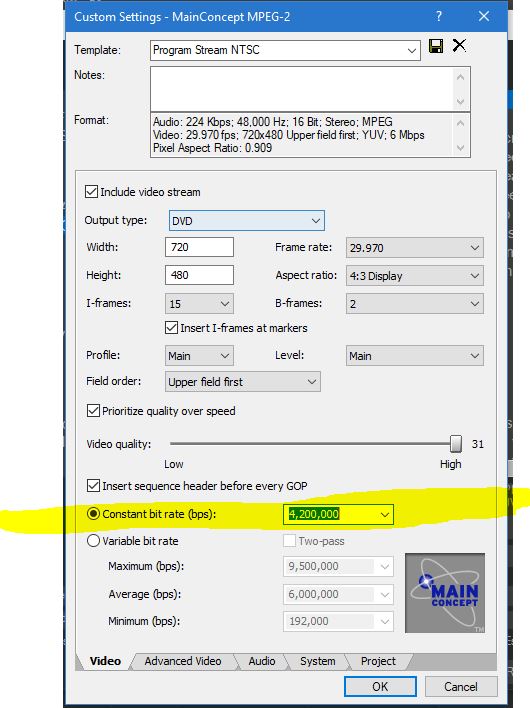DISCLOSURE: Movie Studio Zen is supported by its audience. When you purchase through links on this site, we may earn an affiliate commission.
Solved Why do file sizes become much larger when added to msp 14 ?
Why do file sizes become much larger when added to msp 14 ? was created by Bloak
Posted 12 Dec 2017 06:59 #1 Hello,
I have some video that was recorded on a Hi8 camera and Vhs tape that I have converted it over to mp4 format and I am dragging it into msp 14 to make digital copies and put onto DVD and archiving vhs and Hi8 tapes before they are unplayable. When I bring my file to msp 14 it is for instance 2.8 gb and if I do no editing or anything to it and try and render it as main concept/Dvd Architect/ntsc it says the file is approx 5 gb , or use the make movie way choosing make Dvd options , it is about the same . My video is 640 x 480 . I'm basically trying to make an un-edited copy of my video tapes and preserve on Dvd but I don't understand why Vegas is making the original file become so much larger when trying to render ? Can any help me with this ? Thank you in advance .
I have some video that was recorded on a Hi8 camera and Vhs tape that I have converted it over to mp4 format and I am dragging it into msp 14 to make digital copies and put onto DVD and archiving vhs and Hi8 tapes before they are unplayable. When I bring my file to msp 14 it is for instance 2.8 gb and if I do no editing or anything to it and try and render it as main concept/Dvd Architect/ntsc it says the file is approx 5 gb , or use the make movie way choosing make Dvd options , it is about the same . My video is 640 x 480 . I'm basically trying to make an un-edited copy of my video tapes and preserve on Dvd but I don't understand why Vegas is making the original file become so much larger when trying to render ? Can any help me with this ? Thank you in advance .
Last Edit:12 Dec 2017 10:54 by Bloak
Please Log in or Create an account to join the conversation.
Replied by ericlnz on topic Why do file sizes become much larger when added to msp 14 ?
Posted 12 Dec 2017 09:30 #2 It's probably because the bitrate of your exported file is higher than the bitrate of your source mp4 file.
by ericlnz
Please Log in or Create an account to join the conversation.
Replied by Bloak on topic Why do file sizes become much larger when added to msp 14 ?
Posted 12 Dec 2017 12:48 #3 The files bitrate is 2470 kbps and frame rate is 29 fps .It is 2.3 gb and is 640x480 and is 2 hrs long. What render setting could I use to make it fit on 1 Dvd and still have as good of quality as possible, or is that like having my cake and eating it too ? Thanks
by Bloak
Please Log in or Create an account to join the conversation.
Replied by ericlnz on topic Why do file sizes become much larger when added to msp 14 ?
Posted 12 Dec 2017 14:14 #4 You cannot make it any better than it originally was. But try 4,000 kbps. If you have fancy menus etc that take up space try 3,500 kbps.
by ericlnz
Please Log in or Create an account to join the conversation.
Replied by Bloak on topic Why do file sizes become much larger when added to msp 14 ?
Posted 12 Dec 2017 15:39 #5 I'm sorry for being a newbie , but where do I change that bitrate ? Also I don't want menus , just the original footage. I realize I can't make it better , I would just like to not make it worse by trying to fit a (once was 2.3 gb file now a 5 gb file) fit on a 4.7 gb dvd. I never would of thought by taking older video footage and converting it to digital format would make the file size more than double.
by Bloak
Please Log in or Create an account to join the conversation.
Replied by ericlnz on topic Why do file sizes become much larger when added to msp 14 ?
Posted 12 Dec 2017 19:00 #6 Personally I would have used a higher bitrate for my mp4 files to try and preserve as much quality as possible. 2470 kbps looks low to me but I'm no expert and have little experience with VHS tape.
Anyway to answer your question you need to customise the template altering the bitrate. To keep it simple use CBR and there's a drop down value of 4,200,000 you could try.
Anyway to answer your question you need to customise the template altering the bitrate. To keep it simple use CBR and there's a drop down value of 4,200,000 you could try.
by ericlnz
Please Log in or Create an account to join the conversation.
Replied by Bloak on topic Why do file sizes become much larger when added to msp 14 ?
Posted 17 Dec 2017 11:10 #7 Thanks for showing me that, I recall seeing that in a video Derek had done awhile back.
I have a new issue.I did what you said and as I tried it I started getting crashes while rendering.I tried rendering multiple different files and naming them different things but I kept getting errors and crash. So in my frustration I deleted MSP 14 and re-installed the program. I then had to find the update for build 98 because in the render section there was no render or cancel button. Now I have build 144 and the buttons are there, but the problem is I still am crashing during renders,I once again have tried multiple files to render with multiple name as the project name and tried setting the bitrate as lower than normal and default for main concept/dvd architect video stream.In the report it says the problem is Unmanaged Exception (0xc0000005). Do you have any idea what is going on ? I would have guessed that a new install would be the best way to fix this issue but the result is the same. Thanks.
I have a new issue.I did what you said and as I tried it I started getting crashes while rendering.I tried rendering multiple different files and naming them different things but I kept getting errors and crash. So in my frustration I deleted MSP 14 and re-installed the program. I then had to find the update for build 98 because in the render section there was no render or cancel button. Now I have build 144 and the buttons are there, but the problem is I still am crashing during renders,I once again have tried multiple files to render with multiple name as the project name and tried setting the bitrate as lower than normal and default for main concept/dvd architect video stream.In the report it says the problem is Unmanaged Exception (0xc0000005). Do you have any idea what is going on ? I would have guessed that a new install would be the best way to fix this issue but the result is the same. Thanks.
by Bloak
Please Log in or Create an account to join the conversation.
Replied by ericlnz on topic Why do file sizes become much larger when added to msp 14 ?
Posted 17 Dec 2017 11:34 #8 Personally in such situations I would suspect my source mp4 material to be the problem rather than MS. To me uninstalling and reinstalling is a drastic measure.
Bear in mind that previewing your timeline and exporting (rendering) are separate processes. Just because MS is able to play your video in preview doesn't mean it cannot run into hiccups when digging deeper into the file to render it.
Faced with your problem I'd run the mp4 files through Handbrake to produce new files which MS should handle. But Derek, or those with more expertise than me, may have better suggestions.
Bear in mind that previewing your timeline and exporting (rendering) are separate processes. Just because MS is able to play your video in preview doesn't mean it cannot run into hiccups when digging deeper into the file to render it.
Faced with your problem I'd run the mp4 files through Handbrake to produce new files which MS should handle. But Derek, or those with more expertise than me, may have better suggestions.
by ericlnz
Please Log in or Create an account to join the conversation.
Replied by DoctorZen on topic Why do file sizes become much larger when added to msp 14 ?
Posted 17 Dec 2017 15:51 #9 I have some observations and questions for you, and would like to try and keep this as simple as possible.
I have never heard of the Build Versions you are talking about 98 and 144 ?
The current build version for Vegas Movie Studio 14 Platinum is #148.
Download and install #148 direct from the link on this page:
www.vegascreativesoftware.info/us/forum/vegas-movie-studio-update-build-127-build-148--108240/
As Eric has stated, reinstalling the program is not really going to change anything and is a last resort option.
When you reinstall the program, it does not actually reset any of your settings.
A better option is to do a full program reset, which cleans the temporary files cache and defaults all settings.
I recommend that after you install build version #148, you then do a reset.
Instructions here:
www.moviestudiozen.com/doctor-zen-faq/573-how-to-reset-sony-software-to-default-settings
Now let's go back to your original question, which started this thread.
I don't like your method of converting Hi8 and VHS to mp4 first, if you actually intend to turn these videos into DVD.
By doing what you have been doing, you have been converting Interlaced video into Progressive style video and then back into Interlaced video. You're also converting the video from MPEG2 to MP4 to MPEG2 - not a good idea.
It would make more sense to capture/convert your Hi8 and VHS video directly into MPEG2 format and not MP4, which is then ready to be directly burnt to DVD without having to perform more video conversion.
So I recommend you go back your original source videos and recapture them into MPEG2 format, which will keep them as Interlaced videos.
I think this will fix your problem.
I have never heard of the Build Versions you are talking about 98 and 144 ?
The current build version for Vegas Movie Studio 14 Platinum is #148.
Download and install #148 direct from the link on this page:
www.vegascreativesoftware.info/us/forum/vegas-movie-studio-update-build-127-build-148--108240/
As Eric has stated, reinstalling the program is not really going to change anything and is a last resort option.
When you reinstall the program, it does not actually reset any of your settings.
A better option is to do a full program reset, which cleans the temporary files cache and defaults all settings.
I recommend that after you install build version #148, you then do a reset.
Instructions here:
www.moviestudiozen.com/doctor-zen-faq/573-how-to-reset-sony-software-to-default-settings
Now let's go back to your original question, which started this thread.
I don't like your method of converting Hi8 and VHS to mp4 first, if you actually intend to turn these videos into DVD.
By doing what you have been doing, you have been converting Interlaced video into Progressive style video and then back into Interlaced video. You're also converting the video from MPEG2 to MP4 to MPEG2 - not a good idea.
It would make more sense to capture/convert your Hi8 and VHS video directly into MPEG2 format and not MP4, which is then ready to be directly burnt to DVD without having to perform more video conversion.
So I recommend you go back your original source videos and recapture them into MPEG2 format, which will keep them as Interlaced videos.
I think this will fix your problem.
ℹ️ Remember to turn everything off at least once a week, including your brain, then sit somewhere quiet and just chill out.
Unplugging is the best way to find solutions to your problems. If you would like to share some love, post a customer testimonial or make a donation.
Unplugging is the best way to find solutions to your problems. If you would like to share some love, post a customer testimonial or make a donation.
by DoctorZen
Please Log in or Create an account to join the conversation.
Replied by Bloak on topic Why do file sizes become much larger when added to msp 14 ?
Posted 18 Dec 2017 05:34 #10 Thanks Derek for your response. You are correct about build # 148 which I have already installed but I will follow your instructions and reset my current version of msp 14.
As far as the Hi 8 tape conversions to a digital format I used an analog capture program that is rca to usb and is called Elgato Video Capture and as far as I can tell there are no options of what format that you can save the analog video footage as, it just saves it as mp4.
IF I were to try and recapture them how would you suggest I go about it ? I've tried to use msp to capture something using my usb to rca cable appratus but its says that the Elgato program is running and it wont attempt to capture anything. I converted around 50 or so Hi 8 tape about 2 years ago and I am just now getting around to trying to make Dvd's of them and hence just now running into my set of current issues. In the middle of my long process of converting those Hi 8 tapes my camera stopped working so I borrowed a camera to finish the conversion , maybe I could borrow that again or purchase a used one and hope it doesn't have issues.
It would be preferred to not have to recapture any of the tapes if at all possible. Any suggestions ? Thank you
As far as the Hi 8 tape conversions to a digital format I used an analog capture program that is rca to usb and is called Elgato Video Capture and as far as I can tell there are no options of what format that you can save the analog video footage as, it just saves it as mp4.
IF I were to try and recapture them how would you suggest I go about it ? I've tried to use msp to capture something using my usb to rca cable appratus but its says that the Elgato program is running and it wont attempt to capture anything. I converted around 50 or so Hi 8 tape about 2 years ago and I am just now getting around to trying to make Dvd's of them and hence just now running into my set of current issues. In the middle of my long process of converting those Hi 8 tapes my camera stopped working so I borrowed a camera to finish the conversion , maybe I could borrow that again or purchase a used one and hope it doesn't have issues.
It would be preferred to not have to recapture any of the tapes if at all possible. Any suggestions ? Thank you
by Bloak
Please Log in or Create an account to join the conversation.
Forum Access
- Not Allowed: to create new topic.
- Not Allowed: to reply.
- Not Allowed: to edit your message.
Moderators: DoctorZen
Time to create page: 1.062 seconds