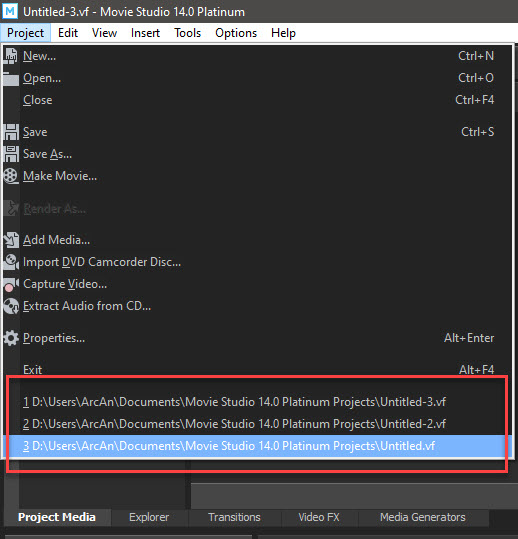DISCLOSURE: Movie Studio Zen is supported by its audience. When you purchase through links on this site, we may earn an affiliate commission.
Solved How to find a lost Vegas Movie Studio project?
I have accidentally deleted a large movie program I have been editing. All efforts to retrieve this program have failed. I am using Movie Studio Platinum 14.0. Any suggestions would be appreciated. Don
Last Edit:11 Oct 2019 12:28 by Don1937
Please Log in or Create an account to join the conversation.
Replied by DoctorZen on topic How to find a lost Vegas Movie Studio project?
Posted 10 Oct 2019 16:31 #2 What exactly have you lost ?
A movie and a program are two totally different things.
1. A program like Vegas ?
2. Are you talking about a video file ?
A movie and a program are two totally different things.
1. A program like Vegas ?
2. Are you talking about a video file ?
ℹ️ Remember to turn everything off at least once a week, including your brain, then sit somewhere quiet and just chill out.
Unplugging is the best way to find solutions to your problems. If you would like to share some love, post a customer testimonial or make a donation.
Unplugging is the best way to find solutions to your problems. If you would like to share some love, post a customer testimonial or make a donation.
Last Edit:11 Oct 2019 12:28 by DoctorZen
Please Log in or Create an account to join the conversation.
Replied by Don1937 on topic How to find a lost Vegas Movie Studio project?
Posted 10 Oct 2019 17:43 #3 I am working on a movie project to be burned to DVD in MS. When I attempted to delete a disused project in the "Project" menu, I carelessly selected the link of the current project and deleted this instead.
Last Edit:11 Oct 2019 12:28 by Don1937
Please Log in or Create an account to join the conversation.
If you are talking about your most recent projects that are listed here, these are only temporary links to your saved projects.
Removing anything from this list should not delete any of your saved projects.
Select Project/Save As
This should open the last folder you saved your projects to.
Normally it is Documents/Movie Studio 14 Platinum Projects
If you can't remember what folder you saved your project to, use the Windows Search function.
Press Windows Search box next to the Windows Start Button and type .vf to list ALL of your Vegas projects.
If you remember the name of the project, search using the project name.
Removing anything from this list should not delete any of your saved projects.
Select Project/Save As
This should open the last folder you saved your projects to.
Normally it is Documents/Movie Studio 14 Platinum Projects
If you can't remember what folder you saved your project to, use the Windows Search function.
Press Windows Search box next to the Windows Start Button and type .vf to list ALL of your Vegas projects.
If you remember the name of the project, search using the project name.
ℹ️ Remember to turn everything off at least once a week, including your brain, then sit somewhere quiet and just chill out.
Unplugging is the best way to find solutions to your problems. If you would like to share some love, post a customer testimonial or make a donation.
Unplugging is the best way to find solutions to your problems. If you would like to share some love, post a customer testimonial or make a donation.
Last Edit:11 Oct 2019 12:27 by DoctorZen
The following user(s) said Thank You: Don1937
Please Log in or Create an account to join the conversation.
Replied by Don1937 on topic How to find a lost Vegas Movie Studio project?
Posted 11 Oct 2019 00:01 #5 The search found a number of versions in various places. Some cleaning up of files is obviously necessary. However, I did find my working project and am able to continue with the editing. Thank you again for your help. While I am happy with what I have been able to do with Movie Studio over the years, there is still a lot to learn!
Don
Don
Last Edit:11 Oct 2019 12:28 by Don1937
The following user(s) said Thank You: DoctorZen
Please Log in or Create an account to join the conversation.
Forum Access
- Not Allowed: to create new topic.
- Not Allowed: to reply.
- Not Allowed: to edit your message.
Moderators: DoctorZen
Time to create page: 0.813 seconds