Q: Where can I download Vegas Pro, Vegas Movie Studio and related Vegas Software?
Answer: There are many different places you can download VEGAS Pro, VEGAS Movie Studio and other related VEGAS software.
Vegas Creative Software programs used to be owned and distributed by Sony Creative Software. On May 20, 2016 Sony Creative Software sold the majority of its products to MAGIX Software GmbH. You can no longer download any Sony Vegas programs from Sony Creative Software, however you can download most Vegas programs directly from Magix Software now.
UPDATE 2021: VEGAS Movie Studio is now retired
Please read this FAQ about the retirement of VEGAS Movie Studio and the new MAGIX replacement product.
If you do own an older Vegas Movie Studio version and need to re-download it, go to the link below and enter your License Key.
https://www.magix.com/us/support/my-service-center/product-downloads/
Where can I download the Free Trial for VEGAS Pro ?
You can download the free trial for VEGAS Edit, VEGAS Pro or VEGAS Post, at the bottom of the VEGAS Pro sales page. Press link below and scroll to the very bottom of the page. Please also note there are different ways you can buy VEGAS Pro now. You can get a 365 yearly subscription or buy and keep the program for life.
Where can I download older versions of VEGAS Pro or get the latest build versions?
The latest updates for all MAGIX versions of Vegas Pro (13.0 build #545 and later) can be downloaded from the VEGAS Service Center.
https://www.vegascreativesoftware.com/us/support/service-center/
The downloads on this page will give you the official Download Managers for the version of Vegas you would like to update. These files are only about 4.5 MBs. After downloading, run the download manager and then the main installer window will open. In this window you can select which programs and plugins you want to install. This window will also show you the latest build version number for each program/plugin.

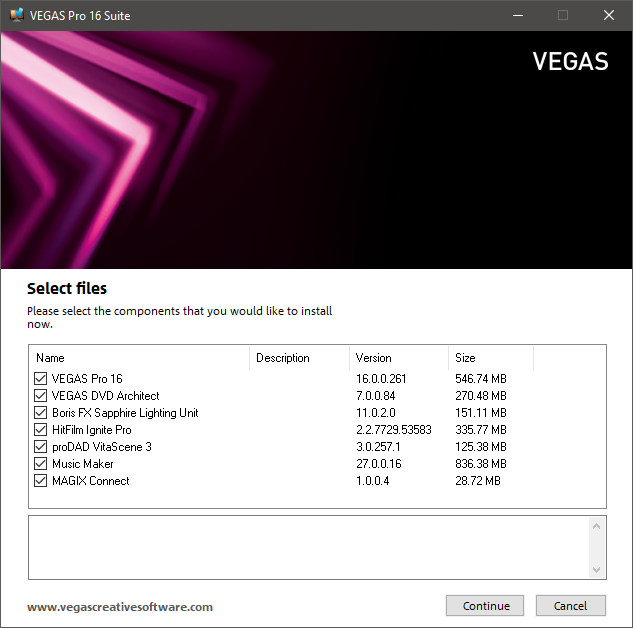
Magix Download Center
If you own really old versions of Magix Software or Sony versions of Vegas Pro and Vegas Movie Studio, there are two ways you can download a copy of your programs. The easy way is via the Magix Download Center and if that doesn't work, you need to use the Magix Service Center.
Press this link to go to the Magix Download Center, and then enter the Serial number for your program.
https://www.magix.com/us/support/my-service-center/product-downloads/
Magix Service Center
If you have previously bought a version of Vegas directly from Magix, Vegas Creative Software or Sony Creative Software, you will be able to download your program directly from inside your Magix account.
Use this link to access the Magix Service Center:
https://www.magix.com/us/support/my-service-center/
If you haven't bought any software from Magix or Vegas Creative Software, but did buy an older version of Vegas from Sony Creative Software (who sold Vegas to Magix), you will first have to create a new Magix account. If you can remember the email address you used to register your old Sony version of Vegas, use that to create your Magix account.
If you are lucky, you may find all your old Sony programs have been automatically imported into your new account. If this doesn't happen, do not worry. You can still manually register your old Sony programs with Magix and then be able to download a copy of your software.
- Login to your Magix account or create a new account if you haven't bought anything from Magix yet.
https://www.magix.com/us/support/my-service-center/ - Select My Products - here will be a list of all programs that Magix knows you own and a download link called Installation Program, that will download a copy of your software.
- If the program you want to download is missing, go back to My Account and select Product Registration. Check that your details are correct, then press Continue Registration, and now enter your Serial number to complete the registration.
- When you go back to My Account and select My Products, you will now see all your programs listed. Select the link Installation Program under each program you want to download and you will download a new copy of your software.
Latest Build Versions for Vegas Pro, Vegas Movie Studio and DVD Architect
During the life time of each Vegas program, Magix will normally release free build updates to fix bugs and also add new features. If you own a particular version of Vegas, you can download and install the free build updates released for your version of Vegas.
After a new build version is released, there are two main ways you can download a program update.
- Run the Download Manager for your version of Vegas and new build version will appear for download.
- Download the new patch directly from the official Vegas Forums.

