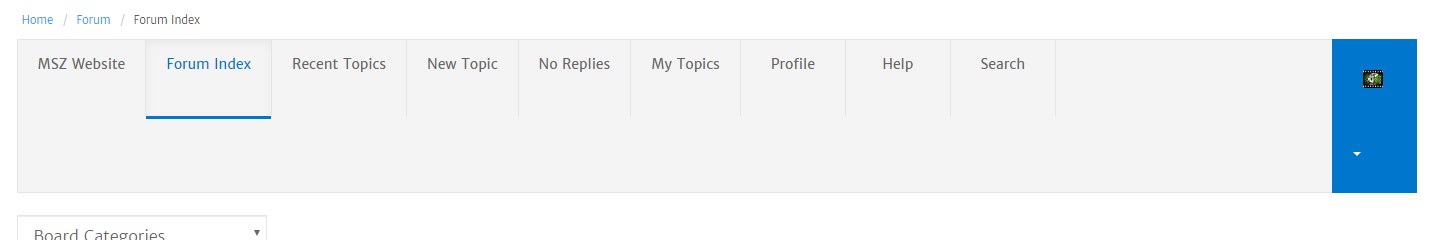DISCLOSURE: Movie Studio Zen is supported by its audience. When you purchase through links on this site, we may earn an affiliate commission.
Question Are Google Chrome users suddenly seeing this problem with the MSZ Forum ?
Are Google Chrome users suddenly seeing this problem with the MSZ Forum ? was created by DoctorZen
Posted 05 Sep 2019 12:06 #1 Hello all forum members
Yesterday when I logged into the forum, I suddenly saw this problem with the Forum MENU BAR.
I would like to know if other Chrome users are also seeing the same thing ?
Please note this new problem is only seen after you login.
The Menu Bar is now twice as high with blank space underneath.
This new problem is not happening on Firefox, IE, Edge and Opera, which makes me think there has been an update to Chrome that is causing this.
This is what it should look like...view from Firefox.
Regards
Derek
Yesterday when I logged into the forum, I suddenly saw this problem with the Forum MENU BAR.
I would like to know if other Chrome users are also seeing the same thing ?
Please note this new problem is only seen after you login.
The Menu Bar is now twice as high with blank space underneath.
This new problem is not happening on Firefox, IE, Edge and Opera, which makes me think there has been an update to Chrome that is causing this.
This is what it should look like...view from Firefox.
Regards
Derek
ℹ️ Remember to turn everything off at least once a week, including your brain, then sit somewhere quiet and just chill out.
Unplugging is the best way to find solutions to your problems. If you would like to share some love, post a customer testimonial or make a donation.
Unplugging is the best way to find solutions to your problems. If you would like to share some love, post a customer testimonial or make a donation.
by DoctorZen
The topic has been locked.
Replied by pioneer on topic Are Google Chrome users suddenly seeing this problem with the MSZ Forum ?
Posted 05 Sep 2019 17:59 #2 Its fine in Edge for me and I don't know if it related or not Derek but I use a program called FilterForge which started playing up, on contacting their support they had identified a recent windows update was causing the problem that others had experienced as well. Cheers John
Please be aware that NSA/GCHQ are probably admiring my comments and sent images.
by pioneer
The topic has been locked.
Replied by DoctorZen on topic Are Google Chrome users suddenly seeing this problem with the MSZ Forum ?
Posted 05 Sep 2019 18:17 #3 I already know it's OK in all other web browsers.
What I want to know from other members, is what it looks like in Google Chrome only!
What I want to know from other members, is what it looks like in Google Chrome only!
ℹ️ Remember to turn everything off at least once a week, including your brain, then sit somewhere quiet and just chill out.
Unplugging is the best way to find solutions to your problems. If you would like to share some love, post a customer testimonial or make a donation.
Unplugging is the best way to find solutions to your problems. If you would like to share some love, post a customer testimonial or make a donation.
by DoctorZen
The topic has been locked.
Replied by pioneer on topic Are Google Chrome users suddenly seeing this problem with the MSZ Forum ?
Posted 05 Sep 2019 18:25 #4 I don't use Chrome but I downloaded it to answer your question attached screenshot from my screen. Cheers John
Please be aware that NSA/GCHQ are probably admiring my comments and sent images.
Last Edit:05 Sep 2019 18:38 by pioneer
The following user(s) said Thank You: DoctorZen
The topic has been locked.
Replied by DoctorZen on topic Are Google Chrome users suddenly seeing this problem with the MSZ Forum ?
Posted 05 Sep 2019 18:42 #5 Thanks anyway John, but I was asking about what it looks like when you are logged in.
I have just made an edit to the CSS style sheet for the forum and hopefully I haven't caused a new problem.
I think I have fixed it now.
I'll close this forum thread tomorrow if it stays good now.
I have just made an edit to the CSS style sheet for the forum and hopefully I haven't caused a new problem.
I think I have fixed it now.
I'll close this forum thread tomorrow if it stays good now.
ℹ️ Remember to turn everything off at least once a week, including your brain, then sit somewhere quiet and just chill out.
Unplugging is the best way to find solutions to your problems. If you would like to share some love, post a customer testimonial or make a donation.
Unplugging is the best way to find solutions to your problems. If you would like to share some love, post a customer testimonial or make a donation.
by DoctorZen
The topic has been locked.
Replied by vkmast on topic Are Google Chrome users suddenly seeing this problem with the MSZ Forum ?
Posted 05 Sep 2019 19:09 #6 by vkmast
The following user(s) said Thank You: DoctorZen
The topic has been locked.
Replied by DoctorZen on topic Are Google Chrome users suddenly seeing this problem with the MSZ Forum ?
Posted 05 Sep 2019 20:21 #7 I fixed the problem late this afternoon.
Google changed something in the code for Chrome in the latest update.
Chrome gets updates all the time in the background and most people don't notice a thing.
This thread is now closed.
Google changed something in the code for Chrome in the latest update.
Chrome gets updates all the time in the background and most people don't notice a thing.
This thread is now closed.
ℹ️ Remember to turn everything off at least once a week, including your brain, then sit somewhere quiet and just chill out.
Unplugging is the best way to find solutions to your problems. If you would like to share some love, post a customer testimonial or make a donation.
Unplugging is the best way to find solutions to your problems. If you would like to share some love, post a customer testimonial or make a donation.
Last Edit:05 Sep 2019 20:24 by DoctorZen
The topic has been locked.
Forum Access
- Not Allowed: to create new topic.
- Not Allowed: to reply.
- Not Allowed: to edit your message.
Moderators: DoctorZen
Time to create page: 0.798 seconds