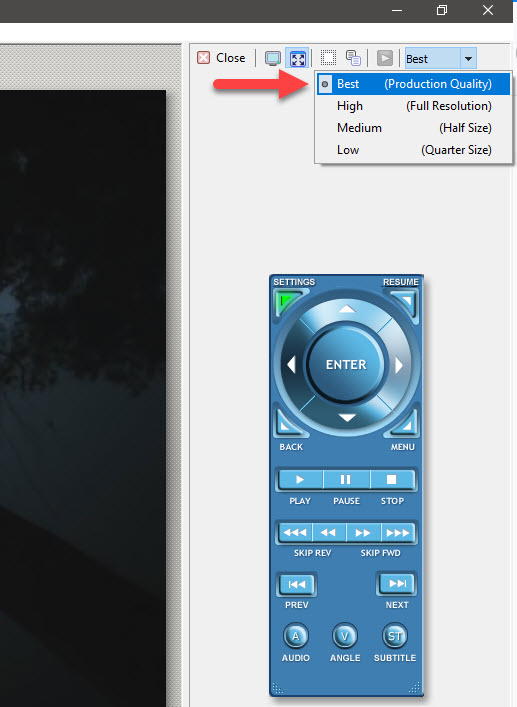DISCLOSURE: Movie Studio Zen is supported by its audience. When you purchase through links on this site, we may earn an affiliate commission.
Solved Quality when using the preview tool
I'm new to burning Blu-Ray/DVD. After editing and rendering everything in Vegas Pro 16 then creating menus and adding everything to DVD Architect, when I use the "Preview" function I noticed my videos had lost some quality on the external monitor. Example: smooth lines of text in video are now slightly pixelated. When I use something like VLC to play my MPEG2 to test the render quality it seems fine there. I haven't tried burning a disc yet as I would hate to waste one when I have a limited budget during the holiday season. Is the quality decrease due to the preview function in DVD Architect? If so, does that mean my video quality on disc will be fine? If not, what should I do differently?
Video was rendered as MainConcept MPEG-2 Blu-Ray 1920x1080-24p, 25Mbps video stream in Vegas Pro 16.
Video was rendered as MainConcept MPEG-2 Blu-Ray 1920x1080-24p, 25Mbps video stream in Vegas Pro 16.
by d3pro
Please Log in or Create an account to join the conversation.
Hi d3pro
To see 1:1 quality, you need to set the Preview Window = Best (Production Quality)
If Text still does not look sharp after doing this, you need to go back into Vegas and check your Text resolution settings.
Sometimes people start a project in Vegas Pro with the Project Properties set to a low resolution and start adding Text events, then change the Project Properties later and set to Full HD. If you did this, your Text will be stuck at the lower resolution you started the project with.
Regards
Derek
To see 1:1 quality, you need to set the Preview Window = Best (Production Quality)
If Text still does not look sharp after doing this, you need to go back into Vegas and check your Text resolution settings.
Sometimes people start a project in Vegas Pro with the Project Properties set to a low resolution and start adding Text events, then change the Project Properties later and set to Full HD. If you did this, your Text will be stuck at the lower resolution you started the project with.
Regards
Derek
ℹ️ Remember to turn everything off at least once a week, including your brain, then sit somewhere quiet and just chill out.
Unplugging is the best way to find solutions to your problems. If you would like to share some love, post a customer testimonial or make a donation.
Unplugging is the best way to find solutions to your problems. If you would like to share some love, post a customer testimonial or make a donation.
Last Edit:08 Dec 2019 11:25 by DoctorZen
The following user(s) said Thank You: d3pro
Please Log in or Create an account to join the conversation.
Preview was already set to "Best" and I know for sure the entire project has been 1920x1080 since it was being shot. While doing some experimenting, I opened a new DVD Architect project and notice the default "Menu 1" that loads in was fuzzy and slightly pixelated around the edges the same way so I feel like it's something more on the DVD Architect side than Vegas. I suppose it could also possibly be related to my PC being a little older and having a mother board that allows a maximum of 8 GB DDR3 RAM. I hadn't thought about it before but it kinda seems like "preview" in Architect is sort of like an emulator that's playing a disc image that doesn't even exist and that would put more strain on the memory than the preview in Vegas. I may be wrong, just an idea that occurred to me.
One other note I forgot to mention. It has always been 1920x1080, but it was originally 60 fps and now it's rendered at 24 p. I would think if it was related to that I would've had more problems when I watched it in VLC. No matter what, I just wanted to make sure you had all the info. I do appreciate the quick response before and I appreciate your help with understanding this.
One other note I forgot to mention. It has always been 1920x1080, but it was originally 60 fps and now it's rendered at 24 p. I would think if it was related to that I would've had more problems when I watched it in VLC. No matter what, I just wanted to make sure you had all the info. I do appreciate the quick response before and I appreciate your help with understanding this.
by d3pro
Please Log in or Create an account to join the conversation.
If you rendered your MPEG-2 video in Vegas using the default DVDA Blu-ray template for 24p and also set DVDA to the exact same settings, DVDA is not going to re-render your video and downgrade the quality.
Whatever playback quality your rendered video looks like out of Vegas, is the same it will look like once it is burnt to Blu-ray disc.
Previews can sometimes not indicate what the final product will actually look like.
Whatever playback quality your rendered video looks like out of Vegas, is the same it will look like once it is burnt to Blu-ray disc.
Previews can sometimes not indicate what the final product will actually look like.
ℹ️ Remember to turn everything off at least once a week, including your brain, then sit somewhere quiet and just chill out.
Unplugging is the best way to find solutions to your problems. If you would like to share some love, post a customer testimonial or make a donation.
Unplugging is the best way to find solutions to your problems. If you would like to share some love, post a customer testimonial or make a donation.
by DoctorZen
The following user(s) said Thank You: d3pro
Please Log in or Create an account to join the conversation.
Hopefully that's what it is, just playing it safe. Never hurts to ask right? Thank you for the help!
Last Edit:26 Jan 2020 12:41 by d3pro
Please Log in or Create an account to join the conversation.
Forum Access
- Not Allowed: to create new topic.
- Not Allowed: to reply.
- Not Allowed: to edit your message.
Moderators: DoctorZen
Time to create page: 0.789 seconds