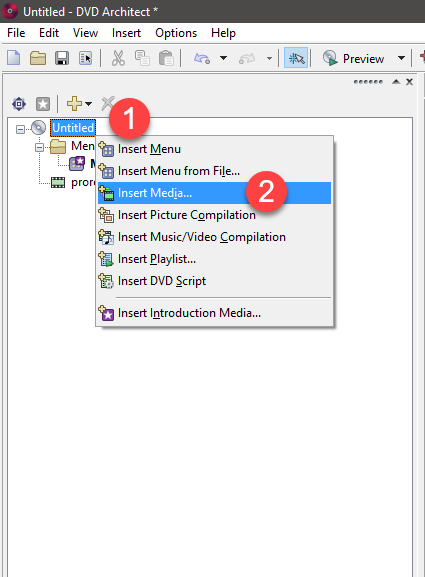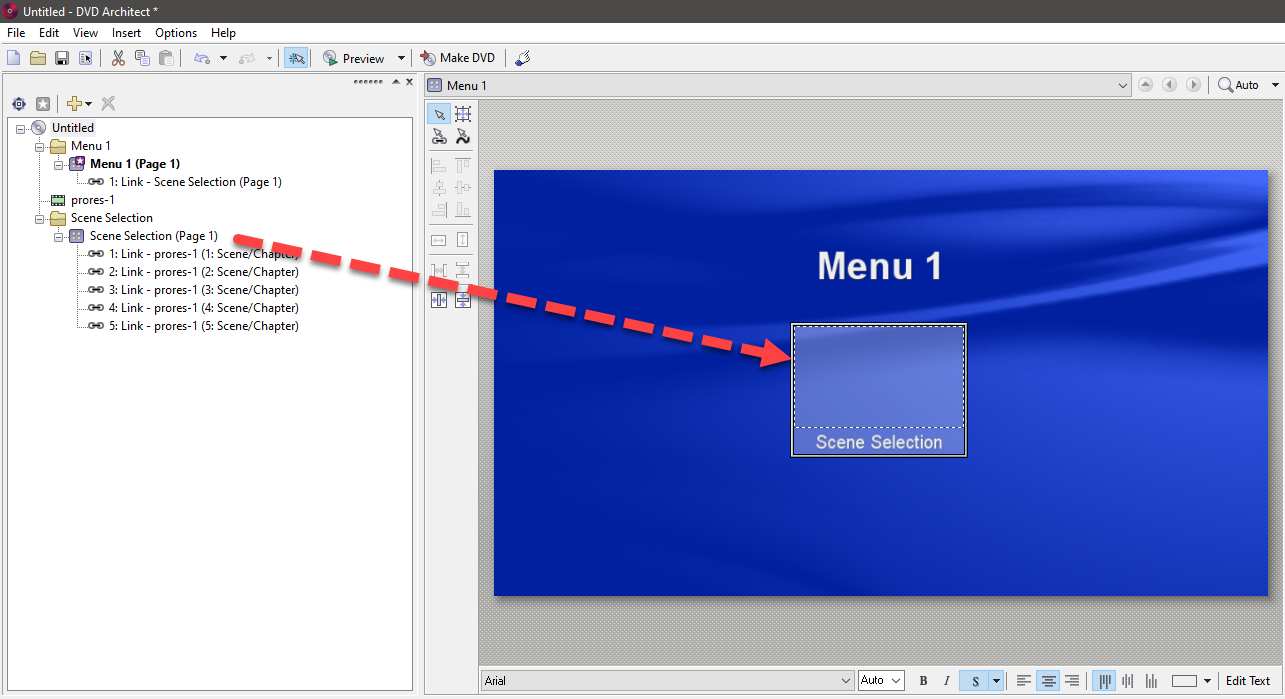DISCLOSURE: Movie Studio Zen is supported by its audience. When you purchase through links on this site, we may earn an affiliate commission.
Solved DVDA Scene/Chapter Selection Menu Enigma
Hello Movie Studio Zen.
How do I make a DVD with multiple videos that can only be accessed from a scene chapter menu?
I want the user to select a video from the main screen and it should take the viewer to the scene/chapter selection screen and NOT start the actual video itself. Only the play button should start playback.
I did this before and I forgot how to do this again. When I make a chapter menu for each video I get TWO LINKS; The video link and the chapter menu link. How can I have only one link per video on the main screen?
Two links for each video is redundant and one play button on the main screen is sufficient.
How do I make a DVD with multiple videos that can only be accessed from a scene chapter menu?
I want the user to select a video from the main screen and it should take the viewer to the scene/chapter selection screen and NOT start the actual video itself. Only the play button should start playback.
I did this before and I forgot how to do this again. When I make a chapter menu for each video I get TWO LINKS; The video link and the chapter menu link. How can I have only one link per video on the main screen?
Two links for each video is redundant and one play button on the main screen is sufficient.
================
Trust doesn't rust. I am Error.
Trust doesn't rust. I am Error.
Last Edit:23 Apr 2020 15:06 by ESP1138
Please Log in or Create an account to join the conversation.
Hi ESP1138 - Welcome to the MSZ Forum 
Step 1
The first thing you need to know, is a little trick when importing videos into DVD Architect.
The best way to import videos when you start a new DVDA project, is to right-click Untitled in the disc menu and select Insert Media.
By importing videos into the root of the disc, you gain access to more controls/options in the Menu screen.
I will assume at this stage, you have already added Chapter Markers into your video.
Step 2
Now create your Scene Selection Menu.
Right-click the video you imported and select Insert Scene Selection Menu
A pop-up will ask how many chapters you want per menu screen.
Step 3
Now drag Scene Selection (Page 1) onto the Main Menu screen.
That's it !!! When you press the Scene Selection button, it will open to the Scene Selection menu page, where you can play from any of the chapters.
Step 4
If you want to add a button to play the video only, just drag the video from Disc Menu tree onto the Menu screen you want to use.
Regards
Derek
Step 1
The first thing you need to know, is a little trick when importing videos into DVD Architect.
The best way to import videos when you start a new DVDA project, is to right-click Untitled in the disc menu and select Insert Media.
By importing videos into the root of the disc, you gain access to more controls/options in the Menu screen.
I will assume at this stage, you have already added Chapter Markers into your video.
Step 2
Now create your Scene Selection Menu.
Right-click the video you imported and select Insert Scene Selection Menu
A pop-up will ask how many chapters you want per menu screen.
Step 3
Now drag Scene Selection (Page 1) onto the Main Menu screen.
That's it !!! When you press the Scene Selection button, it will open to the Scene Selection menu page, where you can play from any of the chapters.
Step 4
If you want to add a button to play the video only, just drag the video from Disc Menu tree onto the Menu screen you want to use.
Regards
Derek
ℹ️ Remember to turn everything off at least once a week, including your brain, then sit somewhere quiet and just chill out.
Unplugging is the best way to find solutions to your problems. If you would like to share some love, post a customer testimonial or make a donation.
Unplugging is the best way to find solutions to your problems. If you would like to share some love, post a customer testimonial or make a donation.
Last Edit:23 Apr 2020 15:30 by DoctorZen
Please Log in or Create an account to join the conversation.
You are a wizard, Derek of MSZ.
Thank you. I cannot believe I forgot how to use this program two years later.
Thank you. I cannot believe I forgot how to use this program two years later.
================
Trust doesn't rust. I am Error.
Trust doesn't rust. I am Error.
Last Edit:24 Apr 2020 13:58 by ESP1138
The following user(s) said Thank You: DoctorZen
Please Log in or Create an account to join the conversation.
Forum Access
- Not Allowed: to create new topic.
- Not Allowed: to reply.
- Not Allowed: to edit your message.
Moderators: DoctorZen
Time to create page: 0.775 seconds