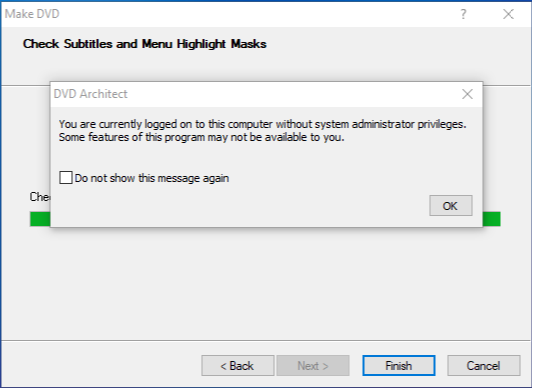DISCLOSURE: Movie Studio Zen is supported by its audience. When you purchase through links on this site, we may earn an affiliate commission.
Solved Message: "Logged on without Administrator privileges"
- ratteberry
-
 Offline Topic Author
Offline Topic Author - Zen Newbie
-

- Posts: 9
- Thank you received: 1
Message: "Logged on without Administrator privileges" was created by ratteberry
Posted 01 May 2020 02:22 #1 I'm getting "You are currently logged on to this computer without system administrator privileges. Some features of this program may not be available to you.". I have Movie Studio 16 Platinum, but it is also giving that message in Movie Studio Platinum 12.
I am converting my VCR tapes to DVD, then importing the .vob files to Movie Studio 16 Platinum. I wanted to just make a DVD movie, but I would get that message. I found that if I went to DVD Architect 7.0, it would burn and be fine. If I ignore the message, the program would go through the motions, but the disc would come out blank. This time I got the message even in DVD Architect. Until a week ago, this never happened. I looked in to signing in as Administrator, but my programs aren't there. I also read that it is a bad idea to run Windows 10 as Administrator because if someone got in to my computer, they could do a lot of damage.
So I'm stuck at the message. I'd appreciate any help.
I am converting my VCR tapes to DVD, then importing the .vob files to Movie Studio 16 Platinum. I wanted to just make a DVD movie, but I would get that message. I found that if I went to DVD Architect 7.0, it would burn and be fine. If I ignore the message, the program would go through the motions, but the disc would come out blank. This time I got the message even in DVD Architect. Until a week ago, this never happened. I looked in to signing in as Administrator, but my programs aren't there. I also read that it is a bad idea to run Windows 10 as Administrator because if someone got in to my computer, they could do a lot of damage.
So I'm stuck at the message. I'd appreciate any help.
Last Edit:02 May 2020 01:16 by ratteberry
Please Log in or Create an account to join the conversation.
Replied by DoctorZen on topic Message: "Logged on without Administrator privileges"
Posted 01 May 2020 15:52 #2 The reasons why that Warning message sometimes pops up, are varied - I see the same message from time to time.
I think it is being generated by a Windows system permissions problem (nothing important though).
Normally when you see this message, you can completely ignore it - I recommend you CHECK the box that says Do not show this message again.
If for any reason the program stops working as it should after you see this warning message, you need to run Vegas or DVD Architect in Administrator Mode.
What you need to do is run the program in Administrator mode - which is perfectly safe to do !!!
To run any program in Administrator mode, all you have to do is right-click the program icon on your Windows Desktop and select Run As Administrator.
If you don't have Vegas on your Desktop, access from Windows Start Menu - this way you need to right-click and select More first, then Run As Administrator.
Regards
Derek
I think it is being generated by a Windows system permissions problem (nothing important though).
Normally when you see this message, you can completely ignore it - I recommend you CHECK the box that says Do not show this message again.
If for any reason the program stops working as it should after you see this warning message, you need to run Vegas or DVD Architect in Administrator Mode.
You DON'T have to run Windows 10 as the Administrator !I looked in to signing in as Administrator, but my programs aren't there. I also read that it is a bad idea to run Windows 10 as Administrator because if someone got in to my computer, they could do a lot of damage.
What you need to do is run the program in Administrator mode - which is perfectly safe to do !!!
To run any program in Administrator mode, all you have to do is right-click the program icon on your Windows Desktop and select Run As Administrator.
If you don't have Vegas on your Desktop, access from Windows Start Menu - this way you need to right-click and select More first, then Run As Administrator.
Regards
Derek
ℹ️ Remember to turn everything off at least once a week, including your brain, then sit somewhere quiet and just chill out.
Unplugging is the best way to find solutions to your problems. If you would like to share some love, post a customer testimonial or make a donation.
Unplugging is the best way to find solutions to your problems. If you would like to share some love, post a customer testimonial or make a donation.
by DoctorZen
The following user(s) said Thank You: ratteberry
Please Log in or Create an account to join the conversation.
- ratteberry
-
 Offline Topic Author
Offline Topic Author - Zen Newbie
-

- Posts: 9
- Thank you received: 1
Replied by ratteberry on topic Message: "Logged on without Administrator privileges"
Posted 01 May 2020 23:28 #3 That's AWESOME! So simple. One has to wonder what changed to require that.
Thank You!
Thank You!
by ratteberry
Please Log in or Create an account to join the conversation.
Forum Access
- Not Allowed: to create new topic.
- Not Allowed: to reply.
- Not Allowed: to edit your message.
Moderators: DoctorZen
Time to create page: 0.750 seconds