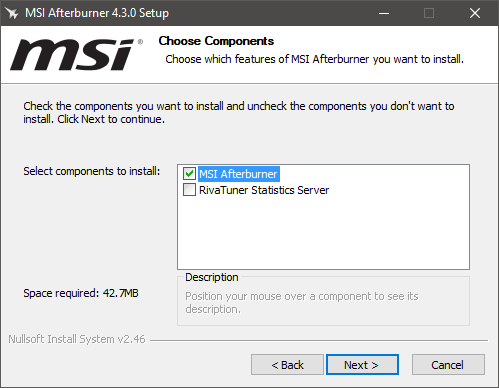DISCLOSURE: Movie Studio Zen is supported by its audience. When you purchase through links on this site, we may earn an affiliate commission.
Solved Screen blacking out
- MrGrunthunter
-
 Offline Topic Author
Offline Topic Author - Zen Level 5
-

- Posts: 250
- Thank you received: 41
About a month ago I started experiencing something strange happening while viewing videos, either on YouTube or links from news casts etc. I haven't plotted out a real definite trend but generally about 10 min into a video the viewing window goes completely black. My whole screen doesn't black out, just the window it's playing in. Is this an indication of a graphics card issue, like maybe not enough memory? If I close the window and open it back up again it usually will start playing again. Any suggestions? My signature should show my computer setup.
DESKTOP: Dell PC WINDOWS 10 PRO, 64-bit, Ver:1607, OS BLD: 14393.1066
INTEL Core: i7-4790, CPU @3.60 GHz, Inst RAM:16.0 GB
GeForce GTX 745, Driver ver: 376.53, Tot avail grap: 12225 MB, Ded vid mem: 4096 MB DDR3
Shared Sys Mem: 8159 MB, DirectX Runtime Ver:12.0
LAPTOP: MSI GE72MVR 7RG
GTX-1070
INTEL Core: i7-4790, CPU @3.60 GHz, Inst RAM:16.0 GB
GeForce GTX 745, Driver ver: 376.53, Tot avail grap: 12225 MB, Ded vid mem: 4096 MB DDR3
Shared Sys Mem: 8159 MB, DirectX Runtime Ver:12.0
LAPTOP: MSI GE72MVR 7RG
GTX-1070
Please Log in or Create an account to join the conversation.
I don't think it would have anything to do with memory.
It is either a Hardware problem or Overheating problem.
Have you opened your computer case up and gave it a good clean recently?
All modern web browsers are now set up to use your Graphics Card for Video playback decoding, which means the card is going to heat up.
If the cooling fins and fan in graphics card are blocked up with dust, it will cause it to overheat.
Graphics Cards need to be removed to clean properly and you will also need a can of compressed air.
6 months ago my Graphics Card died.
Screen started to show coloured pixelated vomit on the screen, every time I tried to play videos for more than a few minutes.
I also did get black screens at times.
The only way I was able to diagnose this 100%, was by installing an older card I had.
Problem disappeared after installing different card.
On my own system, I have installed the free MSI Afterburner software.
This allows you to monitor temperature and fan speeds and also create custom fan profiles.
www.msi.com/page/afterburner
Go to Download tab (bottom left corner) to download.
If you decide to install it, you only need to select MSI Afterburner and do not need RivaTuner.
It is either a Hardware problem or Overheating problem.
Have you opened your computer case up and gave it a good clean recently?
All modern web browsers are now set up to use your Graphics Card for Video playback decoding, which means the card is going to heat up.
If the cooling fins and fan in graphics card are blocked up with dust, it will cause it to overheat.
Graphics Cards need to be removed to clean properly and you will also need a can of compressed air.
6 months ago my Graphics Card died.
Screen started to show coloured pixelated vomit on the screen, every time I tried to play videos for more than a few minutes.
I also did get black screens at times.
The only way I was able to diagnose this 100%, was by installing an older card I had.
Problem disappeared after installing different card.
On my own system, I have installed the free MSI Afterburner software.
This allows you to monitor temperature and fan speeds and also create custom fan profiles.
www.msi.com/page/afterburner
Go to Download tab (bottom left corner) to download.
If you decide to install it, you only need to select MSI Afterburner and do not need RivaTuner.
ℹ️ Remember to turn everything off at least once a week, including your brain, then sit somewhere quiet and just chill out.
Unplugging is the best way to find solutions to your problems. If you would like to share some love, post a customer testimonial or make a donation.
Unplugging is the best way to find solutions to your problems. If you would like to share some love, post a customer testimonial or make a donation.
by DoctorZen
The following user(s) said Thank You: MrGrunthunter
Please Log in or Create an account to join the conversation.
- MrGrunthunter
-
 Offline Topic Author
Offline Topic Author - Zen Level 5
-

- Posts: 250
- Thank you received: 41
Thanks Derek,
I checked and found a little dust but not what I thought would have caused any over heating. I vacuumed it all up and made sure the fans were clean and operating. I didn't hear anything rattling through the vacuum hose so I assume I'm OK I also just downloaded MSI Afterburner software and will proceed to install it also. Now to see if I still have the blackout problem.
I also just downloaded MSI Afterburner software and will proceed to install it also. Now to see if I still have the blackout problem.
I checked and found a little dust but not what I thought would have caused any over heating. I vacuumed it all up and made sure the fans were clean and operating. I didn't hear anything rattling through the vacuum hose so I assume I'm OK
DESKTOP: Dell PC WINDOWS 10 PRO, 64-bit, Ver:1607, OS BLD: 14393.1066
INTEL Core: i7-4790, CPU @3.60 GHz, Inst RAM:16.0 GB
GeForce GTX 745, Driver ver: 376.53, Tot avail grap: 12225 MB, Ded vid mem: 4096 MB DDR3
Shared Sys Mem: 8159 MB, DirectX Runtime Ver:12.0
LAPTOP: MSI GE72MVR 7RG
GTX-1070
INTEL Core: i7-4790, CPU @3.60 GHz, Inst RAM:16.0 GB
GeForce GTX 745, Driver ver: 376.53, Tot avail grap: 12225 MB, Ded vid mem: 4096 MB DDR3
Shared Sys Mem: 8159 MB, DirectX Runtime Ver:12.0
LAPTOP: MSI GE72MVR 7RG
GTX-1070
Please Log in or Create an account to join the conversation.
- MrGrunthunter
-
 Offline Topic Author
Offline Topic Author - Zen Level 5
-

- Posts: 250
- Thank you received: 41
Well Derek, I gave it a good cleaning but tonight while I was watching a YouTube video of America's Got Talent my screen went black again. Once I close my web browser and got back on YouTube I was able to watch videos again. Not sure what is going on here. Graphics card going bad perhaps ?
DESKTOP: Dell PC WINDOWS 10 PRO, 64-bit, Ver:1607, OS BLD: 14393.1066
INTEL Core: i7-4790, CPU @3.60 GHz, Inst RAM:16.0 GB
GeForce GTX 745, Driver ver: 376.53, Tot avail grap: 12225 MB, Ded vid mem: 4096 MB DDR3
Shared Sys Mem: 8159 MB, DirectX Runtime Ver:12.0
LAPTOP: MSI GE72MVR 7RG
GTX-1070
INTEL Core: i7-4790, CPU @3.60 GHz, Inst RAM:16.0 GB
GeForce GTX 745, Driver ver: 376.53, Tot avail grap: 12225 MB, Ded vid mem: 4096 MB DDR3
Shared Sys Mem: 8159 MB, DirectX Runtime Ver:12.0
LAPTOP: MSI GE72MVR 7RG
GTX-1070
Please Log in or Create an account to join the conversation.
Which browser does this happen with?
by ericlnz
Please Log in or Create an account to join the conversation.
- MrGrunthunter
-
 Offline Topic Author
Offline Topic Author - Zen Level 5
-

- Posts: 250
- Thank you received: 41
I'm using the latest version of Mozilla FireFox.
DESKTOP: Dell PC WINDOWS 10 PRO, 64-bit, Ver:1607, OS BLD: 14393.1066
INTEL Core: i7-4790, CPU @3.60 GHz, Inst RAM:16.0 GB
GeForce GTX 745, Driver ver: 376.53, Tot avail grap: 12225 MB, Ded vid mem: 4096 MB DDR3
Shared Sys Mem: 8159 MB, DirectX Runtime Ver:12.0
LAPTOP: MSI GE72MVR 7RG
GTX-1070
INTEL Core: i7-4790, CPU @3.60 GHz, Inst RAM:16.0 GB
GeForce GTX 745, Driver ver: 376.53, Tot avail grap: 12225 MB, Ded vid mem: 4096 MB DDR3
Shared Sys Mem: 8159 MB, DirectX Runtime Ver:12.0
LAPTOP: MSI GE72MVR 7RG
GTX-1070
Please Log in or Create an account to join the conversation.
Another thing that may be worth trying, is to DELETE all of your web browsers History, Cookies, etc......
Then uninstall Firefox completely and re-install it.
Also un-install Adobe Flash and re-install fresh copy, if you land on a site that needs Flash.
YouTube uses HTML player, but I have seen weird stuff were Flash keeps getting used on some sites, even though HTML is available.
I mainly use Chrome, but do use all the other major browsers for testing.
Most browsers update automatically in the background, if your settings are left at defaults.
I have noticed that over time, auto-updates can lead to corrupt files, which cause weird bahaviour in web browsers.
So I have got into the habit of doing a full clean install of Google Chrome and Firefox, every 4 months or so.
Try using Google Chrome instead, and see if same problem occurs.
If the same thing happens in Google Chrome, that would seem to indicate that you do have a Hardware problem.
As I said in a previous reply, I had problems with playing videos for many months.
It took me a long time to work out the GPU was failing.
Then uninstall Firefox completely and re-install it.
Also un-install Adobe Flash and re-install fresh copy, if you land on a site that needs Flash.
YouTube uses HTML player, but I have seen weird stuff were Flash keeps getting used on some sites, even though HTML is available.
I mainly use Chrome, but do use all the other major browsers for testing.
Most browsers update automatically in the background, if your settings are left at defaults.
I have noticed that over time, auto-updates can lead to corrupt files, which cause weird bahaviour in web browsers.
So I have got into the habit of doing a full clean install of Google Chrome and Firefox, every 4 months or so.
Try using Google Chrome instead, and see if same problem occurs.
If the same thing happens in Google Chrome, that would seem to indicate that you do have a Hardware problem.
As I said in a previous reply, I had problems with playing videos for many months.
It took me a long time to work out the GPU was failing.
ℹ️ Remember to turn everything off at least once a week, including your brain, then sit somewhere quiet and just chill out.
Unplugging is the best way to find solutions to your problems. If you would like to share some love, post a customer testimonial or make a donation.
Unplugging is the best way to find solutions to your problems. If you would like to share some love, post a customer testimonial or make a donation.
by DoctorZen
The following user(s) said Thank You: MrGrunthunter
Please Log in or Create an account to join the conversation.
- MrGrunthunter
-
 Offline Topic Author
Offline Topic Author - Zen Level 5
-

- Posts: 250
- Thank you received: 41
OK, Thanks. I'll give that a try in the morning and see what happens.
DESKTOP: Dell PC WINDOWS 10 PRO, 64-bit, Ver:1607, OS BLD: 14393.1066
INTEL Core: i7-4790, CPU @3.60 GHz, Inst RAM:16.0 GB
GeForce GTX 745, Driver ver: 376.53, Tot avail grap: 12225 MB, Ded vid mem: 4096 MB DDR3
Shared Sys Mem: 8159 MB, DirectX Runtime Ver:12.0
LAPTOP: MSI GE72MVR 7RG
GTX-1070
INTEL Core: i7-4790, CPU @3.60 GHz, Inst RAM:16.0 GB
GeForce GTX 745, Driver ver: 376.53, Tot avail grap: 12225 MB, Ded vid mem: 4096 MB DDR3
Shared Sys Mem: 8159 MB, DirectX Runtime Ver:12.0
LAPTOP: MSI GE72MVR 7RG
GTX-1070
Please Log in or Create an account to join the conversation.
I thought it might be Firefox. This AIO has Intel i3. A couple of times in Firefox I've had my entire screen go entirely black for a second, then recover. No messages from Win10 to say what happened unlike my previous Vista machine when Windows would tell me a conflict caused it to shut the graphics down and it would then reload.
More commonly in Firefox recently I've had the window go blank but the Firefox menu and icon bar etc are still there. I just open a new tab and copy over the address bar to continue.
I cannot recall anything other than Firefox causing the problem. Firefox is frequently updating. Currently I'm on 54.0.1 32 bit. I forget the reason why 32 bit is preferable to 64 so FF gives me 32 not 64.
More commonly in Firefox recently I've had the window go blank but the Firefox menu and icon bar etc are still there. I just open a new tab and copy over the address bar to continue.
I cannot recall anything other than Firefox causing the problem. Firefox is frequently updating. Currently I'm on 54.0.1 32 bit. I forget the reason why 32 bit is preferable to 64 so FF gives me 32 not 64.
by ericlnz
The following user(s) said Thank You: DoctorZen
Please Log in or Create an account to join the conversation.
- MrGrunthunter
-
 Offline Topic Author
Offline Topic Author - Zen Level 5
-

- Posts: 250
- Thank you received: 41
Interesting. BTW; where did you find the version/build number? I was trying to find it last night. I haven't uninstalled it yet. I was thinking this morning that if I did then I would lose ALL of my bookmarks that I have carefully saved. Not sure where they are saved and how to preserve them if I do a completely new install. I'll try to just erase any cookies, etc. first.
Yeah, when mine goes black sometimes I can get a thin line appear partway across the screen as if everything became compressed and I'm still hearing the audio.
Yeah, when mine goes black sometimes I can get a thin line appear partway across the screen as if everything became compressed and I'm still hearing the audio.
DESKTOP: Dell PC WINDOWS 10 PRO, 64-bit, Ver:1607, OS BLD: 14393.1066
INTEL Core: i7-4790, CPU @3.60 GHz, Inst RAM:16.0 GB
GeForce GTX 745, Driver ver: 376.53, Tot avail grap: 12225 MB, Ded vid mem: 4096 MB DDR3
Shared Sys Mem: 8159 MB, DirectX Runtime Ver:12.0
LAPTOP: MSI GE72MVR 7RG
GTX-1070
INTEL Core: i7-4790, CPU @3.60 GHz, Inst RAM:16.0 GB
GeForce GTX 745, Driver ver: 376.53, Tot avail grap: 12225 MB, Ded vid mem: 4096 MB DDR3
Shared Sys Mem: 8159 MB, DirectX Runtime Ver:12.0
LAPTOP: MSI GE72MVR 7RG
GTX-1070
Please Log in or Create an account to join the conversation.
Forum Access
- Not Allowed: to create new topic.
- Not Allowed: to reply.
- Not Allowed: to edit your message.
Moderators: DoctorZen
Time to create page: 0.928 seconds