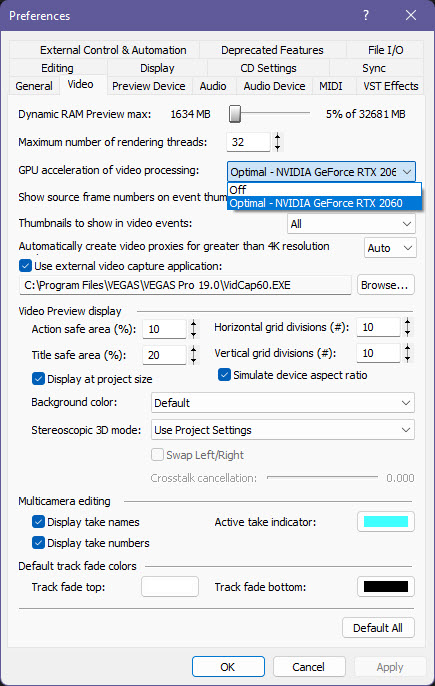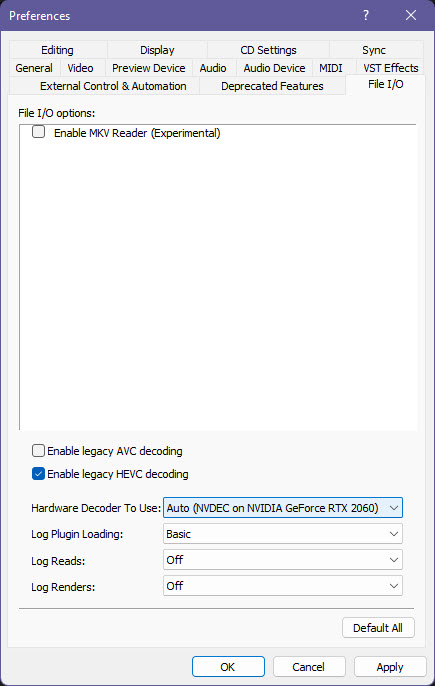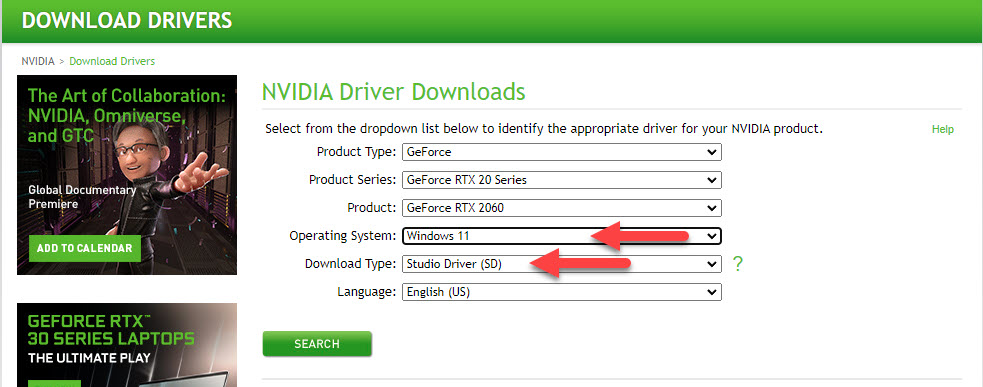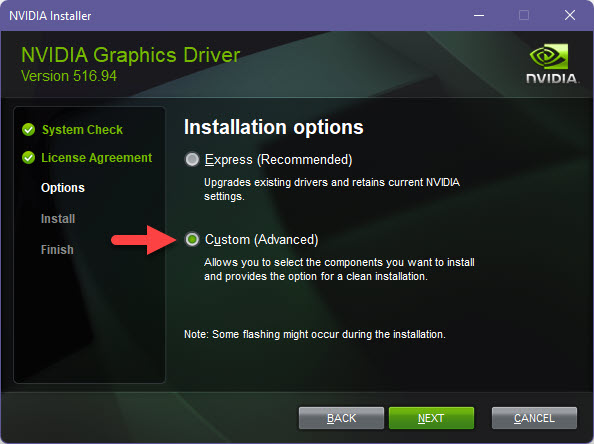DISCLOSURE: Movie Studio Zen is supported by its audience. When you purchase through links on this site, we may earn an affiliate commission.
Important Sony Vegas crashing when clicking “Render As”
Hello, so I recently started having this issue after upgrading my GPU (its an ASUS GeForce RTX 2060). I had intended on also upgrading the CPU but due to it being damaged I’ve had to order a replacement so for the time being I just only installed the GPU. So I was wondering if it’s possible I’m having this problem due to the CPU maybe not being able to handle what the GPU is able to do. I’ve tried seemingly every other possible solution and nothing has worked. Any help or advice would be greatly appreciated!
by Logan.209
Please Log in or Create an account to join the conversation.
Replied by DoctorZen on topic Sony Vegas crashing when clicking “Render As”
Posted 16 Aug 2022 13:55 #2 Hi Logan.209
You now have the same graphics card I use - Nvidia RTX 2060 works well with Vegas Pro - I've never experienced any problems.
Switching Graphics Cards and Graphics Drivers, can sometimes cause VEGAS to get confused.
Also, if the old graphics driver for your old GPU, was not 100% removed, that can cause problems.
Here is my checklist for things to try
1. Reset Vegas Pro
Resetting Vegas Pro, will restore all settings to factory defaults and delete the Temporary File Folder (cache).
When Vegas Pro reopens, it will force a new rescan of everything Vegas needs, like the GPU and 3rd party FX.
A reset often fixes weird problems!
Reset instructions here:
www.moviestudiozen.com/free-tutorials/doctor-zen-faq/573-how-to-reset-sony-software-to-default-settings#a1
2. If the reset doesn't fix your problem, quickly check your settings in Vegas.
Go to Options/Preferences/Video
Make sure GPU Acceleration = Nvidia RTX 2060
Make sure to re-boot Vegas if you change this setting, so that change is locked in!
There is also another newer setting in Vegas Pro, that can definitely cause problems for some folks with certain Intel CPUs.
Go to Options/Preferences/File I/O
Make sure your new GPU was auto selected and it's not set to something else!
3. If you still have problems after this, there are two more things to look at.
Some video formats will cause Vegas Pro to freeze/crash during rendering - it has happened to myself on rare occasions.
When doing an experiment for testing, make sure to use some videos you have worked with before, and nothing new from a source you haven't used before.
4. Do a clean reinstall of your Graphics Driver and/or consider using Studio Drivers.
If you are not a big gamer on your computer and are strictly a Content Creator, I would recommend installing Nvidia Studio Drivers, which are optimized for content creation like video editing. This is what I use on my own computer.
Go to this driver download link and select the version you want to install.
Screen shot shows Studio Driver option if you decide to try that.
www.nvidia.com/download/index.aspx
Make sure to do a Clean Install of the Nvidia Driver.
During the Nvidia Driver install, you need to select the following options, to force a Clean Install.
If you are not a gamer, you can install only the Graphics Driver, but if you want to install everything - that's OK.
In the next window, make sure to select Custom (Advanced)
In this window, check Perform a clean installation.
Hopefully one of the above options fixes your problem.
Let me know what happens !
Regards
Derek
You now have the same graphics card I use - Nvidia RTX 2060 works well with Vegas Pro - I've never experienced any problems.
Switching Graphics Cards and Graphics Drivers, can sometimes cause VEGAS to get confused.
Also, if the old graphics driver for your old GPU, was not 100% removed, that can cause problems.
Here is my checklist for things to try
1. Reset Vegas Pro
Resetting Vegas Pro, will restore all settings to factory defaults and delete the Temporary File Folder (cache).
When Vegas Pro reopens, it will force a new rescan of everything Vegas needs, like the GPU and 3rd party FX.
A reset often fixes weird problems!
Reset instructions here:
www.moviestudiozen.com/free-tutorials/doctor-zen-faq/573-how-to-reset-sony-software-to-default-settings#a1
2. If the reset doesn't fix your problem, quickly check your settings in Vegas.
Go to Options/Preferences/Video
Make sure GPU Acceleration = Nvidia RTX 2060
Make sure to re-boot Vegas if you change this setting, so that change is locked in!
There is also another newer setting in Vegas Pro, that can definitely cause problems for some folks with certain Intel CPUs.
Go to Options/Preferences/File I/O
Make sure your new GPU was auto selected and it's not set to something else!
3. If you still have problems after this, there are two more things to look at.
Some video formats will cause Vegas Pro to freeze/crash during rendering - it has happened to myself on rare occasions.
When doing an experiment for testing, make sure to use some videos you have worked with before, and nothing new from a source you haven't used before.
4. Do a clean reinstall of your Graphics Driver and/or consider using Studio Drivers.
If you are not a big gamer on your computer and are strictly a Content Creator, I would recommend installing Nvidia Studio Drivers, which are optimized for content creation like video editing. This is what I use on my own computer.
Go to this driver download link and select the version you want to install.
Screen shot shows Studio Driver option if you decide to try that.
www.nvidia.com/download/index.aspx
Make sure to do a Clean Install of the Nvidia Driver.
During the Nvidia Driver install, you need to select the following options, to force a Clean Install.
If you are not a gamer, you can install only the Graphics Driver, but if you want to install everything - that's OK.
In the next window, make sure to select Custom (Advanced)
In this window, check Perform a clean installation.
Hopefully one of the above options fixes your problem.
Let me know what happens !
Regards
Derek
ℹ️ Remember to turn everything off at least once a week, including your brain, then sit somewhere quiet and just chill out.
Unplugging is the best way to find solutions to your problems. If you would like to share some love, post a customer testimonial or make a donation.
Unplugging is the best way to find solutions to your problems. If you would like to share some love, post a customer testimonial or make a donation.
Last Edit:16 Aug 2022 13:59 by DoctorZen
Please Log in or Create an account to join the conversation.
Forum Access
- Not Allowed: to create new topic.
- Not Allowed: to reply.
- Not Allowed: to edit your message.
Moderators: DoctorZen
Time to create page: 0.882 seconds