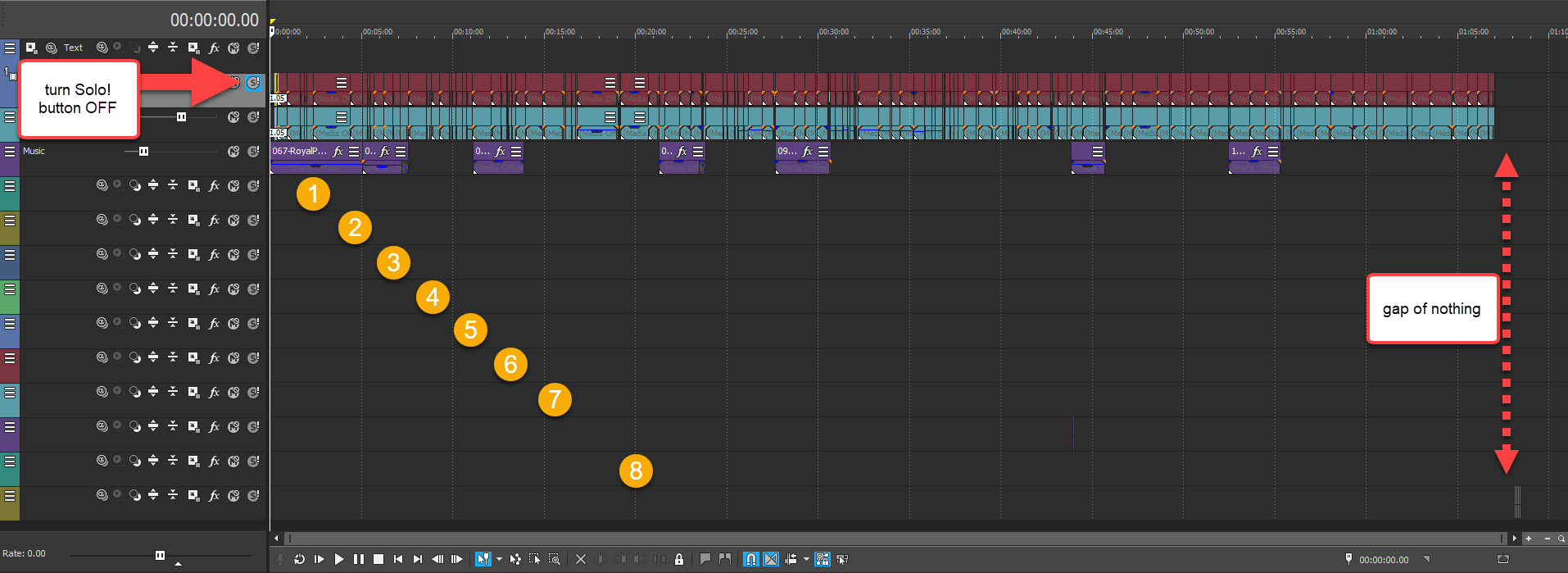DISCLOSURE: Movie Studio Zen is supported by its audience. When you purchase through links on this site, we may earn an affiliate commission.
Solved Blank disc after burning DVD
I have made a film 1hr 08mins long and 5.26 GB. I have tried to burn it onto a Verbatim blank DVD 8.5 GB and 240mins record time. After burn screen shot states "Burn completed without error" but disc remains blank. I have now tried this 4 times on new discs but no luck. What am I doing wrong, please??
Last Edit:01 Mar 2019 20:19 by Old Fogey
Please Log in or Create an account to join the conversation.
Which exact program and version are you using ?
How are you burning the DVD ?
Are you burning directly from the Vegas timeline ?
OR
Are you rendering the video first, then importing into DVD Architect ?
I can guess as to what is happening, but can't be more specific until I learn which version of Vegas you are using.
It sounds like you have "render loop region only" turned ON, which will only render a small section or nothing of your project.
I recommend you STOP trying to burn any more discs, and use a different method for now.
Follow the instructions in this tutorial. This will require rendering your video and audio first.
This will give you the opportunity to review your video, before wasting any more DVDs.
Regards
Derek
How are you burning the DVD ?
Are you burning directly from the Vegas timeline ?
OR
Are you rendering the video first, then importing into DVD Architect ?
I can guess as to what is happening, but can't be more specific until I learn which version of Vegas you are using.
It sounds like you have "render loop region only" turned ON, which will only render a small section or nothing of your project.
I recommend you STOP trying to burn any more discs, and use a different method for now.
Follow the instructions in this tutorial. This will require rendering your video and audio first.
This will give you the opportunity to review your video, before wasting any more DVDs.
Regards
Derek
ℹ️ Remember to turn everything off at least once a week, including your brain, then sit somewhere quiet and just chill out.
Unplugging is the best way to find solutions to your problems. If you would like to share some love, post a customer testimonial or make a donation.
Unplugging is the best way to find solutions to your problems. If you would like to share some love, post a customer testimonial or make a donation.
by DoctorZen
Please Log in or Create an account to join the conversation.
Hi Derek, Thank you for getting back to me. I am using Sony Movie Studio Platinum 13.0 and editing myfilm on the timeline.There is video, audio and backgroundmusic to the film.After editing I clicked the Make Movie tab, then:-
1) Burn to DVD (without titles)
2) Chose burn speed 8.0X
3) Estimated size of film 5.26 GB
4) Film lasts 1hr 8mins approx.
Load in Verbatim 8X DVD+R DL blank disc.
I have used these previously without any problems. Disc space is 8.5GB with 240 mins runtime.
The program goes through the process:-
1) Rendering video (PAL)
2) Audio
3) Writing lead ins etc.
and ejects at the end stating Movie complete with no errors.
The most bizarre thing is that when I try to play back the DVD on the TV, although the disc is blank it does display the run time of the film of 1hr 8mins 28secs!
Any help you can give me would be absolutely Brilliant.
Regards
Gordon.
1) Burn to DVD (without titles)
2) Chose burn speed 8.0X
3) Estimated size of film 5.26 GB
4) Film lasts 1hr 8mins approx.
Load in Verbatim 8X DVD+R DL blank disc.
I have used these previously without any problems. Disc space is 8.5GB with 240 mins runtime.
The program goes through the process:-
1) Rendering video (PAL)
2) Audio
3) Writing lead ins etc.
and ejects at the end stating Movie complete with no errors.
The most bizarre thing is that when I try to play back the DVD on the TV, although the disc is blank it does display the run time of the film of 1hr 8mins 28secs!
Any help you can give me would be absolutely Brilliant.
Regards
Gordon.
by Old Fogey
Please Log in or Create an account to join the conversation.
Hi Gordon
Please upload a copy of your .vf project file.
This file contains no video, but will show me all your settings and what your timeline looks like.
Also, when these types of situations occur, I would recommend you use a different method to create your DVD.
This will mean you have a chance to review your rendered video before it is burnt to a disc.
Read/watch this:
www.moviestudiozen.com/free-tutorials/dvd-architect-studio-50/528-how-to-render-video-dvd-bluray-menus-sony-movie-studio-platinum
Pay attention to Step 6, 2nd screen shot, and make sure Render Loop region only is NOT selected.
Please upload a copy of your .vf project file.
This file contains no video, but will show me all your settings and what your timeline looks like.
Also, when these types of situations occur, I would recommend you use a different method to create your DVD.
This will mean you have a chance to review your rendered video before it is burnt to a disc.
Read/watch this:
www.moviestudiozen.com/free-tutorials/dvd-architect-studio-50/528-how-to-render-video-dvd-bluray-menus-sony-movie-studio-platinum
Pay attention to Step 6, 2nd screen shot, and make sure Render Loop region only is NOT selected.
ℹ️ Remember to turn everything off at least once a week, including your brain, then sit somewhere quiet and just chill out.
Unplugging is the best way to find solutions to your problems. If you would like to share some love, post a customer testimonial or make a donation.
Unplugging is the best way to find solutions to your problems. If you would like to share some love, post a customer testimonial or make a donation.
by DoctorZen
Please Log in or Create an account to join the conversation.
Hi Derek, Please find attached the file as you requested. Any help would be absolutely brilliant.
by Old Fogey
Please Log in or Create an account to join the conversation.
There are a few things that need explaining in your project.
1. You have the Solo! button turned on for Track #1.
Turn Solo! button OFF - this may be cause of problem.
2. You have a large number of empty tracks - 8 in total.
It is always best to delete any tracks that have no media on them.
3. At the end of your timeline, there is a 1 minute gap with nothing, until Track #14 appears.
Burning a DVD with no menus direct from the timeline, can be a bit of a gamble, because you can't preview the disc.
Because you are experiencing problems, I recommend you render your project a different way first and then use DVD Architect to make the DVD.
Using this method, you will be able to Preview your render before burning the disc, to make sure the video is actually working OK.
Use this path instead:
Make Movie/Burn it to a DVD or Blu-ray disc/DVD with Menus
Click next
Now change the Video file path to be inside your Movie Studio project folder.
It will be something like this:
 \Users\Your_User_Name\Documents\Movie Studio 15.0 Platinum Projects\Your Project\MAX2018part2.mpg
\Users\Your_User_Name\Documents\Movie Studio 15.0 Platinum Projects\Your Project\MAX2018part2.mpg
Repeat the process for Audio file path
 \Users\Your_User_Name\Documents\Movie Studio 15.0 Platinum Projects\Your Project\MAX2018part2.ac3
\Users\Your_User_Name\Documents\Movie Studio 15.0 Platinum Projects\Your Project\MAX2018part2.ac3
Click next to begin render
When finished, send to DVD Architect.
Once it is in DVD Architect, you can use the Preview function to make sure disc is going to work as expected.
For more detailed instructions on this method, read/watch this tutorial here:
www.moviestudiozen.com/free-tutorials/dvd-architect-studio-50/528-how-to-render-video-dvd-bluray-menus-sony-movie-studio-platinum
1. You have the Solo! button turned on for Track #1.
Turn Solo! button OFF - this may be cause of problem.
2. You have a large number of empty tracks - 8 in total.
It is always best to delete any tracks that have no media on them.
3. At the end of your timeline, there is a 1 minute gap with nothing, until Track #14 appears.
Burning a DVD with no menus direct from the timeline, can be a bit of a gamble, because you can't preview the disc.
Because you are experiencing problems, I recommend you render your project a different way first and then use DVD Architect to make the DVD.
Using this method, you will be able to Preview your render before burning the disc, to make sure the video is actually working OK.
Use this path instead:
Make Movie/Burn it to a DVD or Blu-ray disc/DVD with Menus
Click next
Now change the Video file path to be inside your Movie Studio project folder.
It will be something like this:
 \Users\Your_User_Name\Documents\Movie Studio 15.0 Platinum Projects\Your Project\MAX2018part2.mpg
\Users\Your_User_Name\Documents\Movie Studio 15.0 Platinum Projects\Your Project\MAX2018part2.mpgRepeat the process for Audio file path
 \Users\Your_User_Name\Documents\Movie Studio 15.0 Platinum Projects\Your Project\MAX2018part2.ac3
\Users\Your_User_Name\Documents\Movie Studio 15.0 Platinum Projects\Your Project\MAX2018part2.ac3Click next to begin render
When finished, send to DVD Architect.
Once it is in DVD Architect, you can use the Preview function to make sure disc is going to work as expected.
For more detailed instructions on this method, read/watch this tutorial here:
www.moviestudiozen.com/free-tutorials/dvd-architect-studio-50/528-how-to-render-video-dvd-bluray-menus-sony-movie-studio-platinum
ℹ️ Remember to turn everything off at least once a week, including your brain, then sit somewhere quiet and just chill out.
Unplugging is the best way to find solutions to your problems. If you would like to share some love, post a customer testimonial or make a donation.
Unplugging is the best way to find solutions to your problems. If you would like to share some love, post a customer testimonial or make a donation.
Last Edit:01 Jun 2019 11:43 by DoctorZen
Please Log in or Create an account to join the conversation.
Forum Access
- Not Allowed: to create new topic.
- Not Allowed: to reply.
- Not Allowed: to edit your message.
Moderators: DoctorZen
Time to create page: 0.760 seconds