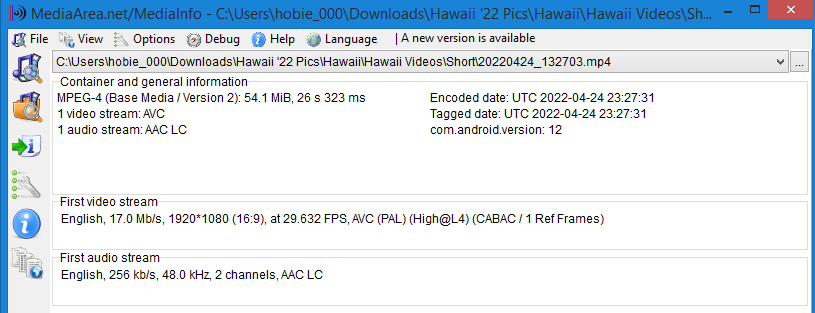DISCLOSURE: Movie Studio Zen is supported by its audience. When you purchase through links on this site, we may earn an affiliate commission.
Question Video Stutter/Judder When Panning-Render Issue
Hi,
Sorry but this is another newbie render question. I've used various versions of Vegas Pro for a few years and I have never, ever been able to get a firm handle on the correct render settings for my vacation videos.
I don't upload videos to YouTube or the like, rather, I use Vegas to edit vacation videos - add narratives, effects and music, etc., for family viewing on a Samsung smart TV via home network from my laptop (ethernet).
Presently I using a current model Samsung smart phone to record video and importing to Vegas Pro 15 for editing etc. When viewed on my laptop and TV, the raw unedited footage is clear and smooth. However after editing in Vegas and trying a variety of render settings the video stutters/'judders' particularly when panning. Unfortunately this effect makes viewing the video most unenjoyable. When recording I take particular care to move slowly when panning the camera and as mentioned, the raw video pans smoothly on my TV and laptop.
FYI, my raw video properties are as follows:
Obviously I'm unfamiliar with the technical aspects of video rendering so any help with the appropriate render settings for home TV viewing would be greatly appreciated. Many thanks.
Bob
Sorry but this is another newbie render question. I've used various versions of Vegas Pro for a few years and I have never, ever been able to get a firm handle on the correct render settings for my vacation videos.
I don't upload videos to YouTube or the like, rather, I use Vegas to edit vacation videos - add narratives, effects and music, etc., for family viewing on a Samsung smart TV via home network from my laptop (ethernet).
Presently I using a current model Samsung smart phone to record video and importing to Vegas Pro 15 for editing etc. When viewed on my laptop and TV, the raw unedited footage is clear and smooth. However after editing in Vegas and trying a variety of render settings the video stutters/'judders' particularly when panning. Unfortunately this effect makes viewing the video most unenjoyable. When recording I take particular care to move slowly when panning the camera and as mentioned, the raw video pans smoothly on my TV and laptop.
FYI, my raw video properties are as follows:
Obviously I'm unfamiliar with the technical aspects of video rendering so any help with the appropriate render settings for home TV viewing would be greatly appreciated. Many thanks.
Bob
Last Edit:09 May 2022 16:40 by Hobieone
Please Log in or Create an account to join the conversation.
Replied by DoctorZen on topic Video Stutter/Judder When Panning-Render Issue
Posted 09 May 2022 17:02 #2 Hi Bob - welcome the MSZ Forum.
First thing - you need produce a more detailed report in MediaInfo, for it to be useful.
The report you have uploaded is too basic.
I have a tutorial which explains what to do here:
www.moviestudiozen.com/free-tutorials/other-software/640-how-to-use-mediainfo-app
I think I can already guess what part of the problem is, without having to see more info from MediaInfo.
Most, if not all Mobile phones record video using a Variable Frame Rate - I have no idea why they insist on doing this, because it causes problems in all Video Editing programs.
Video Editing programs like Vegas Pro, work only with Constant Frame Rate video - the same as your TV, computer, DVD & Blu-ray player.
Before you start editing video from a phone, you need to convert it into Constant Frame Rate video.
Then import the new converted versions into Vegas Pro.
I explain how to do this in a beginners guide tutorial I made for Vegas Movie Studio Platinum 17.
The exact same workflow will also work in Vegas Pro.
I recommend you watch all of this tutorial.
The part that explains how to convert Variable FR to Constant FR, starts at 5:23
Sideways panning of video is always problematic.
The faster the pan is, the more likely it will cause problems and look bad.
Do an experiment with the new information I have given you and see if it improves things.
If it doesn't improve your image quality, I'll share with you a more advanced way to render video with Vegas Pro.
Regards
Derek
First thing - you need produce a more detailed report in MediaInfo, for it to be useful.
The report you have uploaded is too basic.
I have a tutorial which explains what to do here:
www.moviestudiozen.com/free-tutorials/other-software/640-how-to-use-mediainfo-app
I think I can already guess what part of the problem is, without having to see more info from MediaInfo.
Most, if not all Mobile phones record video using a Variable Frame Rate - I have no idea why they insist on doing this, because it causes problems in all Video Editing programs.
Video Editing programs like Vegas Pro, work only with Constant Frame Rate video - the same as your TV, computer, DVD & Blu-ray player.
Before you start editing video from a phone, you need to convert it into Constant Frame Rate video.
Then import the new converted versions into Vegas Pro.
I explain how to do this in a beginners guide tutorial I made for Vegas Movie Studio Platinum 17.
The exact same workflow will also work in Vegas Pro.
I recommend you watch all of this tutorial.
The part that explains how to convert Variable FR to Constant FR, starts at 5:23
Sideways panning of video is always problematic.
The faster the pan is, the more likely it will cause problems and look bad.
Do an experiment with the new information I have given you and see if it improves things.
If it doesn't improve your image quality, I'll share with you a more advanced way to render video with Vegas Pro.
Regards
Derek
ℹ️ Remember to turn everything off at least once a week, including your brain, then sit somewhere quiet and just chill out.
Unplugging is the best way to find solutions to your problems. If you would like to share some love, post a customer testimonial or make a donation.
Unplugging is the best way to find solutions to your problems. If you would like to share some love, post a customer testimonial or make a donation.
by DoctorZen
Please Log in or Create an account to join the conversation.
I have always had similar issue when panning. I think if at all possible shoot at a higher frame rate and render out at the same, say 59.94/60. So you are shooting at 29.97, maybe at least do the pan shots at 59.94, it’s probably called 60 in camera/phone.
Its possible that the phone pan looks ok because its being optimised.
Just last Sunday I was at a small family event and used my Samsung phone, (shot at 60 fps) a pan included, but was ok in phone and also when rendered out using Magix cpu render. Probably of less relevance, the long gop phone footage was of IPPP…I type whereas the VP output had B frames also, so a little harder for playback, but I think the key is to shoot at higher frame rate if possible for pans.
Its possible that the phone pan looks ok because its being optimised.
Just last Sunday I was at a small family event and used my Samsung phone, (shot at 60 fps) a pan included, but was ok in phone and also when rendered out using Magix cpu render. Probably of less relevance, the long gop phone footage was of IPPP…I type whereas the VP output had B frames also, so a little harder for playback, but I think the key is to shoot at higher frame rate if possible for pans.
Last Edit:10 May 2022 23:23 by JN-
Please Log in or Create an account to join the conversation.
Replied by Hobieone on topic Video Stutter/Judder When Panning-Render Issue
Posted 14 May 2022 16:22 #4 Thank you very much for your most helpful email – most enlightening. I’ve had success (no stutter) rendering the converted clip (constant frame rate, 29.97).I don’t want to take up any more of your valuable time than is necessary however I would appreciate your advice on whether it’s possible to ‘upgrade’ (re-render?) an old VOB video file. The holiday video was shot and rendered several years ago and now looks very low quality. I can’t improve the video technique but I thought I might be able to improve the quality of the video. Any thoughts would be greatly appreciated.
Bob
Bob
by Hobieone
Please Log in or Create an account to join the conversation.
Replied by DoctorZen on topic Video Stutter/Judder When Panning-Render Issue
Posted 15 May 2022 19:37 #5If the original video has a problem, you can't "un-bake" the problem out of it.advice on whether it’s possible to ‘upgrade’ (re-render?) an old VOB video file
The only thing you can do with some old Standard Definition videos, is to upscale them, so they look more HD.
If you do a search on YouTube, you will find many videos on this topic.
There is special software you can buy, which will upscale the SD video to HD quality.
Start with this video here:
Regards
Derek
ℹ️ Remember to turn everything off at least once a week, including your brain, then sit somewhere quiet and just chill out.
Unplugging is the best way to find solutions to your problems. If you would like to share some love, post a customer testimonial or make a donation.
Unplugging is the best way to find solutions to your problems. If you would like to share some love, post a customer testimonial or make a donation.
by DoctorZen
Please Log in or Create an account to join the conversation.
Forum Access
- Not Allowed: to create new topic.
- Not Allowed: to reply.
- Not Allowed: to edit your message.
Moderators: DoctorZen
Time to create page: 0.879 seconds