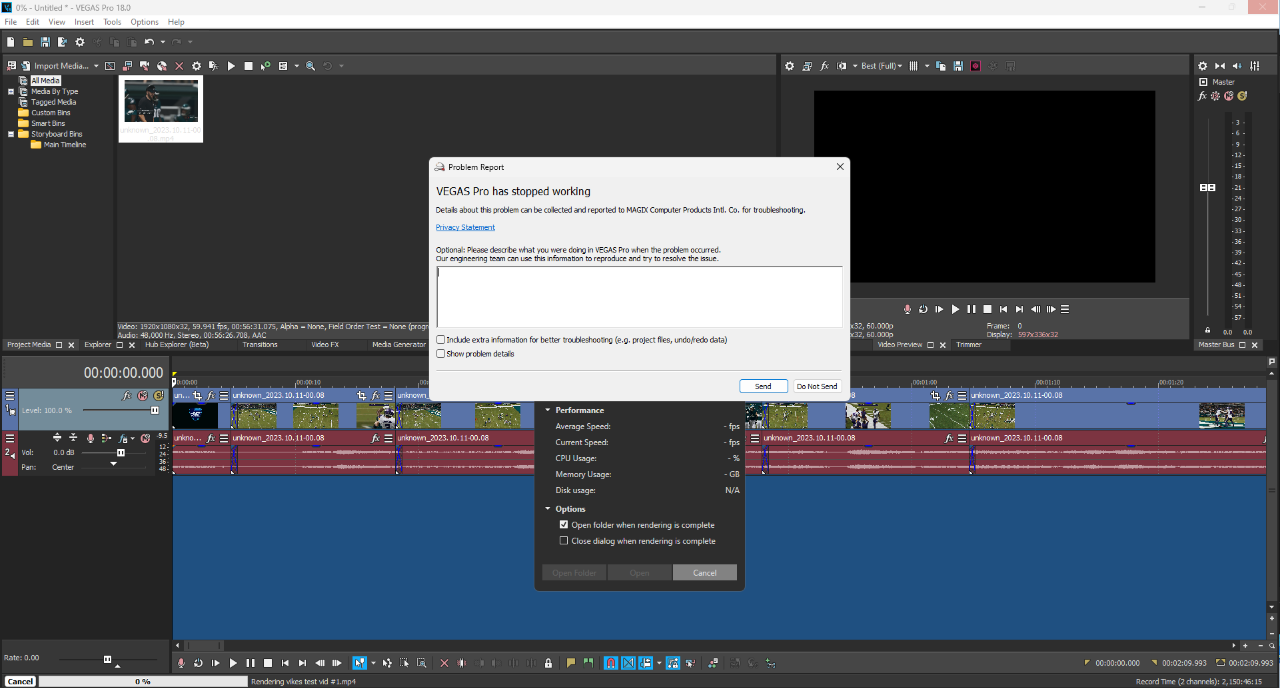DISCLOSURE: Movie Studio Zen is supported by its audience. When you purchase through links on this site, we may earn an affiliate commission.
Question Sooooo frustrating Vegas stopped working
- huskereurocat
-
 Offline Topic Author
Offline Topic Author - Zen Level 5
-

- Posts: 235
- Thank you received: 30
I just opened up Vegas 18 after a year or so long hyatius and was just doing a test edit. When I pressed the Render option to start my render of the test video, Vegas Pro 18 stopped working. Yes I know that Vegas Pro 21 is out and I should upgrade, but the price point is prohibitive at the moment. Is Magix still having these crashing issues, because this in part was the reason I stopped editing videos?
Ryzen 5 3600x / x570 motherboard / 32GB G Skill Ripjaws RAM / RX 6700XT 12GB / Crucial P1 M.2 1TB OS drive/Samsung 960 EVO M.2 250GB with multiple SSD's and HDD's
Last Edit:18 Oct 2023 15:44 by huskereurocat
Please Log in or Create an account to join the conversation.
- huskereurocat
-
 Offline Topic Author
Offline Topic Author - Zen Level 5
-

- Posts: 235
- Thank you received: 30
Replied by huskereurocat on topic Sooooo frustrating Vegas stopped working
Posted 12 Oct 2023 02:23 #2 Ok, this keeps crashing every time that I click the render button and I can't figure out what I'm doing wrong to make the program crash. Like I said it's been a long time since I used this program.
Ryzen 5 3600x / x570 motherboard / 32GB G Skill Ripjaws RAM / RX 6700XT 12GB / Crucial P1 M.2 1TB OS drive/Samsung 960 EVO M.2 250GB with multiple SSD's and HDD's
Please Log in or Create an account to join the conversation.
- huskereurocat
-
 Offline Topic Author
Offline Topic Author - Zen Level 5
-

- Posts: 235
- Thank you received: 30
Replied by huskereurocat on topic Sooooo frustrating Vegas stopped working
Posted 12 Oct 2023 03:14 #3 Wow, I feel like a schmuck! I can't use my old Nvidia template for rendering when I just got an AMD GPU.
But I don't understand why all my colors got changed in the render?
What it should resemble are the colors in the attached screenshot.
Seems that I got an answer to my problem. It was a GPU driver issue. Had to download and install an earlier driver and now Vegas seems to be working good. BTW, the driver that I installed was the Adrenalin driver 23.7.2.
But I don't understand why all my colors got changed in the render?
What it should resemble are the colors in the attached screenshot.
Seems that I got an answer to my problem. It was a GPU driver issue. Had to download and install an earlier driver and now Vegas seems to be working good. BTW, the driver that I installed was the Adrenalin driver 23.7.2.
Ryzen 5 3600x / x570 motherboard / 32GB G Skill Ripjaws RAM / RX 6700XT 12GB / Crucial P1 M.2 1TB OS drive/Samsung 960 EVO M.2 250GB with multiple SSD's and HDD's
Last Edit:12 Oct 2023 11:21 by huskereurocat
Please Log in or Create an account to join the conversation.
Hi huskereurocat
Sorry for the delay in replying to your messages.
I've been offline for 2 weeks, due to illness.
If I am understanding all your messages correctly, you have now correctly diagnosed your problem.
You switched from an Nvidia graphics card to an AMD Radeon graphics card.
When you change from an Nvidia GPU to an AMD Radeon GPU or an AMD Radeon GPU to an Nvidia GPU, you need to completely remove the older Driver before installing the new Driver.
If parts of the older driver are left behind, it can cause VEGAS Pro to freak out and cause all sorts of problems.
Make sure there is nothing about Nvidia left on your computer !
Type "control panel" in the Windows Search box in bottom taskbar.
Select Control Panel.
Make sure View By (top right) is set to LARGE ICONS.
Select Programs and Features
Click on top of the Publisher column, which will sort everything Alphabetically.
If there is anything from Nvidia left, make sure to uninstall it.
I've only ever used Nvidia GPUs, so I am not familiar with AMD Adrenalin software.
In the Nvidia Control Panel, there is a setting under Adjust Video Color Settings / Nvidia Settings / Advanced, where you can set Dynamic Range = 0-255
If there is something similar in the AMD Adrenalin software, make sure to set Dynmic Range = 0-255.
AMD Radeon may do this automatically - I am not sure ?
I did find this article online.
pcmonitors.info/articles/correcting-hdmi-colour-on-nvidia-and-amd-gpus/
Scroll to the very bottom to find AMD settings.
Click on last screen shot, then you can see settings to adjust.
Another thing to note!
Colour may behave differently between your Graphics Card and Monitor, depending on what type of cable you use to connect them with.
If you have a modern Monitor that supports Display Port, that is the best connection type to use.
HDMI is the second best.
Regards
Derek
Sorry for the delay in replying to your messages.
I've been offline for 2 weeks, due to illness.
If I am understanding all your messages correctly, you have now correctly diagnosed your problem.
You switched from an Nvidia graphics card to an AMD Radeon graphics card.
When you change from an Nvidia GPU to an AMD Radeon GPU or an AMD Radeon GPU to an Nvidia GPU, you need to completely remove the older Driver before installing the new Driver.
If parts of the older driver are left behind, it can cause VEGAS Pro to freak out and cause all sorts of problems.
Make sure there is nothing about Nvidia left on your computer !
Type "control panel" in the Windows Search box in bottom taskbar.
Select Control Panel.
Make sure View By (top right) is set to LARGE ICONS.
Select Programs and Features
Click on top of the Publisher column, which will sort everything Alphabetically.
If there is anything from Nvidia left, make sure to uninstall it.
I've only ever used Nvidia GPUs, so I am not familiar with AMD Adrenalin software.
In the Nvidia Control Panel, there is a setting under Adjust Video Color Settings / Nvidia Settings / Advanced, where you can set Dynamic Range = 0-255
If there is something similar in the AMD Adrenalin software, make sure to set Dynmic Range = 0-255.
AMD Radeon may do this automatically - I am not sure ?
I did find this article online.
pcmonitors.info/articles/correcting-hdmi-colour-on-nvidia-and-amd-gpus/
Scroll to the very bottom to find AMD settings.
Click on last screen shot, then you can see settings to adjust.
Another thing to note!
Colour may behave differently between your Graphics Card and Monitor, depending on what type of cable you use to connect them with.
If you have a modern Monitor that supports Display Port, that is the best connection type to use.
HDMI is the second best.
Regards
Derek
ℹ️ Remember to turn everything off at least once a week, including your brain, then sit somewhere quiet and just chill out.
Unplugging is the best way to find solutions to your problems. If you would like to share some love, post a customer testimonial or make a donation.
Unplugging is the best way to find solutions to your problems. If you would like to share some love, post a customer testimonial or make a donation.
Last Edit:18 Oct 2023 16:07 by DoctorZen
Please Log in or Create an account to join the conversation.
Forum Access
- Not Allowed: to create new topic.
- Not Allowed: to reply.
- Not Allowed: to edit your message.
Moderators: DoctorZen
Time to create page: 0.856 seconds