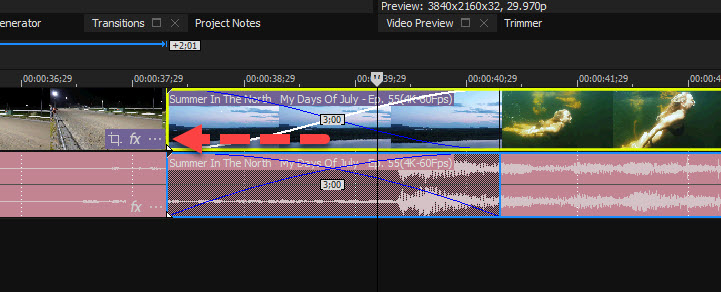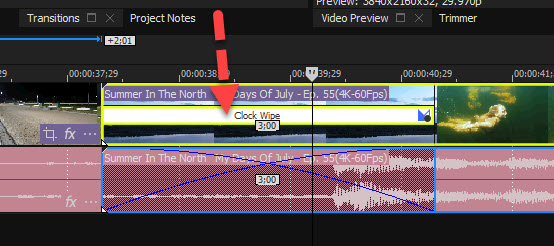Hi Vid Dave
Sorry for the delay in replying...
Do you mean a "red circle with red slash across middle" appears ?
If this is what you are seeing, that means you have not
overlapped the two videos you want to create a transition for.
The way to create a transition in VEGAS Pro, is different to many other popular video editing programs.
To create a Transition in VEGAS Pro, first you need to overlap the two pieces of media.
Normally you would grab hold of the 2nd video (or still image) on right, and drag that back towards the left.
Doing this has now created a basic fade out / fade in transition - without having to drag a custom transition onto the space.
See my example below, were the overlapped area is 3 seconds worth.
Important Tip: Don't make this mistake!! Don't drag end of video clip (left edge of video) - this will not move entire video clip to the left, but will instead make the video clip longer, and cause it to start playing from the end of video.
By default, VEGAS Pro automatically loops videos, if you drag a video past it's natural beginning or end point. You will know if you have accidentally done this, because a small "notch" will appear on the top edge of video.
After overlapping your media, then you will be able to drag a Transition from the Transitions tab, and drop it onto the overlapped area.
Regards
Derek
p.s.
Normally I am much faster at replying to forum messages.
I had to go away from home for a week, but I'm back now.
ℹ️ Remember to turn everything off at least once a week, including your brain, then sit somewhere quiet and just chill out.
Unplugging is the best way to find solutions to your problems. If you would like to share some love, post a customer testimonial or make a donation.