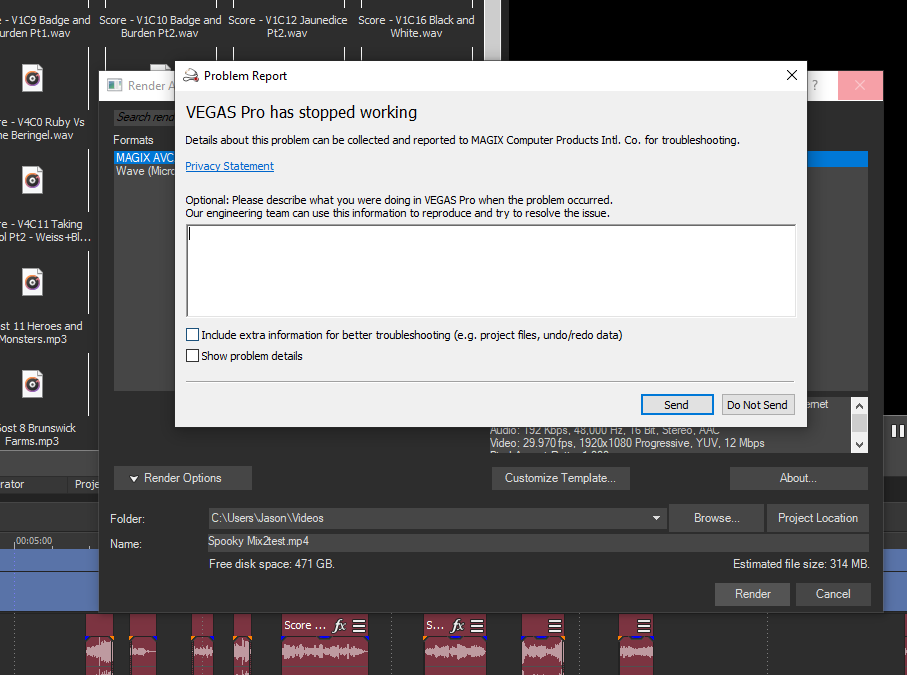DISCLOSURE: Movie Studio Zen is supported by its audience. When you purchase through links on this site, we may earn an affiliate commission.
Solved Unable to do full program reset - troubleshooting
Unable to do full program reset - troubleshooting was created by JSnider26
Posted 29 Sep 2021 14:08 #1 I'm trying to do a full program reset on Vegas Pro 18 (by hitting CTRL+SHIFT+Double Click on the desktop icon), but I'm not able to. All that does is open the program. It's like it's ignoring the shift and control keys, but I'm not sure. I know the keys both work. Yes I am hitting all the buttons at the same time. Yes I am completely closed out of the program as I am doing this.
I'm experiencing an odd problem in Vegas Pro 18 (Build 373), and I think if I were to do a full program reset, that would fix my Vegas problem (the moment I hit "render" on anything, regardless of file type, I get the error message that I'm attaching. I haven't seen it before but I believe it's genuine). I would think the program reset issue would have to be a Windows 10 issue, since it's about my keyboard shortcuts.
Do you know of any way that I can troubleshoot my ability to do a full program reset? This problem is so odd and frustrating that I made an account to ask about it here.
I'm experiencing an odd problem in Vegas Pro 18 (Build 373), and I think if I were to do a full program reset, that would fix my Vegas problem (the moment I hit "render" on anything, regardless of file type, I get the error message that I'm attaching. I haven't seen it before but I believe it's genuine). I would think the program reset issue would have to be a Windows 10 issue, since it's about my keyboard shortcuts.
Do you know of any way that I can troubleshoot my ability to do a full program reset? This problem is so odd and frustrating that I made an account to ask about it here.
Last Edit:29 Sep 2021 17:42 by JSnider26
Please Log in or Create an account to join the conversation.
Replied by DoctorZen on topic Unable to do full program reset - troubleshooting
Posted 29 Sep 2021 17:50 #2 Hi JSnider26
Reset instructions here:
You must keep the the CTRL + Keys held down, until the tiny reset window appears.
If you have the program icon installed on your Windows desktop, you should be able to do a reset - I have never heard of anyone not being able to reset the program.
If there is a problem with your keyboard, try using CTRL + Shift keys on the right-hand side of your keyboard.
www.moviestudiozen.com/doctor-zen-faq/573-how-to-reset-sony-software-to-default-settings
To help diagnose your rendering problem, you need to select Show problem details in the Error Report window.
Then copy and paste everything inside the white box, into the forum here.
This error report will tell us what is causing the problem.
Regards
Derek
Reset instructions here:
You must keep the the CTRL + Keys held down, until the tiny reset window appears.
If you have the program icon installed on your Windows desktop, you should be able to do a reset - I have never heard of anyone not being able to reset the program.
If there is a problem with your keyboard, try using CTRL + Shift keys on the right-hand side of your keyboard.
www.moviestudiozen.com/doctor-zen-faq/573-how-to-reset-sony-software-to-default-settings
To help diagnose your rendering problem, you need to select Show problem details in the Error Report window.
Then copy and paste everything inside the white box, into the forum here.
This error report will tell us what is causing the problem.
Regards
Derek
ℹ️ Remember to turn everything off at least once a week, including your brain, then sit somewhere quiet and just chill out.
Unplugging is the best way to find solutions to your problems. If you would like to share some love, post a customer testimonial or make a donation.
Unplugging is the best way to find solutions to your problems. If you would like to share some love, post a customer testimonial or make a donation.
by DoctorZen
Please Log in or Create an account to join the conversation.
Replied by JSnider26 on topic Unable to do full program reset - troubleshooting
Posted 29 Sep 2021 23:37 #3 I was able to do the program reset, so thank you for that help. Unfortunately, it did not fix my issue. It's odd that I can do everything as normal in the program, I can rename the file and choose the file type, but the moment I hit the button for the render it fails. Here are the error details I got while testing if it worked just now.
Problem Description
Application Name: VEGAS Pro
Application Version: Version 18.0 (Build 373)
Problem: Unmanaged Exception (0xe0434352)
Fault Module: C:\Windows\System32\KERNELBASE.dll
Fault Address: 0x00007FFB931A4F99
Fault Offset: 0x0000000000034F99
Fault Process Details
Process Path: C:\Program Files\VEGAS\VEGAS Pro 18.0\vegas180.exe
Process Version: Version 18.0 (Build 373)
Process Description: VEGAS Pro
Process Image Date: 2020-10-27 (Tue Oct 27) 05:36:20
Problem Description
Application Name: VEGAS Pro
Application Version: Version 18.0 (Build 373)
Problem: Unmanaged Exception (0xe0434352)
Fault Module: C:\Windows\System32\KERNELBASE.dll
Fault Address: 0x00007FFB931A4F99
Fault Offset: 0x0000000000034F99
Fault Process Details
Process Path: C:\Program Files\VEGAS\VEGAS Pro 18.0\vegas180.exe
Process Version: Version 18.0 (Build 373)
Process Description: VEGAS Pro
Process Image Date: 2020-10-27 (Tue Oct 27) 05:36:20
by JSnider26
Please Log in or Create an account to join the conversation.
Replied by DoctorZen on topic Unable to do full program reset - troubleshooting
Posted 02 Oct 2021 16:04 #4 KernelBase errors would normally indicate a program with Windows, like a missing or corrupt file.
This normally happens when you have a bad Windows Update.
Here is an article that has some suggestions:
www.lifewire.com/how-to-fix-kernelbase-dll-not-found-or-missing-errors-2623534#:~:text=November%2025%2C%202019-,Kernelbase.,or%20even%20a%20hardware%20failure .
Personally, when I have experienced similar problems in the past and could not find anything to fix it, I have done a clean re-install of Windows.
A clean re-install of Windows is the BEST way to start with a clean slate.
Earlier this year Windows Update completely crashed on my computer - there was a bad update that got released and it caused problems for many people.
After re-installing Windows, everything went back to normal.
I have some tutorials that explain how to do a clean install here:
www.moviestudiozen.com/free-tutorials/computers-and-video-editing
It is a big job, because you will need to backup all your files first and then re-install all your programs after Windows is re-installed.
However, in most cases you will spend less time doing this, than wasting days trying to find a fix that can't be found.
This normally happens when you have a bad Windows Update.
Here is an article that has some suggestions:
www.lifewire.com/how-to-fix-kernelbase-dll-not-found-or-missing-errors-2623534#:~:text=November%2025%2C%202019-,Kernelbase.,or%20even%20a%20hardware%20failure .
Personally, when I have experienced similar problems in the past and could not find anything to fix it, I have done a clean re-install of Windows.
A clean re-install of Windows is the BEST way to start with a clean slate.
Earlier this year Windows Update completely crashed on my computer - there was a bad update that got released and it caused problems for many people.
After re-installing Windows, everything went back to normal.
I have some tutorials that explain how to do a clean install here:
www.moviestudiozen.com/free-tutorials/computers-and-video-editing
It is a big job, because you will need to backup all your files first and then re-install all your programs after Windows is re-installed.
However, in most cases you will spend less time doing this, than wasting days trying to find a fix that can't be found.
ℹ️ Remember to turn everything off at least once a week, including your brain, then sit somewhere quiet and just chill out.
Unplugging is the best way to find solutions to your problems. If you would like to share some love, post a customer testimonial or make a donation.
Unplugging is the best way to find solutions to your problems. If you would like to share some love, post a customer testimonial or make a donation.
by DoctorZen
Please Log in or Create an account to join the conversation.
Replied by JSnider26 on topic Unable to do full program reset - troubleshooting
Posted 10 Oct 2021 01:18 #5 Thank you for the response! Fortunately for me, there was a recent Windows update that seems to have fixed this problem. I've gone back to Vegas and the render process works smoothly again.
Thanks for your help through this though. I'll remember to come back here if I have trouble finding a fix for something in the future.
Thanks for your help through this though. I'll remember to come back here if I have trouble finding a fix for something in the future.
Last Edit:30 Mar 2022 11:41 by JSnider26
The following user(s) said Thank You: DoctorZen
Please Log in or Create an account to join the conversation.
Forum Access
- Not Allowed: to create new topic.
- Not Allowed: to reply.
- Not Allowed: to edit your message.
Moderators: DoctorZen
Time to create page: 0.767 seconds