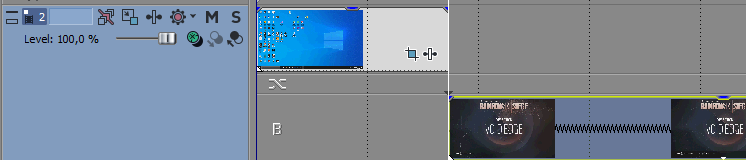DISCLOSURE: Movie Studio Zen is supported by its audience. When you purchase through links on this site, we may earn an affiliate commission.
Solved My track gets split into 2 when i have multiple clips on it
- I like Cats
-
 Offline Topic Author
Offline Topic Author - Zen Newbie
-

- Posts: 1
- Thank you received: 0
My track gets split into 2 when i have multiple clips on it was created by I like Cats
Posted 27 Mar 2020 22:43 #1 This is how it looks. How can i disable that? I didn't know how to google that and didn't find anything.
Last Edit:29 Mar 2020 20:03 by I like Cats
Please Log in or Create an account to join the conversation.
Replied by DoctorZen on topic My track gets split into 2 when i have multiple clips on it
Posted 29 Mar 2020 20:13 #2 Hi I like Cats - Welcome to the MSZ Forum 
The edit mode you have accidentally turned on is AB edit mode, which expands the timeline.
If you press the ESC key on your keyboard, it should return the Vegas Timeline back to the default mode.
If Vegas keeps doing this, it might be a good idea to do a full program reset.
Instructions here:
www.moviestudiozen.com/doctor-zen-faq/573-how-to-reset-sony-software-to-default-settings#a1
Regards
Derek
The edit mode you have accidentally turned on is AB edit mode, which expands the timeline.
If you press the ESC key on your keyboard, it should return the Vegas Timeline back to the default mode.
If Vegas keeps doing this, it might be a good idea to do a full program reset.
Instructions here:
www.moviestudiozen.com/doctor-zen-faq/573-how-to-reset-sony-software-to-default-settings#a1
Regards
Derek
ℹ️ Remember to turn everything off at least once a week, including your brain, then sit somewhere quiet and just chill out.
Unplugging is the best way to find solutions to your problems. If you would like to share some love, post a customer testimonial or make a donation.
Unplugging is the best way to find solutions to your problems. If you would like to share some love, post a customer testimonial or make a donation.
by DoctorZen
Please Log in or Create an account to join the conversation.
- Richard Jones
-
 Offline
Offline - Zen Level 4
-

- Posts: 120
- Thank you received: 105
Replied by Richard Jones on topic My track gets split into 2 when i have multiple clips on it
Posted 30 Mar 2020 19:25 #3 Pressing the 5 button on the numeric keyboard will return the tracks to normal. It's likely caused by clicking on the line dividing two events.
Richard
Richard
The following user(s) said Thank You: DoctorZen, I like Cats
Please Log in or Create an account to join the conversation.
Replied by DoctorZen on topic My track gets split into 2 when i have multiple clips on it
Posted 02 Apr 2020 18:58 #4Richard Jones wrote: Pressing the 5 button on the numeric keyboard will return the tracks to normal. It's likely caused by clicking on the line dividing two events.
Thanks Richard - I couldn't remember what the special Keyboard Shortcut was to do this!
ℹ️ Remember to turn everything off at least once a week, including your brain, then sit somewhere quiet and just chill out.
Unplugging is the best way to find solutions to your problems. If you would like to share some love, post a customer testimonial or make a donation.
Unplugging is the best way to find solutions to your problems. If you would like to share some love, post a customer testimonial or make a donation.
by DoctorZen
The following user(s) said Thank You: Richard Jones
Please Log in or Create an account to join the conversation.
Replied by Shinesfox on topic My track gets split into 2 when i have multiple clips on it
Posted 05 Apr 2020 22:40 #5 It also Happens with me many times, I always solve this by just double clicking at the beginning of any clip, If you do this your problem would also be solved
Head over to www.shinesfox.com
for free resources tailored for VEGAS Pro.
by Shinesfox
Please Log in or Create an account to join the conversation.
Replied by vkmast on topic My track gets split into 2 when i have multiple clips on it
Posted 06 Apr 2020 04:32 #6 Options to exit Expanded Edit Mode:
Choose "Edit" > "Select" > "Exit Expanded Edit Mode"
Press 5 on the numeric keypad
Double-click the event edge
Press Esc on your keyboard
Choose "Edit" > "Select" > "Exit Expanded Edit Mode"
Press 5 on the numeric keypad
Double-click the event edge
Press Esc on your keyboard
Last Edit:07 Apr 2020 19:34 by vkmast
The following user(s) said Thank You: DoctorZen
Please Log in or Create an account to join the conversation.
Forum Access
- Not Allowed: to create new topic.
- Not Allowed: to reply.
- Not Allowed: to edit your message.
Moderators: DoctorZen
Time to create page: 0.830 seconds