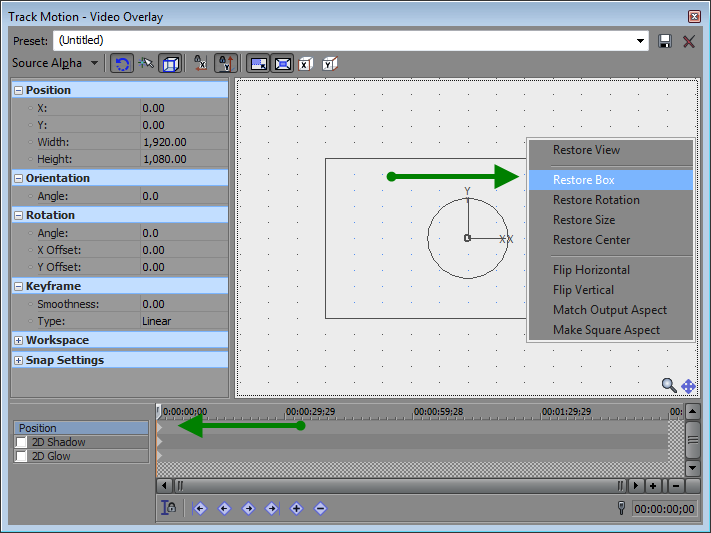Q: How to restore the Track Motion window to default settings in Sony Vegas?
Answer: Right-click inside the Track Motion Window and select Restore Box.
Make sure at the very bottom of the Track Motion window, that the "Position" layer is the one highlighted - this is the default setting of the Keyframe Track area.
If you accidently have this switched to "2D Shadow" or "2D Glow" and click Restore Box, nothing will change in the primary view.