Q: How do I check which model Graphics Card my computer is using ?
Answer: Open the Windows Device Manager and go to Display Adaptors.
There are a couple of different ways you can access the control panels inside of any Windows Operating System. If you already know exactly which control panel you are looking for, type the name of it into the Windows Search Box and select it from the results to open.
For our example here, type Device Manager into the search box and select top result. If you don't know the exact name of the control panel you are looking for, open the master Control Panel instead.
Open Windows Control Panel - set View by to Large Icons - select Device Manager.
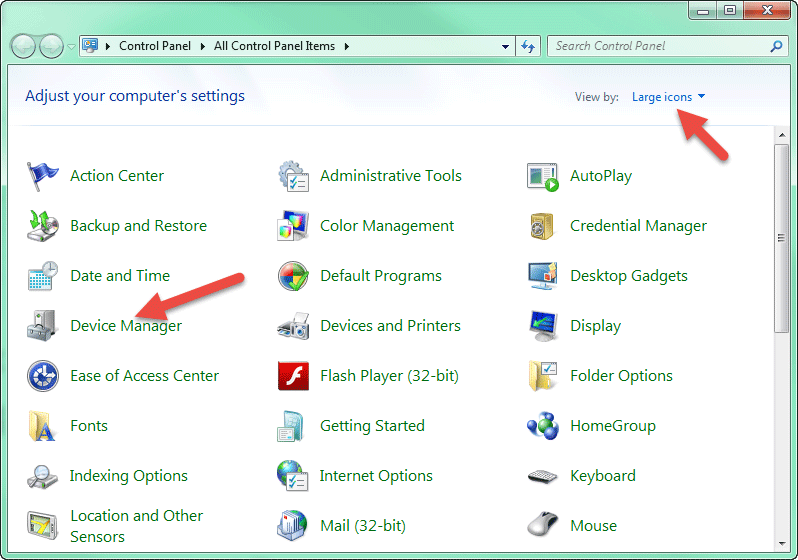
Next open Display Adapters
Here you will find one or two different display adapters (graphics cards) listed. The three most common cards you may see listed is either an Nvidia model ***, AMD Radeon model *** or Intel HD Graphics model ***.

Types of Graphics CArds
There are two three main types of Graphics Cards you are likely to find in a home computer.
1. Intel HD Graphics is the most basic. This is an integrated graphics card that is actually part of the CPU. If you are using a laptop computer and it is only a basic model, this is probably the type of graphics processor that is in your machine.
2. Desktop or Laptop grade Nvidia or AMD Radeon graphics card suitable for general processing and gaming. This is the most common type of graphics card you are likely to find in a desktop computer and more powerful laptops. This is a very important item for Gamers, as it processes most of the graphics. These types of cards also help with applications like Video Editors and Special Effects programs.
3. The third type of graphics card is a Workstation grade GPU. These are very expensive cards and normally used only by professionals using specialized software programs.
Why is this information important ?
Certain types of programs require a dedicated Graphics Card to work properly. More and more programs today use the CPU (central processing unit) and GPU (graphics card) to do all the calculations. Most Video Editing programs now use the Graphics Card to assist playback in the Preview Window, process Video Effects and for Rendering/Exporting your final video.
New Blue FX Titler EX and Titler Pro
A very popular plugin that comes with Movie Studio Studio Suite and Sony Vegas Pro, is the New Blue Fx Titler program which creates stunning 3D text graphics. This is an example of a program that needs a dedicated Graphics Card to work properly. It will not work with just Intel HD Graphics. So if you would like to use a program like this, you must make sure that your computer has a dedicated Nvidia or AMD Radeon Graphics Card installed.
If you have a laptop and it only has Intel HD Graphics, unfortunately you are stuck with this. There is no way to add a graphics card to a laptop, due to a lack of free space inside.
If you have a desktop computer and it only has Intel HD Graphics, you may be able to upgrade it and install an Nvidia or AMD Radeon GPU. Most desktops have spare slots on the Motherboard for installing extra components like this.

