Q: When I press STOP on the virtual Remote Control in the DVD Architect Preview Window, the Menu Screen disappears. Is this normal?
Answer: Yes this is normal behaviour. When you press Stop on the Remote Control you use for real DVD Player and TV, it makes the DVD stop playing and then goes back to the Menu Screen for the DVD Player itself – normally showing a Menu Screen with Setting Options for the actual machine - NOT the Menu Screen for the DVD you are playing.
So the Preview Window in DVD Architect is doing the same thing.
When you watch a DVD on your TV, you normally press MENU to go back to the MENU for the DVD you are watching – never STOP.
If you press PLAY after pressing STOP, the Menu Screen for the actual DVD will re-appear again – this will happen in the DVD Architect Preview Window and DVD Players.
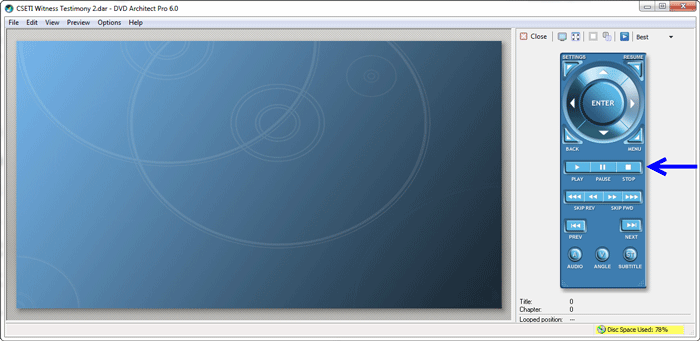
This is what the Preview Window looks like if you Press STOP.
If you press PLAY, it will turn the MENU Screen back on.

