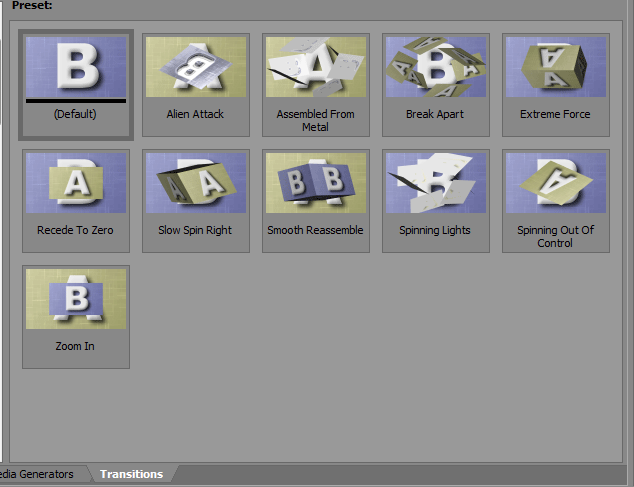Q: Why are my older New Blue FX not showing up in Movie Studio Platinum 12 & 13?
Answer: The NewBlueFx Effects and Transitions from all older versions of Sony Vegas Movie Studio HD Platinum 10/11 Production Suite are only 32bit plugins, which means they won't work in 64 bit versions of Vegas Pro or Movie Studio.
All older versions of Sony Vegas Movie Studio HD Platinum were only 32bit programs.
The release of Movie Studio Platinum 12 Suite is the first time ever it has been written as a 64 bit program. The same applies to Movie Studio 13 Suite, released 2014.
When you buy this new version, you actually get an identical 32 bit version as well. This version is for people who may still be on an older 32 bit computer running Windows 7 (32 bit) or Vista (32 bit).
If you install the 32 bit version of Movie Studio Platinum 12 as well as the 64 bit version on the same computer you have Vegas Movie Studio HD Platinum 10/11 and NewBlueFx already installed on, you will see all the old stuff magically appear in the Video Fx tab and Transitions tab of the 32 bit version only.
If you have any NewBlueFx from older versions that you really love and would like to use in the faster 64 bit version Movie Studio Platinum 12 or Vegas Pro 12, then you will need to buy one of the full retail packs direct from NewBlueFx.com
The full retail packs of Transitions and Effects are quite extensive compared to the sample packs that come with Movie Studio Platinum 12 Suite. They are also not cheap.
The best time to buy any NewBlueFx product is when they have one of their regular Sales and Promotions on. If you subscribe to the NewBlueFx Newsletter you will be notified of when promotions are on.