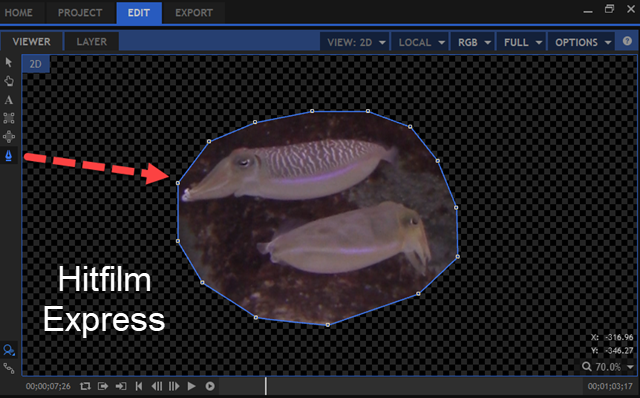Q: Why is there no Masking Tool in the Vegas Movie Studio Platinum Event Pan/Crop window ?
Answer: The "Masking Tool" is a Vegas Pro feature only and not included with the consumer grade Vegas Movie Studio Platinum version.
However, Vegas Movie Studio Platinum users can use the Cookie Cutter Tool to do basic shape masking.
I have a tutorial for Vegas Pro and Vegas Movie Studio Platinum users, which shows how to do masking with the Cookie Cutter tool here: Zen Tip #7: How to Pixelate and Conceal a Face or Number Plate with Sony Vegas
If you use Vegas Movie Studio Platinum and cannot afford to upgrade to Vegas Pro, there is another free program you can use to do Masking in your video projects. I highly recommend Hitfilm Express, which is a VFX and Video Editing program. Hitfilm Express is free to download and you can keep it for life, without paying a cent. There is also Hitfilm Pro, which is the fully functional Professional version of Hitfilm.
Screen shot #1 shows the Event Pan/Crop window in Vegas Movie Studio Platinum - no Masking Tool is present.
Screen shot #2 shows the Event Pan/Crop window in Vegas Pro and how to activate the Masking Tool.
Screen shot #3 shows the Masking Tool in action in Hitfilm Express (compositing mode).
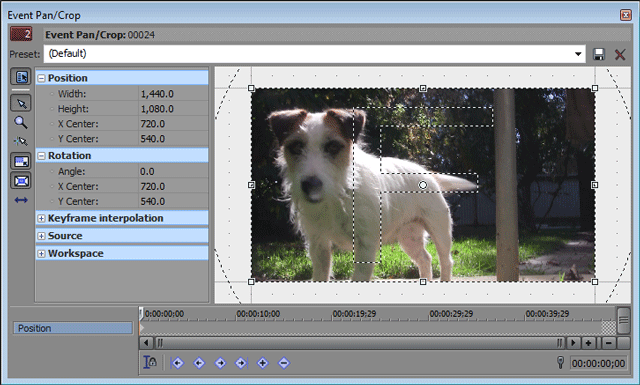 Vegas Movie Studio Platinum - Event Pan/Crop - NO MASKING TOOL!
Vegas Movie Studio Platinum - Event Pan/Crop - NO MASKING TOOL!
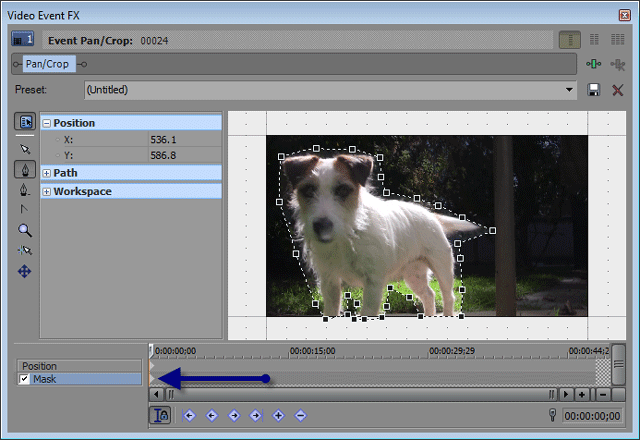 Vegas Pro - Event Pan/Crop - MASKING TOOL
Vegas Pro - Event Pan/Crop - MASKING TOOL