This is Sony Vegas Zen Tips #1, a new video series where I will be sharing solutions to the most frequently asked questions on Movie Studio Zen, about Sony Vegas and Movie Studio.
Every day for the next 21 days, I will be uploading a new video. If you have been using Sony Vegas or Movie Studio for a long time, you will most likely already know most of what I am about to share. However, if you are a beginner to intermediate user, I guarantee you will learn a thing or two over the next couple of weeks. I also would love to hear from you, if you have a good tip that you think would be worth sharing or if there is a particular topic you would like Movie Studio Zen to explore more deeply.
Why do my videos look so blurry after I have rendered them?
When I played them back straight out of the camera, they look nice and sharp, but now that I have rendered them, they look just terrible.
Any experienced user of Sony Software will probably know the answer to this question already. By default, both Vegas Pro and Movie Studio Platinum, have a setting called Smart Re-sampling applied to all videos imported to the timeline.
Re-sampling is meant to be applied when any video files in the project are using a frame rate that is lower than the Projects Frame rate.
For most every day videos, leaving Smart Re-sampling turned on, makes no real quality difference to the end product.
However, if your videos contain lots of fast moving action, you will probably see a lot of Motion Blur in the final video, due to this re-sampling effect being applied.
If you don’t like this look, you can turn it off and then your final video will look a lot sharper and cleaner. Most experienced users of Sony Vegas and Movie Studio, turn re-sampling off for all their projects. Watch the video right now, and I will show you how you can fix this with just a few clicks.
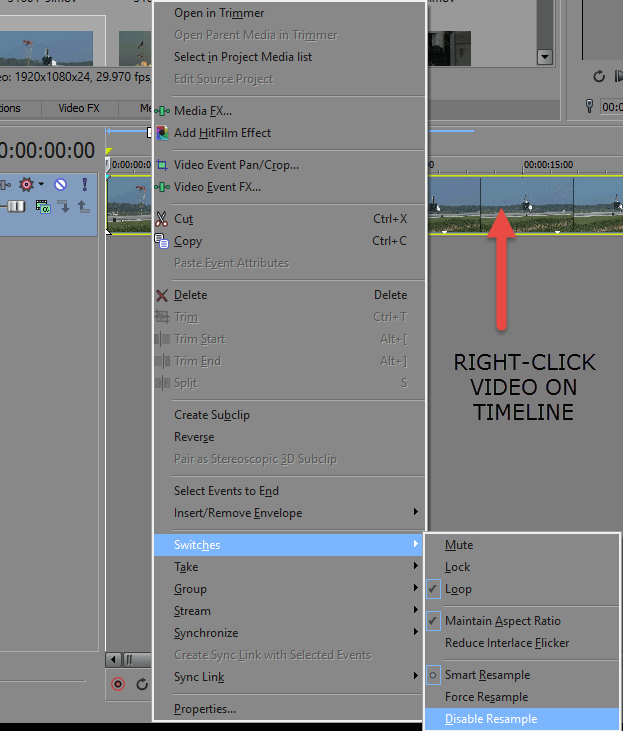
Compatibility
The information in this tutorial applies to all versions of Sony Vegas Pro and Sony Movie Studio Platinum.

About Derek Moran
Derek Moran is the author of all articles on Movie Studio Zen.
You can find me on YouTube, Facebook, Twitter, Read more about Derek...

