Q: How do you Add Transitions in Sony Vegas?
Answer: Place TWO separate videos or pieces of Media on the timeline.
Drag one clip over the other one to create a small overlap - example 2, 5, 10 seconds.
Now go to the Transitions Tab and drag a template down to the Timeline and place it in the overlap.
Your done.
 Overlap two pieces of Media
Overlap two pieces of Media
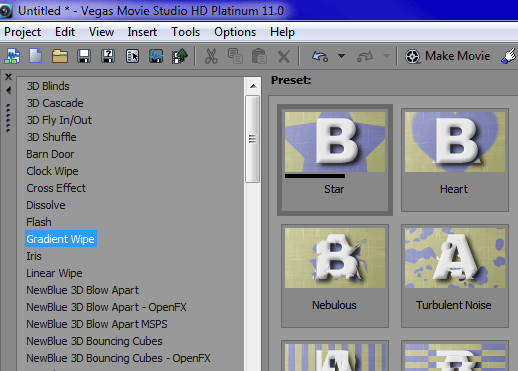 Open the Transitions TAB in Vegas and then Drag a Template onto the "overlap" area
Open the Transitions TAB in Vegas and then Drag a Template onto the "overlap" area
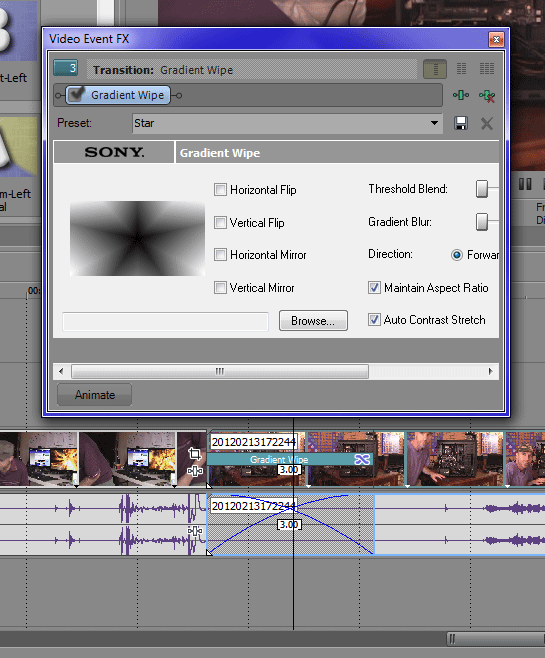 You can now tweek the controls and settings for your Transition before closing the window down. If you need to change any Transition settings later, right-click in the overlap area and select Transition Properties from the menu that appears.
You can now tweek the controls and settings for your Transition before closing the window down. If you need to change any Transition settings later, right-click in the overlap area and select Transition Properties from the menu that appears.
