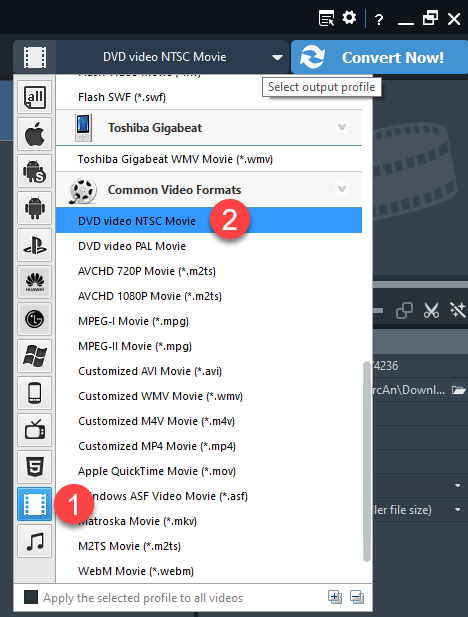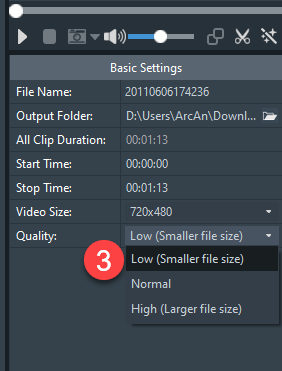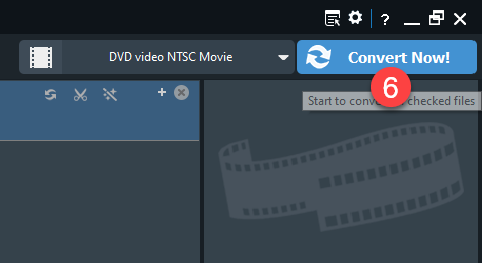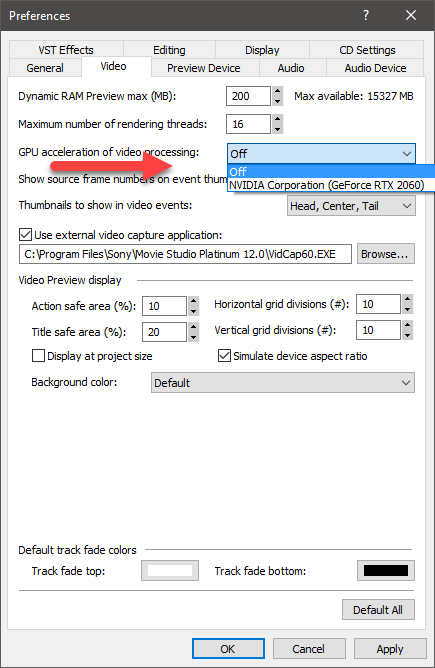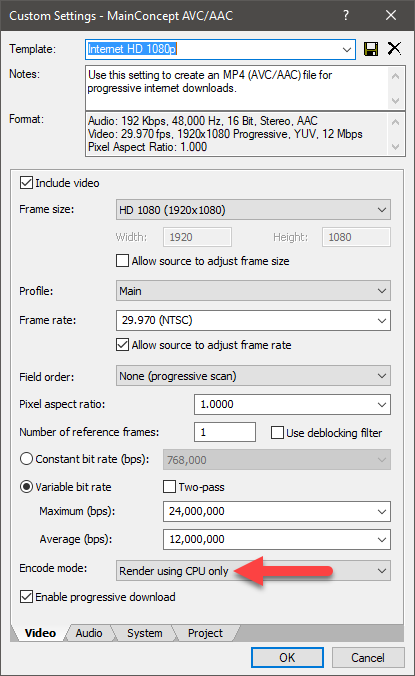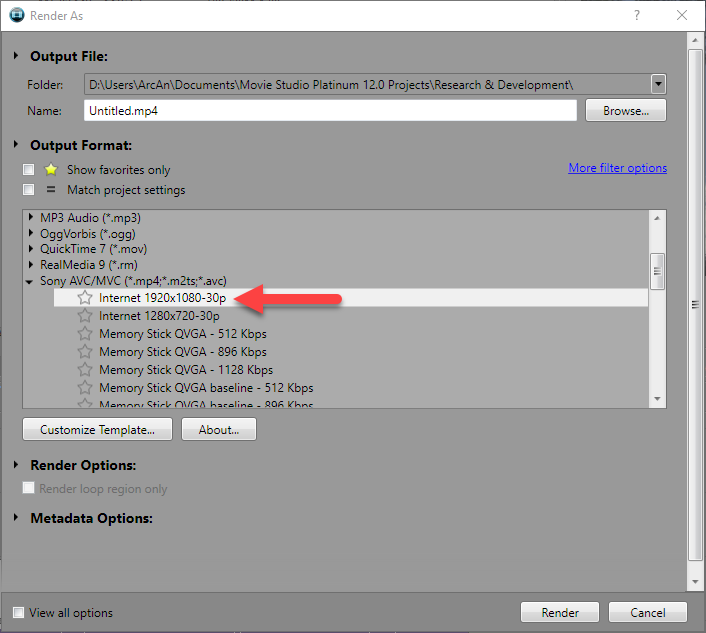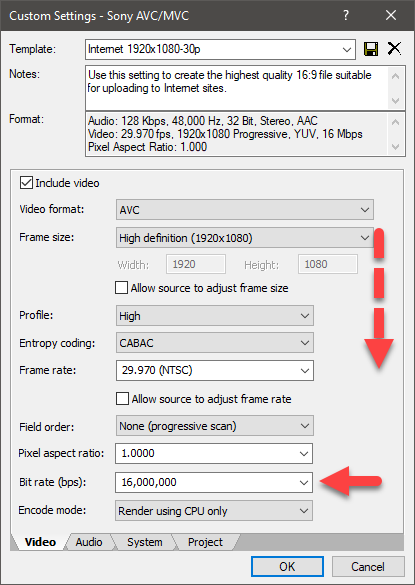Solved Speeding up Movie Studio Platinum 12 - hardware and software
Speeding up Movie Studio Platinum 12 - hardware and software was created by Andy TR
Posted 10 Aug 2020 20:04 #1I'm a performer and produce my own shows and due to the Covid thing I have no work and no income until Feb next year when a show tour starts. But I need to do promo video for it so I have a new machine, just built, for that purpose. I'm explaining this because I know your first thought will be "Why didn't he just spend more money for a faster machine" ... if only I could
So here's the spec:
Windows 7 64-bit ('cos I hate Windows 10 - just a personal thing and believe it shouldn't affect speed).
256GB SSD
2TB HD
Radeon 5 (A6-9500, cores 2C+6G)
8GB RAM
Now when I looked online before I specified it, this was reckoned to be OK for normal editing. However I'm not finding this is fast enough for reviewing editing during the process. Even at 1/4 resolution at Draft I can only load three channels of video and see it running at 25FPS. As soon as I put a fourth on it dives to around 7FPS which I can't work with.
To do my work efficiently ideally I need 9 channels of video (but only 1 of audio) and a couple for text. I can manage with fewer channels if I'm restricted to 3 it's going to be a nightmare.
I've increased virtual memory to 'max 24000MB'.
So, my questions are:
1. Where should I put files that I'm working on? Presumably on the SSD. However as an experiment I tried moving the whole folder of files from HD to SSD and opening a new project to start from scratch. The speed of viewing on MSP is the same - which seemed odd.
2. Is there a way of forcing MSP to work on one drive or the other? I couldn't find an option for that. Obviously it should be working on SSD if possible - maybe it isn't at the moment?
3. What else can I adjust on hardware or software to improve performance?
If anyone can help I'd be really grateful. But I'm not very techy so please keep the advice simple!
At the moment I'm facing the prospect of fiddling, rendering, watching, re-editing, etc. If I could see my work (at least at preview resolution) as I'm going along it would save hours!
Please Log in or Create an account to join the conversation.
Replied by DoctorZen on topic Speeding up Movie Studio Platinum 12 - hardware and software
Posted 11 Aug 2020 13:17 #2There is no easy way to say this...
Your No.1 problem is the CPU you are using - this is the cause of all your problems.
This APU (CPU and GPU) combination only has 2x processing Cores.
www.amd.com/en/products/apu/7th-gen-a6-9500-apu
You need a minimum of 4x Cores for any video editing program.
Secondly, the integrated graphics engine in the APU is not powerful enough for heavy work loads in Movie Studio.
If you had invested in a computer with one of the newer AMD Ryzen CPUs, you would not be experiencing any problems.
For Movie Studio to work best, you really need a computer that has a dedicated Nvidia or AMD Radeon graphics card.
Solutions
You have 2 different options, but I'm not sure which one will be best for you, because of your low powered computer.
1. Proxy workflow
At the moment, your main problem is that the CPU doesn't have enough power to decode all those videos in real time, due to the high compression your videos will be using. The solution to this problem, is to first convert ALL your videos into a video format that is less compressed. You will then edit only with these lower quality, but easier to play videos. This will give you better playback in the Preview Window. When it is time to render the project, you swap out the lower quality videos for the originals.
Read and watch this tutorial here:
www.moviestudiozen.com/free-tutorials/sony-movie-studio-platinum/262-proxy-video-editing-with-sony-vegas
This is a fairly old tutorial now, but the process still works in MSP12 !
You can use any video conversion program to make your video proxies.
The free program I recommend is Any Video Converter.
There is a download link in the tutorial above.
I recommend these settings for creating your video proxies:
2. Convert to Avid DNxHD
An alternate method to using the Video Proxy workflow, is to convert ALL your videos into Avid DNxHD format, which is a completely un-compressed format.
This is something that many professionals would use as their workflow.
Because Avid DNxHD is uncompressed, all your videos should play back smoothly while editing.
However, if you do this, you will end up with MASSIVE file sizes!!!!!!!!!!!!!!!!!!!!!!
You will need plenty of hard drive space to create these files on your HDD.
Once you are finished with your project, you can delete this BIG files from your hard drive.
Read/watch this tutorial here:
www.moviestudiozen.com/free-tutorials/sony-vegas-pro/593-render-avid-dnxhd-video-vegas-pro-movie-studio
My gut feeling is that using a Proxy Video Workflow will be the best option for you.
Regards
Derek
Unplugging is the best way to find solutions to your problems. If you would like to share some love, post a customer testimonial or make a donation.
Please Log in or Create an account to join the conversation.
Replied by Andy TR on topic Speeding up Movie Studio Platinum 12 - hardware and software
Posted 11 Aug 2020 18:27 #3Using uncompressed files might take a little setting up but it will be worth it
It's frustrating that I looked at many video editing advice websites for specs that would work and they all pretty much agreed that the spec I went for would be OK. Clearly not so!
At least I know where I am now, so thanks again for the help.
Please Log in or Create an account to join the conversation.
Replied by Andy TR on topic Speeding up Movie Studio Platinum 12 - hardware and software
Posted 11 Aug 2020 18:34 #4I'd like to render to mp4 (because I believe anything will play that format and other formats might give some programmes trouble) and use OpenCL because I believe that will be faster (or correct me if I've got that wrong).
However if I try that in MainConcept I get a 'unknown error' so that doesn't work.
And in Sony AVC/MVC it works but I can't customise the frame size and all the defaults offered are low quality. I don't really want to be rendering to m2ts or avc I don't think.
Perhaps this is a problem with MSP 12.0 and I need to get a newer version? Or maybe there's something else I'm not understanding.
Please Log in or Create an account to join the conversation.
Replied by DoctorZen on topic Speeding up Movie Studio Platinum 12 - hardware and software
Posted 12 Aug 2020 12:48 #5Because you are using a non-common CPU, I don't know how this will work.
Go to Options/Preferences/Video
GPU Acceleration
If there is an option there other than OFF, select it and re-boot Vegas to accept the change.
This may help speed things up a little, but I'm really not sure if your integrated AMD GPU will show up.
Vegas Movie Studio Platinum 12 is one the BEST and most stable versions of Vegas Movie Studio ever released !!!
Make sure you have the final build version ever released installed, because there were many new features and bug fixes added to the program.
To check which build version you have installed, go to Help/About.
Build 1184 is what you should see.
If it is a build version lower than this, go to this link and enter your serial number for VMS - then you will get the download for #1184.
www.magix.com/us/support/my-service-center/product-downloads/
Because you don't have a dedicated Nvidia or AMD Radeon GPU, OpenCL rendering probably won't work on your computer.I'd like to render to mp4 (because I believe anything will play that format and other formats might give some programmes trouble) and use OpenCL because I believe that will be faster (or correct me if I've got that wrong).
The AMD integrated GPU may have this ability, but I'm really not sure.
It would be best if you render with CPU only.However if I try that in MainConcept I get a 'unknown error' so that doesn't work.
There is no problem with Mainconcept AVC rendering in VMSP12, if you have the final build version installed.
There is no problem with Sony AVC/MVC if you have the final build version for VMSP12.And in Sony AVC/MVC it works but I can't customise the frame size and all the defaults offered are low quality. I don't really want to be rendering to m2ts or avc I don't think.
Unplugging is the best way to find solutions to your problems. If you would like to share some love, post a customer testimonial or make a donation.
Please Log in or Create an account to join the conversation.
Replied by Andy TR on topic Speeding up Movie Studio Platinum 12 - hardware and software
Posted 12 Aug 2020 19:39 #6GPU acceleration
I My mistake - I forgot to say that I had applied the Use AMD option for GPU acceleration.
Build No.
I'm on build 334 so tried to update.
But I get an error when running moviestudiope12.0.896.exe which is in German but translates as invalid path to c:/Users/User/Appdata/Roaming/Magix/Installationsmanager/mxdownloadmanager.ini
They are right, that file isn't there but I don;t understand what it is or whether it is part of the download process or came with my original CD and should be there or what
Searching my entire computer (I have two hard drive - programmes on C and data on E) I don't have that .ini file anywhere so I'm not sure what is wrong.
If you know about this, great, if not then perhaps I need to contact Maxic for help on this one.
Encoding Mode
When I do a Check GPU I am offered CPU or OpenCL so I think I can use that.
It sounds like getting the latest build will solve that problem, though.
Cheers, Andy
Please Log in or Create an account to join the conversation.
Replied by vkmast on topic Speeding up Movie Studio Platinum 12 - hardware and software
Posted 13 Aug 2020 06:52 #7Please Log in or Create an account to join the conversation.
Replied by DoctorZen on topic Speeding up Movie Studio Platinum 12 - hardware and software
Posted 13 Aug 2020 11:48 #8Make sure to download the English version that vkmast suggested !
If you still can't get the update to install, let me know and I will upload my "Sony" copy of Movie Studio Platinum 12 to Google Drive and then you can install that version instead.
Unplugging is the best way to find solutions to your problems. If you would like to share some love, post a customer testimonial or make a donation.
Please Log in or Create an account to join the conversation.
Replied by Andy TR on topic Speeding up Movie Studio Platinum 12 - hardware and software
Posted 12 Sep 2020 18:02 #9I believe SMS 12 is the most stable but 13 includes an integrated proxy file facility and as I will be using that for all my editing:
1. Is it OK to update to 13 or will I notice much greater instability?
2. Is it possible to upgrade to 13 now that it's so out of date?
Please Log in or Create an account to join the conversation.
Replied by DoctorZen on topic Speeding up Movie Studio Platinum 12 - hardware and software
Posted 13 Sep 2020 12:09 #10Andy TR wrote: Using proxy low quality files then swapping back should solve my problem
.
I believe SMS 12 is the most stable but 13 includes an integrated proxy file facility and as I will be using that for all my editing:
1. Is it OK to update to 13 or will I notice much greater instability?
2. Is it possible to upgrade to 13 now that it's so out of date?
Version 12 was one of the best versions of Vegas Movie Studio ever released.
Version 13 is terrible !!! It was dumbed down.
If you want to upgrade, upgrade to Vegas Movie Studio Platinum 17 - it is extremely good !!!
However, I always recommend you download the free trial and test it out first.
Version 17 now uses the new MAGIX AVC encoder/decoder, which takes full use of all modern graphics cards for faster rendering and better preview performance.
It also has inbuilt proxy workflow if you need it.
www.moviestudiozen.com/deals
Regards
Derek
Unplugging is the best way to find solutions to your problems. If you would like to share some love, post a customer testimonial or make a donation.
Please Log in or Create an account to join the conversation.
Forum Access
- Not Allowed: to create new topic.
- Not Allowed: to reply.
- Not Allowed: to edit your message.