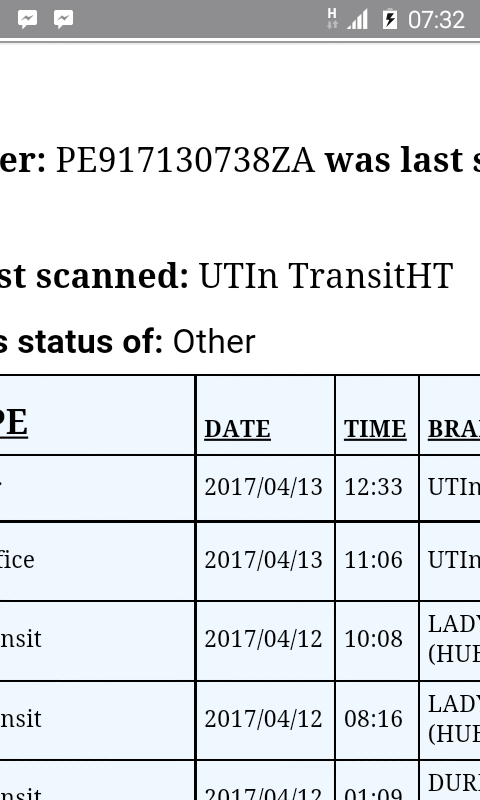Solved No change in playback
Where do i activate this feature & how do i disable smart resample on the entire timeline, highlighting the entire timeline does not allowe me?
Using msp12
Please Log in or Create an account to join the conversation.
You cannot disable resample to the entire timeline. There is no global setting. You have to do it to each event. There has been much discussion on this in the Magix Vegas Forums. A global setting is, I believe, available in Vegas Pro.
Please Log in or Create an account to join the conversation.
Highlight all the videos you want to change.
Then right-click one of the Videos (make sure not to select Audio component and only Video component).
Go to Switches and set to Disable Re-Sample.
All clips will change.
Unplugging is the best way to find solutions to your problems. If you would like to share some love, post a customer testimonial or make a donation.
Please Log in or Create an account to join the conversation.
Please Log in or Create an account to join the conversation.
Edit: Actually it's not that tedious. Say you want to change all the events in your project. You can do each track by Shift clicking on the first and last events on the track to select them all then go into switches to change them all. So the amount of work involved depends just on the number of tracks.
Please Log in or Create an account to join the conversation.
Please Log in or Create an account to join the conversation.
In Movie Studio Platinum 12 (and 14) there is of course also the option to Select Events to End and then go to Switches.
Thanks vkmast - this is the same method I use !
Unplugging is the best way to find solutions to your problems. If you would like to share some love, post a customer testimonial or make a donation.
Please Log in or Create an account to join the conversation.
Please Log in or Create an account to join the conversation.
ericlnz wrote: The playback rate is for the events frame speed not the timeline playback speed. A playback speed of 50% results in 50% slow motion in your exported file.
You cannot disable resample to the entire timeline. There is no global setting. You have to do it to each event. There has been much discussion on this in the Magix Vegas Forums. A global setting is, I believe, available in Vegas Pro.
I have not received the answer to my other quest. Where do i activate this to work, slowing down the frame rate on the event in timeline by putting in a number.
Please Log in or Create an account to join the conversation.
Please Log in or Create an account to join the conversation.
Forum Access
- Not Allowed: to create new topic.
- Not Allowed: to reply.
- Not Allowed: to edit your message.