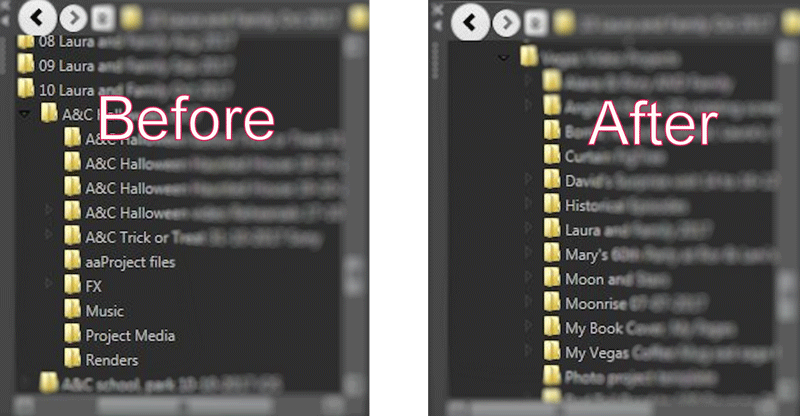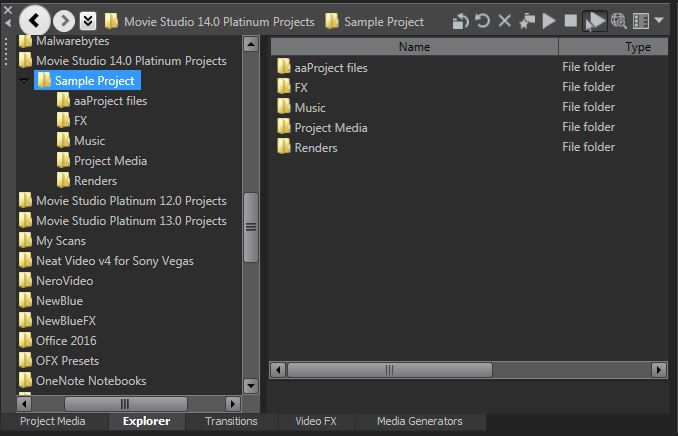DISCLOSURE: Movie Studio Zen is supported by its audience. When you purchase through links on this site, we may earn an affiliate commission.
Solved Movie Studio 14 – Explorer contracts when Update button is used
Movie Studio 14 – Explorer contracts when Update button is used was created by descondon
Posted 25 Nov 2017 15:15 #1 An annoyance with MSP14 that didn’t exist, in my experience at least, in previous versions, is the Explorer menu contracts when the update button is used.
For example, I am working on an existing project and in Explorer I have, on the left column Project Files, FX, Music, Project Media, Renders. These match the details in my PC's Windows Explorer where I have first established the project.
If I use Windows Explorer to source additional material, eg. Music, and add it to the Music folder in my PC, when I return to MSP 14 and hit the update button, the entire left column contracts. This is an annoyance that probably could be remedied.
I cannot see how but maybe Derek Zen would have ideas? I know, Derek, you feed issues with MS through to the Vegas forum, might you consider adding this?
For example, I am working on an existing project and in Explorer I have, on the left column Project Files, FX, Music, Project Media, Renders. These match the details in my PC's Windows Explorer where I have first established the project.
If I use Windows Explorer to source additional material, eg. Music, and add it to the Music folder in my PC, when I return to MSP 14 and hit the update button, the entire left column contracts. This is an annoyance that probably could be remedied.
I cannot see how but maybe Derek Zen would have ideas? I know, Derek, you feed issues with MS through to the Vegas forum, might you consider adding this?
Last Edit:23 Dec 2017 00:00 by descondon
Please Log in or Create an account to join the conversation.
Replied by DoctorZen on topic Movie Studio 14 – Explorer contracts when Update button is used
Posted 27 Nov 2017 07:54 #2 It's impossible to see what you mean in your screen shots, because the folder names have been blurred out, so I can't make a proper comparison.
I opened up the Explorer tab in Movie Studio Platinum 14 myself and did some experiments.
Here is what I found:
The No.1 factor that influences what happens, all depends on the last folder (left hand column) you pressed (the one that will be highlighted).
When you press the Refresh button, it is refreshing everything related to that folder - that includes any files or sub-folders within that folder.
So if there are further sub-folders within the folder that has been highlighted in the left column, they will then open up below the folder that has been highlighted, which is what is causing the folder list to expand in some cases.
If there are no further sub-folders within a higher order folder, the folder list stays exactly where it is when you press the Refresh button.
I opened up the Explorer tab in Movie Studio Platinum 14 myself and did some experiments.
Here is what I found:
The No.1 factor that influences what happens, all depends on the last folder (left hand column) you pressed (the one that will be highlighted).
When you press the Refresh button, it is refreshing everything related to that folder - that includes any files or sub-folders within that folder.
So if there are further sub-folders within the folder that has been highlighted in the left column, they will then open up below the folder that has been highlighted, which is what is causing the folder list to expand in some cases.
If there are no further sub-folders within a higher order folder, the folder list stays exactly where it is when you press the Refresh button.
ℹ️ Remember to turn everything off at least once a week, including your brain, then sit somewhere quiet and just chill out.
Unplugging is the best way to find solutions to your problems. If you would like to share some love, post a customer testimonial or make a donation.
Unplugging is the best way to find solutions to your problems. If you would like to share some love, post a customer testimonial or make a donation.
Last Edit:12 Dec 2017 00:09 by DoctorZen
The following user(s) said Thank You: descondon
Please Log in or Create an account to join the conversation.
Replied by descondon on topic Movie Studio 14 – Explorer contracts when Update button is used
Posted 27 Nov 2017 13:05 #3 Thank you for your prompt reply, Derek, unfortunately the samples I showed you were not good.
When I create a project, firstly in my PC, I have created templates that I add, these include Project Files; FX; Music; Project Media and Renders - gives me a standard structure to follow with each project. It is a simple process to click on each item in the left-hand column of MSP Explorer, just as in the Windows Explorer.
I have created a simple Sample Project and have run some tests. When I added a music item to the Music folder on my PC (same layout as appears in MSP Explorer menu), when I clicked Refresh in MSP 14's Explorer the left menu contracted as stated before. You have been talking about expanding and that is what I have to do post-Refresh each time, manually expand the main folder, in this instance "Sample Project". This was just one step as there is only this one project in the main folder.
But in the master folder, "Vegas Projects" where I have maybe 200+ projects, each with their own sub-folders and maybe sub-sub-folders, I have to manually expand many steps; expand each step until I have restored the project in full in the Left-hand Explorer menu.
To clarify it further, many of my projects are family-related. I have a (family name) 2017 folder. I then have monthly folders and within which are the particular event folders with their template folders, as described above.
When the Refresh button contracts the Explorer left menu it may do so to the (family name) 2017 folder or even right back to the Master folder "Vegas Projects". The manual expanding process can involve many steps.
As I've said, this is an annoyance, it slows down the project editing process. It would be nice if there was a setting that could be clicked that says something like, Do not contract menu when Refreshing. or some such.
When I create a project, firstly in my PC, I have created templates that I add, these include Project Files; FX; Music; Project Media and Renders - gives me a standard structure to follow with each project. It is a simple process to click on each item in the left-hand column of MSP Explorer, just as in the Windows Explorer.
I have created a simple Sample Project and have run some tests. When I added a music item to the Music folder on my PC (same layout as appears in MSP Explorer menu), when I clicked Refresh in MSP 14's Explorer the left menu contracted as stated before. You have been talking about expanding and that is what I have to do post-Refresh each time, manually expand the main folder, in this instance "Sample Project". This was just one step as there is only this one project in the main folder.
But in the master folder, "Vegas Projects" where I have maybe 200+ projects, each with their own sub-folders and maybe sub-sub-folders, I have to manually expand many steps; expand each step until I have restored the project in full in the Left-hand Explorer menu.
To clarify it further, many of my projects are family-related. I have a (family name) 2017 folder. I then have monthly folders and within which are the particular event folders with their template folders, as described above.
When the Refresh button contracts the Explorer left menu it may do so to the (family name) 2017 folder or even right back to the Master folder "Vegas Projects". The manual expanding process can involve many steps.
As I've said, this is an annoyance, it slows down the project editing process. It would be nice if there was a setting that could be clicked that says something like, Do not contract menu when Refreshing. or some such.
Last Edit:22 Dec 2017 23:51 by descondon
Please Log in or Create an account to join the conversation.
Replied by DoctorZen on topic Movie Studio 14 – Explorer contracts when Update button is used
Posted 28 Nov 2017 06:24 #4 If you want to pursue this further, I recommend posting a request on the official Vegas Forums.
www.vegascreativesoftware.info/us/
www.vegascreativesoftware.info/us/
ℹ️ Remember to turn everything off at least once a week, including your brain, then sit somewhere quiet and just chill out.
Unplugging is the best way to find solutions to your problems. If you would like to share some love, post a customer testimonial or make a donation.
Unplugging is the best way to find solutions to your problems. If you would like to share some love, post a customer testimonial or make a donation.
Last Edit:28 Nov 2017 06:25 by DoctorZen
Please Log in or Create an account to join the conversation.
Forum Access
- Not Allowed: to create new topic.
- Not Allowed: to reply.
- Not Allowed: to edit your message.
Moderators: DoctorZen
Time to create page: 1.046 seconds