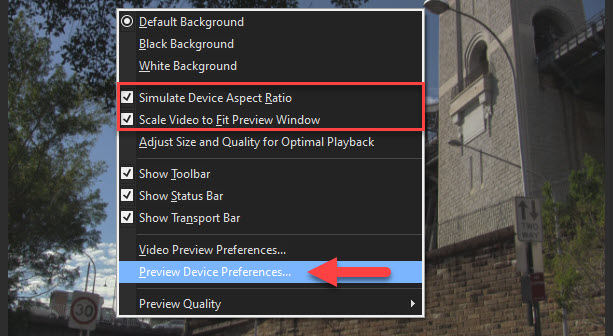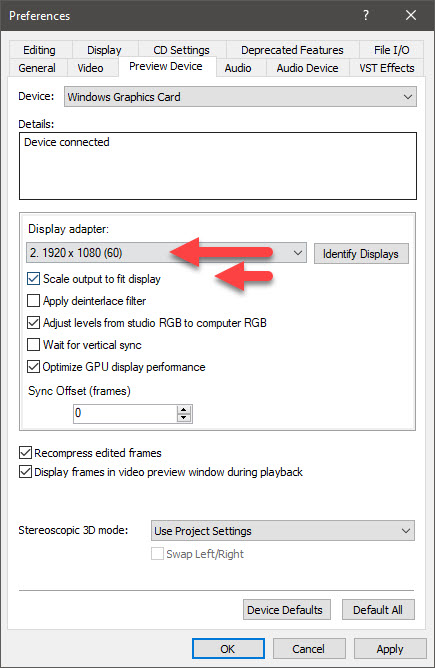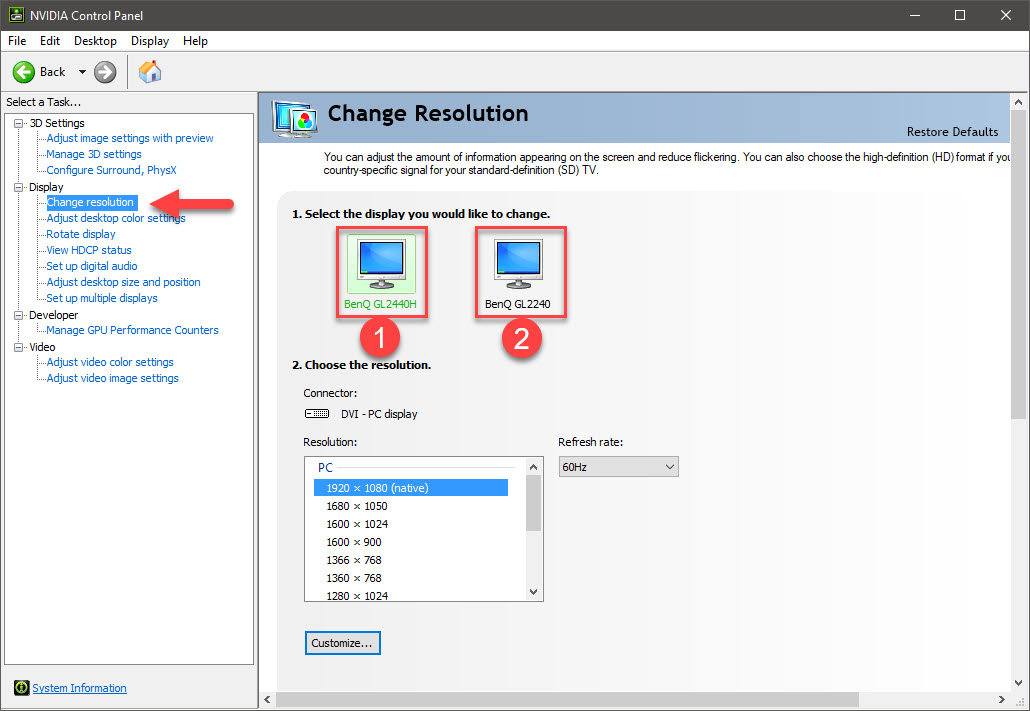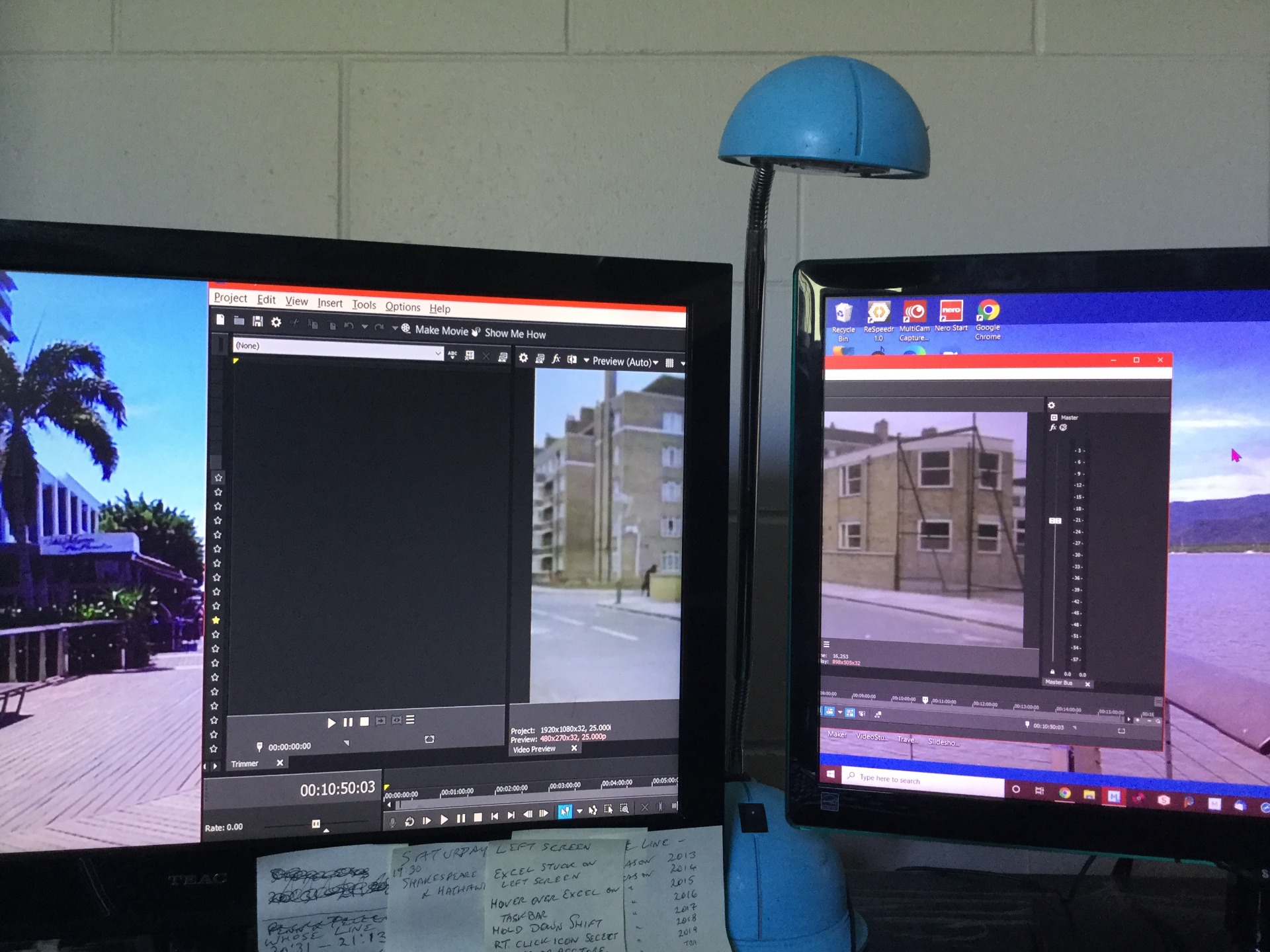DISCLOSURE: Movie Studio Zen is supported by its audience. When you purchase through links on this site, we may earn an affiliate commission.
Solved Monitor cropping much of the display, why?
In the last few days I have discovered that when I use the Video Display on External Monitor button the result is the footage has much of the top, bottom and sides cropped annoyingly. In other words the picture appears to be far too big for the screen. I have since tested using the same monitor for spreadsheets and docs and the same thing is strangely happening.
I really value the video on external monitor, as I'm sure do you all, and I would dearly love to have it restored.
Am attaching an image that shows the original frame as it should be on the right-hand monitor and the heavily cropped version on the left monitor.
further, I have noticed the quality of the image on the left is impacted, fuzzy when it shouldn't be.
I have checked the settings as best I can on both monitors, they are set at 1920x1080.
Does anybody have any thoughts on this? Is it something that I am doing, could it be the left-hand monitor is failing? This monitor has been excellent for two to three years. It is a TV with monitor capabilities and has never given any problems. When I turn to tv mode the picture is as it should be, no cropping.
I am currently working with Vegas Movie Studio Platinum 17.0 on Win 10 using NVIDIA GeForce GTX 1660 Ti graphics
I really value the video on external monitor, as I'm sure do you all, and I would dearly love to have it restored.
Am attaching an image that shows the original frame as it should be on the right-hand monitor and the heavily cropped version on the left monitor.
further, I have noticed the quality of the image on the left is impacted, fuzzy when it shouldn't be.
I have checked the settings as best I can on both monitors, they are set at 1920x1080.
Does anybody have any thoughts on this? Is it something that I am doing, could it be the left-hand monitor is failing? This monitor has been excellent for two to three years. It is a TV with monitor capabilities and has never given any problems. When I turn to tv mode the picture is as it should be, no cropping.
I am currently working with Vegas Movie Studio Platinum 17.0 on Win 10 using NVIDIA GeForce GTX 1660 Ti graphics
Last Edit:01 Aug 2020 10:58 by descondon
Please Log in or Create an account to join the conversation.
Replied by DoctorZen on topic Monitor cropping much of the display, why?
Posted 29 Jul 2020 13:29 #2 Hi Des
I have never connected a TV, so that part of the equation I can't comment on.
Here are the default settings I use for a 2 monitor setup.
Right-click the Preview Window and make sure the settings look like this, then also select Preview Device Preferences.
In the Preview Device Preferences, check each monitor one at a time.
Scale Output to Fit Display, must be turned ON, otherwise it may create your problem.
Check NVIDIA settings
Shrink Vegas window.
Right-click your Windows desktop and select Nvidia Control Panel.
Select Display - Change Resolution
Click on each monitor one at a time and check the resolution is set to maximum allowed, which should be Native.
I have never connected a TV, so that part of the equation I can't comment on.
Here are the default settings I use for a 2 monitor setup.
Right-click the Preview Window and make sure the settings look like this, then also select Preview Device Preferences.
In the Preview Device Preferences, check each monitor one at a time.
Scale Output to Fit Display, must be turned ON, otherwise it may create your problem.
Check NVIDIA settings
Shrink Vegas window.
Right-click your Windows desktop and select Nvidia Control Panel.
Select Display - Change Resolution
Click on each monitor one at a time and check the resolution is set to maximum allowed, which should be Native.
ℹ️ Remember to turn everything off at least once a week, including your brain, then sit somewhere quiet and just chill out.
Unplugging is the best way to find solutions to your problems. If you would like to share some love, post a customer testimonial or make a donation.
Unplugging is the best way to find solutions to your problems. If you would like to share some love, post a customer testimonial or make a donation.
by DoctorZen
The following user(s) said Thank You: descondon
Please Log in or Create an account to join the conversation.
Replied by descondon on topic Monitor cropping much of the display, why?
Posted 29 Jul 2020 16:13 #3 Thank you, Derek, for your rapid reply.
I have checked each of the points you have highlighted and everything is, and has been, correct. No changes necessary.
When I purchased the monitor it was ideal for my requirements and proved to perform faultlessly. The fact that it is also a TV was a sort of bonus as I needed one at the time. Obviously, it could not operate as a TV when being used as a monitor. They lived happily and separately.
I'm attaching an image just now where I was moving the whole Vegas MSP application across to the second monitor. On the right-hand monitor you can see the size of the whole application as I moved it left, and on the left monitor you can see how exaggeratedly it is enlarged. If I opted for the normal Maximise of the application an awful lot of essential parts would be completely off the screen. as it is you can see too much is already lost.
des
I have checked each of the points you have highlighted and everything is, and has been, correct. No changes necessary.
When I purchased the monitor it was ideal for my requirements and proved to perform faultlessly. The fact that it is also a TV was a sort of bonus as I needed one at the time. Obviously, it could not operate as a TV when being used as a monitor. They lived happily and separately.
I'm attaching an image just now where I was moving the whole Vegas MSP application across to the second monitor. On the right-hand monitor you can see the size of the whole application as I moved it left, and on the left monitor you can see how exaggeratedly it is enlarged. If I opted for the normal Maximise of the application an awful lot of essential parts would be completely off the screen. as it is you can see too much is already lost.
des
by descondon
Please Log in or Create an account to join the conversation.
Open your TV menu and confirm that you are not on ZOOM view.
by FayFen
Please Log in or Create an account to join the conversation.
Replied by descondon on topic Monitor cropping much of the display, why?
Posted 29 Jul 2020 21:10 #5 Thank you FayFen, I had gone through all of the Monitor / TV settings I could find and the Picture is showing as Standard. There is nothing else I can see that hints at Zoom. There isn't even a Zoom option on the remote control.
I appreciate you making that suggestion.
I really miss the ability to view video on remote screen.
I might try an extreme alternative, swapping the monitors and make the current main screen the secondary instead. Will one of them still have the bloating effect?
Will try tomorrow.
I appreciate you making that suggestion.
I really miss the ability to view video on remote screen.
I might try an extreme alternative, swapping the monitors and make the current main screen the secondary instead. Will one of them still have the bloating effect?
Will try tomorrow.
by descondon
Please Log in or Create an account to join the conversation.
Hi Descondon
I have on eof my pc's set up with a Samsung Monitor and a Samsunbg TV. I'm not experiencing your issue on that rig but can propbably experiment a bit. Can you advise what make and model your TV is so I can download the Manual andf specs.
Cheers
Robbie
I have on eof my pc's set up with a Samsung Monitor and a Samsunbg TV. I'm not experiencing your issue on that rig but can propbably experiment a bit. Can you advise what make and model your TV is so I can download the Manual andf specs.
Cheers
Robbie
by Robbie
The following user(s) said Thank You: descondon
Please Log in or Create an account to join the conversation.
Replied by descondon on topic Monitor cropping much of the display, why?
Posted 30 Jul 2020 11:22 #7 Hello Robbie,
Thank you for the offer and it is most welcome.
I have been looking for information on this particular model TV to no avail.
I have lodged a message with TEAC support and hopefully they will respond.
I cannot be sure of the date when I purchased this TV / Monitor it could be more than three years. It does not feature on their advertised list of TVs
It is a Model LE23A85FHD LED/LCD Digital TV
If you were able to dig up anything that could help resolve this issue, Robbie, it would be great. Thank you.
Thank you for the offer and it is most welcome.
I have been looking for information on this particular model TV to no avail.
I have lodged a message with TEAC support and hopefully they will respond.
I cannot be sure of the date when I purchased this TV / Monitor it could be more than three years. It does not feature on their advertised list of TVs
It is a Model LE23A85FHD LED/LCD Digital TV
If you were able to dig up anything that could help resolve this issue, Robbie, it would be great. Thank you.
by descondon
Please Log in or Create an account to join the conversation.
What about "over scan" ? how did you set it?
by FayFen
The following user(s) said Thank You: descondon
Please Log in or Create an account to join the conversation.
I was able to fi nd a cdigital copy of the manual at Manualslib
. I've generally found this site to be safe, but be careful with the download buttons as many of them are adverts rather than related to what you are searching for.
According to the manual the Teac LE23A85FHD has a maximum resolution of 1366x768.
UPDATE: On closer inspection that manual seems to be for a LE23A85HD (ie High Definition rather than Full High Definition) - I'll keep looking but may nt get much time until the weekend.
Cheers, Robbie
According to the manual the Teac LE23A85FHD has a maximum resolution of 1366x768.
UPDATE: On closer inspection that manual seems to be for a LE23A85HD (ie High Definition rather than Full High Definition) - I'll keep looking but may nt get much time until the weekend.
Cheers, Robbie
Last Edit:30 Jul 2020 23:04 by Robbie
The following user(s) said Thank You: descondon
Please Log in or Create an account to join the conversation.
Replied by descondon on topic Monitor cropping much of the display, why?
Posted 31 Jul 2020 13:50 #10 Thank you, Robbie, FayFen and Derek,
I had repeatedly gone through the monitor / TVs settings without any luck.
I had no idea what OverScan was about until you mentioned it, FayFen. You also referred to Zoom
So, going through the settings again and also reading some online notes about TEAC TVs I saw this,
I found it was set at Zoom 2. This had never appeared previously.
I have tested the Vegas Video Preview on External Monitor and finally it fits the screen, no edge lost overboard.
so good to have it back.
Robbie, I think it is safe to saf no more looking for manuals, thank you very much.
And finally Derek, thank you for your early details response and for the provision of such an excellent forum to bring good minds together.
I had repeatedly gone through the monitor / TVs settings without any luck.
I had no idea what OverScan was about until you mentioned it, FayFen. You also referred to Zoom
So, going through the settings again and also reading some online notes about TEAC TVs I saw this,
. It referred to a completely different model than mine but happily it opened up more settings.Open the main menu, then type in 4725
I found it was set at Zoom 2. This had never appeared previously.
I have tested the Vegas Video Preview on External Monitor and finally it fits the screen, no edge lost overboard.
so good to have it back.
Robbie, I think it is safe to saf no more looking for manuals, thank you very much.
And finally Derek, thank you for your early details response and for the provision of such an excellent forum to bring good minds together.
by descondon
Please Log in or Create an account to join the conversation.
Forum Access
- Not Allowed: to create new topic.
- Not Allowed: to reply.
- Not Allowed: to edit your message.
Moderators: DoctorZen
Time to create page: 0.835 seconds