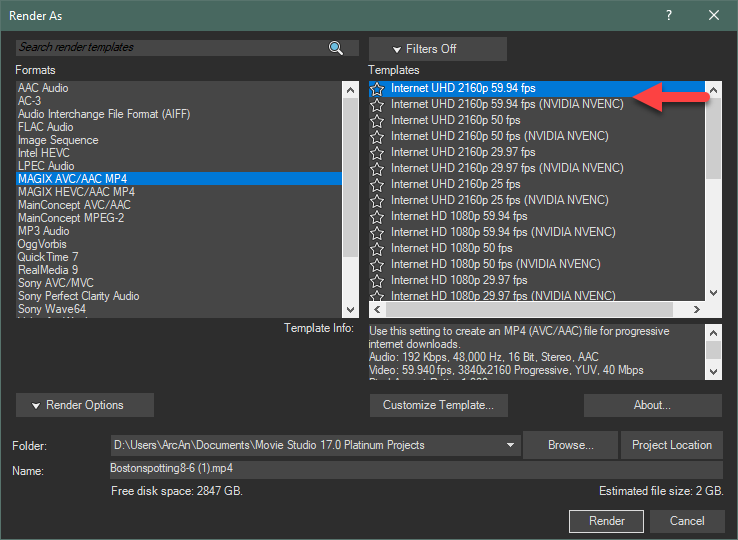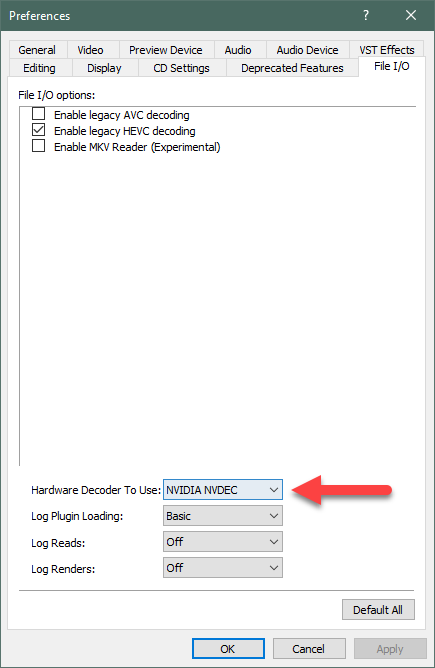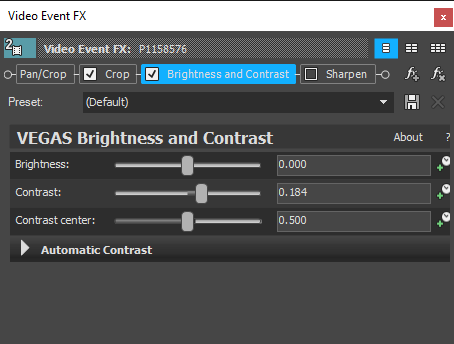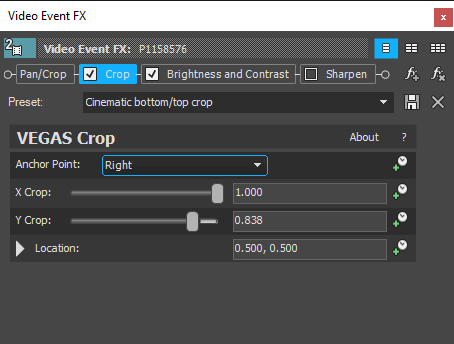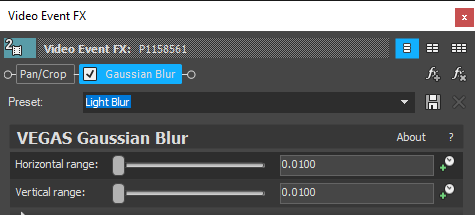DISCLOSURE: Movie Studio Zen is supported by its audience. When you purchase through links on this site, we may earn an affiliate commission.
Solved Movie studio platinum freezes on render
Hello, recently on Movie Studio 17 platinum my renders have frozen roughly from 4% to about 30% throughout the render (depends on video length and resolution). I have tried clearing the cache, completely reinstalling and removing some effects on the videos.
On this specific video I am trying to render it as an AVC and 4k50fps. I have tried both Nvidia acceleration and without it and they both have about the same results.
Any help would be much appreciated as this is quite frustrating.
Pc specs: GTX 1060 3GB, intel i7 11700k (no OC), 32GB ram.
Video footage: Panasonic Lumix G9, 4k60fps 150mbps.
On this specific video I am trying to render it as an AVC and 4k50fps. I have tried both Nvidia acceleration and without it and they both have about the same results.
Any help would be much appreciated as this is quite frustrating.
Pc specs: GTX 1060 3GB, intel i7 11700k (no OC), 32GB ram.
Video footage: Panasonic Lumix G9, 4k60fps 150mbps.
Last Edit:30 Mar 2022 11:43 by Luke_B
Please Log in or Create an account to join the conversation.
Sorry for the delay in responding to your question.
You have stated that your Source Video is 4K-60fps and your Project Properties in Vegas are also set to 4K-60(59.94)fps.
Why are you trying to render at 50 fps and not 60 fps ?
This is probably the cause of your render crash.
Are you rendering with Magix AVC/AAC ? This is the best format to use.
Sometimes it is better to use the CPU only if you are experiencing render problems - don't use Nvidia GPU.
Also, it is recommended to use the default Bit Rate Settings - if you manually make these Bit Rate settings way too high, it can cause a memory overload and crash.
There was a new setting added to Vegas Movie Studio Platinum 17 that can negatively affect Intel CPUs under certain circumstances.
Go to Options/Preferences/File I/O
If it is set to Intel, switch to Nvidia or Off, then re-boot Vegas.
I also recommend re-booting your computer before you do BIG renders - this makes sure your computers RAM is as empty as possible.
If none of the above helps, the problem could be all about your Panasonic video files.
Panasonic video files have always been problematic with Vegas Movie Studio Platinum.
You may need to use Handbrake and convert all your Panasonic videos before you import them into Vegas.
Final thought. Download the free trial for Vegas Edit 19 (basic version of Vegas Pro) and open your project.
See if Vegas Pro can render it without crashing.
Regards
Derek
You have stated that your Source Video is 4K-60fps and your Project Properties in Vegas are also set to 4K-60(59.94)fps.
Why are you trying to render at 50 fps and not 60 fps ?
This is probably the cause of your render crash.
Are you rendering with Magix AVC/AAC ? This is the best format to use.
Sometimes it is better to use the CPU only if you are experiencing render problems - don't use Nvidia GPU.
Also, it is recommended to use the default Bit Rate Settings - if you manually make these Bit Rate settings way too high, it can cause a memory overload and crash.
There was a new setting added to Vegas Movie Studio Platinum 17 that can negatively affect Intel CPUs under certain circumstances.
Go to Options/Preferences/File I/O
If it is set to Intel, switch to Nvidia or Off, then re-boot Vegas.
I also recommend re-booting your computer before you do BIG renders - this makes sure your computers RAM is as empty as possible.
If none of the above helps, the problem could be all about your Panasonic video files.
Panasonic video files have always been problematic with Vegas Movie Studio Platinum.
You may need to use Handbrake and convert all your Panasonic videos before you import them into Vegas.
Final thought. Download the free trial for Vegas Edit 19 (basic version of Vegas Pro) and open your project.
See if Vegas Pro can render it without crashing.
Regards
Derek
ℹ️ Remember to turn everything off at least once a week, including your brain, then sit somewhere quiet and just chill out.
Unplugging is the best way to find solutions to your problems. If you would like to share some love, post a customer testimonial or make a donation.
Unplugging is the best way to find solutions to your problems. If you would like to share some love, post a customer testimonial or make a donation.
by DoctorZen
The following user(s) said Thank You: Luke_B
Please Log in or Create an account to join the conversation.
Thanks for the response, The reason I wrote 4k50fps is because that is what I most recently tried. I should have put 4k60 because I have also tried that too multiple times. I have been using the AAC/AVC encoder and have tried renders nvidia nvenc on and off. Each time similar results. Next time i’m on my pc I will try rendering it in vegas 19 edit and check if I have the same settings you showed. Thanks for the help
by Luke_B
The following user(s) said Thank You: DoctorZen
Please Log in or Create an account to join the conversation.
Agh, I tried restarting before the renders multiple times and the freezing issue would go away. Now I am dealing with the "low memory" error during the rendering. It would typically happen right at the end of a render. Any help on how to get rid of this error?
by Luke_B
Please Log in or Create an account to join the conversation.
My guess is that the problem is being caused by the Panasonic video and it is not decoding/encoding correctly.
I have never used a Panasonic camera, so don't have any test videos to experiment with, however I have heard of many Panasonic owners complaining of problems.
The last thing I recommend you try, is to convert all your Panasonic videos using Handbrake before you import them into Vegas.
Go to this tutorial and start watching from 6:38 - here I show how to use Handbrake.
There is a specific Preset I recommend you use, called Production - this results in a high quality transcode, so that you won't loose any video quality.
As a test, convert one of your videos and place it in a test project, then try a render.
If it works, convert all the videos in your project and swap the files out.
Vegas Movie Studio can help you swap the files.
Close Vegas.
Make sure ALL the converted files use the exact same file names as the originals.
Create a temporary folder and a converted files folder (2 folders).
Move all the original videos into the temporary files folder.
Open Vegas and your project and the program will say the files are missing.
In the windows that opens, tell Vegas to search in the converted files folder and swap the files.
After the files have been re-matched, make sure to do a SAVE AS immediately and give it a new name.
Now you can try another render and see if this fixes the problem.
I have never used a Panasonic camera, so don't have any test videos to experiment with, however I have heard of many Panasonic owners complaining of problems.
The last thing I recommend you try, is to convert all your Panasonic videos using Handbrake before you import them into Vegas.
Go to this tutorial and start watching from 6:38 - here I show how to use Handbrake.
There is a specific Preset I recommend you use, called Production - this results in a high quality transcode, so that you won't loose any video quality.
As a test, convert one of your videos and place it in a test project, then try a render.
If it works, convert all the videos in your project and swap the files out.
Vegas Movie Studio can help you swap the files.
Close Vegas.
Make sure ALL the converted files use the exact same file names as the originals.
Create a temporary folder and a converted files folder (2 folders).
Move all the original videos into the temporary files folder.
Open Vegas and your project and the program will say the files are missing.
In the windows that opens, tell Vegas to search in the converted files folder and swap the files.
After the files have been re-matched, make sure to do a SAVE AS immediately and give it a new name.
Now you can try another render and see if this fixes the problem.
ℹ️ Remember to turn everything off at least once a week, including your brain, then sit somewhere quiet and just chill out.
Unplugging is the best way to find solutions to your problems. If you would like to share some love, post a customer testimonial or make a donation.
Unplugging is the best way to find solutions to your problems. If you would like to share some love, post a customer testimonial or make a donation.
Last Edit:12 Sep 2021 15:18 by DoctorZen
Please Log in or Create an account to join the conversation.
Still nothing  , I got the same results. I've done this before on a different project and it didn't work.
, I got the same results. I've done this before on a different project and it didn't work.
 , I got the same results. I've done this before on a different project and it didn't work.
, I got the same results. I've done this before on a different project and it didn't work. by Luke_B
Please Log in or Create an account to join the conversation.
Have you tried using Vegas Pro ?
Your Vegas Movie Studio project will open in Vegas Pro.
Click the upgrade link and scroll to the bottom - here you will find a the "Free Trial" download link.
You can upgrade from Vegas Movie Studio to Vegas Edit 19 for only $119.
Vegas Edit 19 is the fully functioning version of Vegas Pro just by itself.
Upgrade link
Your Vegas Movie Studio project will open in Vegas Pro.
Click the upgrade link and scroll to the bottom - here you will find a the "Free Trial" download link.
You can upgrade from Vegas Movie Studio to Vegas Edit 19 for only $119.
Vegas Edit 19 is the fully functioning version of Vegas Pro just by itself.
Upgrade link
ℹ️ Remember to turn everything off at least once a week, including your brain, then sit somewhere quiet and just chill out.
Unplugging is the best way to find solutions to your problems. If you would like to share some love, post a customer testimonial or make a donation.
Unplugging is the best way to find solutions to your problems. If you would like to share some love, post a customer testimonial or make a donation.
by DoctorZen
The following user(s) said Thank You: Luke_B
Please Log in or Create an account to join the conversation.
I got the trial and tried it out on a different project that had footage from the same camera and it was less than 2 mins long. I tried it a couple times and couldn't get past the freezing.
by Luke_B
Please Log in or Create an account to join the conversation.
It sounds like there is something in your project that is causing the render freeze.
Have you added any Video FX in the project ?
If so, which ones ?
If you push some video effects too far, it will cause a memory overload and crash - example = Sharpening.
Did you change the default Bit Rate setting in your Render Settings ?
If you set the Bit Rate crazy high, it will cause a memory overload and crash.
Do you have any New Blue Titler events in the project ?
Have you added any Video FX in the project ?
If so, which ones ?
If you push some video effects too far, it will cause a memory overload and crash - example = Sharpening.
Did you change the default Bit Rate setting in your Render Settings ?
If you set the Bit Rate crazy high, it will cause a memory overload and crash.
Do you have any New Blue Titler events in the project ?
ℹ️ Remember to turn everything off at least once a week, including your brain, then sit somewhere quiet and just chill out.
Unplugging is the best way to find solutions to your problems. If you would like to share some love, post a customer testimonial or make a donation.
Unplugging is the best way to find solutions to your problems. If you would like to share some love, post a customer testimonial or make a donation.
by DoctorZen
Please Log in or Create an account to join the conversation.
Video FX: Brightness and contrast on 2 videos (nothing extreme)
Crop is on all videos (im using it so it creates a border on the top & bottom to make it cinematic)
On the last video gaussian blur is used for an outro (I used preset light blur)
Bit rate is default. 2160p 60fps 40mbps
I believe there are no New Blue Titler events in the project.
Crop is on all videos (im using it so it creates a border on the top & bottom to make it cinematic)
On the last video gaussian blur is used for an outro (I used preset light blur)
Bit rate is default. 2160p 60fps 40mbps
I believe there are no New Blue Titler events in the project.
Last Edit:20 Sep 2021 13:46 by Luke_B
Please Log in or Create an account to join the conversation.
Forum Access
- Not Allowed: to create new topic.
- Not Allowed: to reply.
- Not Allowed: to edit your message.
Moderators: DoctorZen
Time to create page: 0.904 seconds