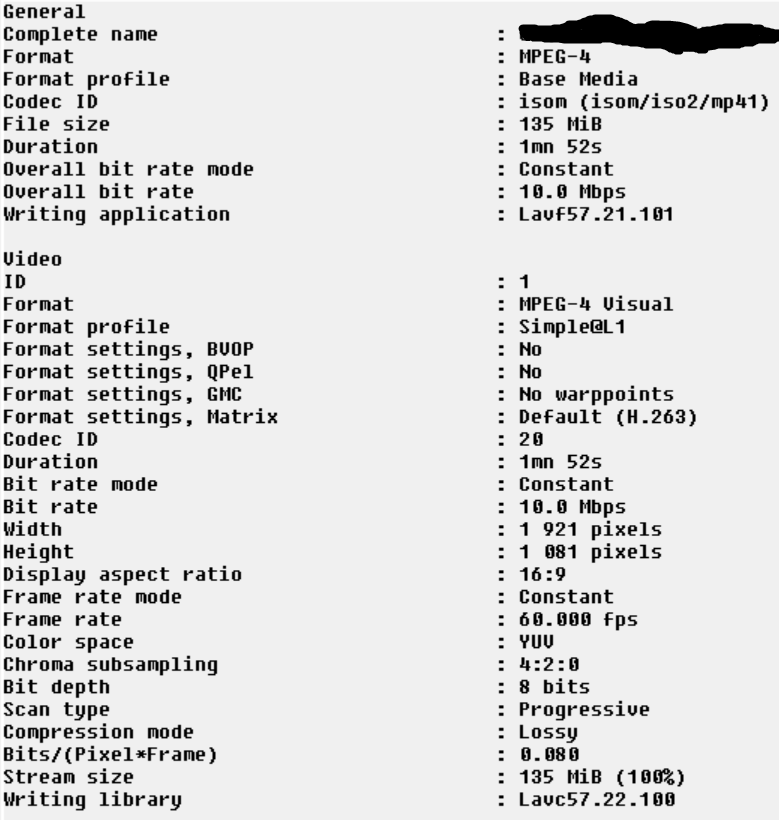Solved Bucking making me crazy!
I have a problem using Movie Studio 13. My Inputdata is a mp4 with 60fps. It looks very smooth before using it in Movie Studio, but as soon as i create a film from Movie Studio i have very little but noticable bucking effects, for which i spend the whole day and did not get rid of it.
So i hope to get some help here in this forum.
What i have already tried:
- Changing fps in all different ways
- Turning off and on deinterlace
- Turning on and off resampling
- Changing from progressive scan, to the two different settings (don't know what they mean in english)
What i did first, was setting MovieStudio to use settings of the Input File, that's the usual way i do this, but this has caused the same issue.
Is there anything else i can try?
Please Log in or Create an account to join the conversation.
It appears you have covered many of the bases for achieving smoother running video. Could you provide additional information?
- From what source is your mp4 video, from a camera model? camera phone video? computer capture?
- What exact version of Movie Studio 13 are you using?
- What program are you using to view the rendered file?
- Can you post screenshots of your source media (mp4), project properties, and render settings?
- The best program/app for getting the properties of your source media is 'Mediainfo'. It is a free program you can download from 'SourceForge' at this link: Mediainfo at SourceForge
CAUTION: When you install Mediainfo, watch as it will want to install extras, just decline these and you should then have a clean install. Then post the result of the 'Text View'.
- I assume the reference you make 'bucking' is, the video preview is not smooth?
With this information we may be able to help out.
Please Log in or Create an account to join the conversation.
I'm wondering what he has done when creating a film. Did he render the project and as George said, screenshots should help.runny wrote: --- It looks very smooth before using it in Movie Studio, but as soon as i create a film from Movie Studio i have very little but noticable bucking effects---
Does the OP see the "bucking effects" in the Video preview window and/or in the rendered file?
Please Log in or Create an account to join the conversation.
- Source of my *.mp4 is a rendering from Keyshot. Keyshot is rendering every frame of the video, that i also have available. This might be another way to go, but as far as i have tried the video was also not smooth if i use the frames instead of the *.mp4. So the output from Keyshot is smooth, but as soon as i try to do something in Movie Studio the video get's laggy in the rendered file (not in the preview).
- I am using Build 190 and 64bit, just saw there is already 192 so i will try to update later.
- To view the videos i am using vlc player.
Yes, buckling = video not smooth, guess that was a very bad translation. What i did also mention - the Keyshotfile is 1921x1081, but i guess that's not the reason for my issues...
Here are the settings:
Please Log in or Create an account to join the conversation.
Thank You for the additional information.
If you haven't already, you might want to change the Movie Studio event (clip) default from 'Smart resample' to 'Disable resample'. Right click on the video event on the track, that pops up a menu, left click on 'Properties'. That brings up another menu. In the middle section you can change the 'Smart resample' to 'Disable resample'. If you have more than one video event, you will need to change this setting on each one. Making this change has been reported by many to help smooth some videos.
Also, I'm not familiar with 'Keyshot' software. However the Mediainfo implies your original rendered video from Keyshot is low quality, the Bit Rate is 10.0 Mbps. Can you increase the render quality setting inside Keyshot?
Updating your Movie Studio would also be good. Although there doesn't appear to be anything in the release notes specific to your issue, it shouldn't hurt to make the upgrade and you never know what other improvements may help.
Please try the 'Disable resample'. If that doesn't help, maybe we can come up with something else.
NOTE: I don't have Movie Studio 13, rather the advanced version Movie Studio 13 Platinum. I set my Platinum version in 'Simple' edit mode, and it shows the 'Disable resample' option available. Hopefully your version 13 will also have this option.
Please Log in or Create an account to join the conversation.
I have already tried all methods of resampling. When i had it activated, the lags did not seem that bad any more but i had very annoying motion blur.
I can not change the bit rate in Keyshot, what i can change is the fps.
But what i have from Keyshot is every frame it is using to create the video. But as i wrote before, if i try using those frames in Movie Studio by opening them as a sequence i get the same laggy results. Is there another trick maybe in MovieStudio to smooth a video if have every frame as a picture?
Please Log in or Create an account to join the conversation.
Can you provide a screenshot of your mp4 file you have rendered from Movie Studio which has the bucking effect?
Please Log in or Create an account to join the conversation.
I found my mistake by using Mediainfo. My Output was with 30fps - somehow MovieStudio did not use the options of the project when i was rendering my video. By choosing the output format manually with 60fps my problem was solved.
Thanks for your help!
Please Log in or Create an account to join the conversation.
Good to hear you found your solution and now can complete your project with smooth playback.
Please Log in or Create an account to join the conversation.
So my question is: Can i export to *.mp4 with 60fps? And if not - is there any other format that is giving me smaller files and can be used with 60fps?
Please Log in or Create an account to join the conversation.
Forum Access
- Not Allowed: to create new topic.
- Not Allowed: to reply.
- Not Allowed: to edit your message.