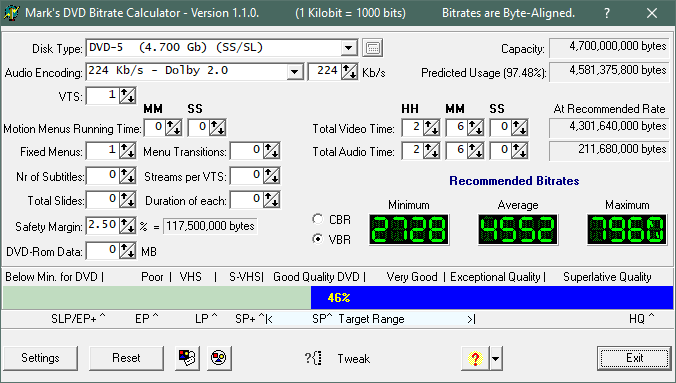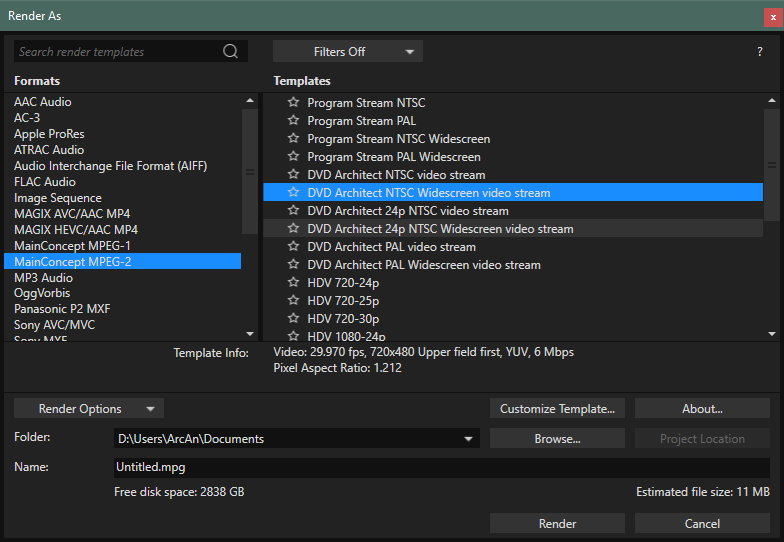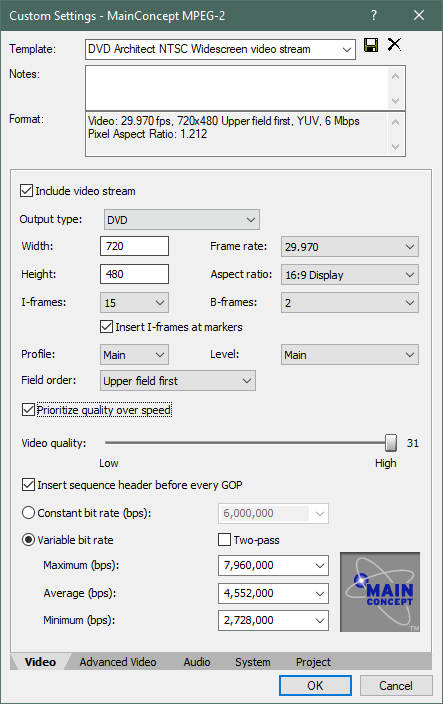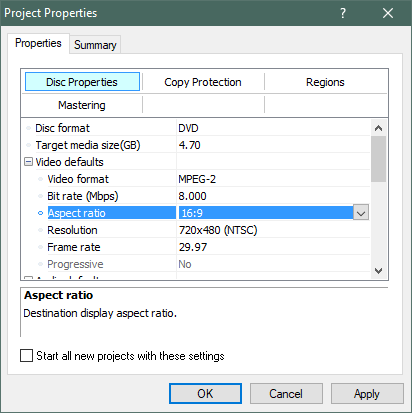DISCLOSURE: Movie Studio Zen is supported by its audience. When you purchase through links on this site, we may earn an affiliate commission.
Solved Vegas Pro 18 and Mark's Bit Rate Calculator
Is Mark's Bit Rate Calculator compatible with Vegas Pro 18? I tried to make a DVD, and it did not work.
Last Edit:20 Nov 2021 13:55 by vectra
Please Log in or Create an account to join the conversation.
Replied by DoctorZen on topic Vegas Pro 18 and Mark's Bit Rate Calculator
Posted 20 Nov 2021 13:58 #2 Hi Vectra
Yes, the data that Mark's Bit Rate Calculator produces is compatible with Vegas Pro 18.
If you need help, please explain exactly what the problem is.
Regards
Derek
Yes, the data that Mark's Bit Rate Calculator produces is compatible with Vegas Pro 18.
If you need help, please explain exactly what the problem is.
Regards
Derek
ℹ️ Remember to turn everything off at least once a week, including your brain, then sit somewhere quiet and just chill out.
Unplugging is the best way to find solutions to your problems. If you would like to share some love, post a customer testimonial or make a donation.
Unplugging is the best way to find solutions to your problems. If you would like to share some love, post a customer testimonial or make a donation.
by DoctorZen
Please Log in or Create an account to join the conversation.
Thank you for your response. I am trying to burn a DVD. I customized Bit Rate using Mark's Bitrate Calculator and rendered video using DVD Architect NTSC Widescreen video stream and AC-3 DVD stereo for sound rendering. Because Vegas Pro 18 does not come with DVD Architect, the only option to burn DVD is to click on the "burn DVD" command. When I do, that message pops up on the screen that the video is too big and cannot fit on a blank DVD. Also, video and audio do not sync.I did not have this problem with Movie Studio 16 suite. I don't know what I am doing wrong.
by vectra
Please Log in or Create an account to join the conversation.
DVDA is a stand alone programme so if you have it from your VMS16 suite you can use it with VP18. You need to export suitable video and audio streams and import them into DVDA.
by ericlnz
The following user(s) said Thank You: DoctorZen
Please Log in or Create an account to join the conversation.
Replied by DoctorZen on topic Vegas Pro 18 and Mark's Bit Rate Calculator
Posted 25 Nov 2021 18:33 #5 I agree with what Eric said !!!
Since you own Vegas Movie Studio Platinum 16, you already own DVD Architect.
Use DVD Architect to make your DVDs.
What size DVDs are you using ?
Single Layer 4.7 GB or Dual Layer 8.5 GB ?
What is the total length in time for your DVD project ?
Which Frame Rate are you using 25fps or 29.97fps ?
Since you own Vegas Movie Studio Platinum 16, you already own DVD Architect.
Use DVD Architect to make your DVDs.
What size DVDs are you using ?
Single Layer 4.7 GB or Dual Layer 8.5 GB ?
What is the total length in time for your DVD project ?
Which Frame Rate are you using 25fps or 29.97fps ?
ℹ️ Remember to turn everything off at least once a week, including your brain, then sit somewhere quiet and just chill out.
Unplugging is the best way to find solutions to your problems. If you would like to share some love, post a customer testimonial or make a donation.
Unplugging is the best way to find solutions to your problems. If you would like to share some love, post a customer testimonial or make a donation.
by DoctorZen
Please Log in or Create an account to join the conversation.
The length of the video project is 126 minutes.
Single-layer DVD 4.7 GB
The frame rate is 29.97 fps.
I tried to burn DVD using DVD Architect, and it did not work. The message on the screen is that the video is too big to fit the DVD.
It looks like Mark's Bit Rate Calculator is not working correctly with Vegas Pro 18
Single-layer DVD 4.7 GB
The frame rate is 29.97 fps.
I tried to burn DVD using DVD Architect, and it did not work. The message on the screen is that the video is too big to fit the DVD.
It looks like Mark's Bit Rate Calculator is not working correctly with Vegas Pro 18
by vectra
Please Log in or Create an account to join the conversation.
What bitrate did it tell you to use?
What are the file sizes of your exported video and audio streams?
What are the file sizes of your exported video and audio streams?
by ericlnz
Please Log in or Create an account to join the conversation.
After inputting all numbers in Mark's Bit Rate Calculator, bit rates are
Max: 8344
Average: 6672
Min: 4000
After rendering audio and video with provided bit rates, the video file is 6.32 GB and can not fit a 4.7 GB DVD.
Max: 8344
Average: 6672
Min: 4000
After rendering audio and video with provided bit rates, the video file is 6.32 GB and can not fit a 4.7 GB DVD.
by vectra
Please Log in or Create an account to join the conversation.
6,672 doesn't look correct. I would expect an average in the 4,000s, probably around 4,400.
by ericlnz
The following user(s) said Thank You: vectra
Please Log in or Create an account to join the conversation.
Replied by DoctorZen on topic Vegas Pro 18 and Mark's Bit Rate Calculator
Posted 06 Dec 2021 19:26 #10 Sorry for the delay in responding to your last message...
There is nothing wrong with Vegas Pro!
Vegas Pro has nothing to do with whether your video will work in DVD Architect or not.
The problem is the settings your are feeding into Vegas Pro.
Using the data you have supplied - 126 minutes of video, here is what the Bit Rate Calculator should say:
It is critical that you input a Safety Margin of a few percentage points.
This is not an exact science, so sometimes you need to make the safety margin slightly higher, or you can make it slightly lower, depending on the final file size that Vegas renders.
Also remember you need to render the Audio and Video streams separately.
I used a safety margin of 2.5%
Time = 2 Hours and 6 Minutes
Set to VBR = Variable Bit Rate
This produces:
Minimum = 2728 (2,728,000)
Average = 4552 (4,552,000)
Maximum = 7960 (7,960,000)
Please note that when you enter this data into Vegas Pro, you need to add "000" at end of numbers, because Vegas is using bps and not kbps.
Inside of Vegas Pro, this is what you need to select:
The press Customize and enter this data:
After you render the Video Stream, go back and render your AC-3 Dolby stream for Audio.
VERY IMPORTANT!!!
When you import the Video into DVD Architect, make sure to set the DVD Architect Project Properties to exactly the same as what you used in Vegas, otherwise DVDA will re-render your video and make it MUCH LARGER in file size
In DVDA, go to File/Properties
Make sure it is set to this:
There is nothing wrong with Vegas Pro!
Vegas Pro has nothing to do with whether your video will work in DVD Architect or not.
The problem is the settings your are feeding into Vegas Pro.
Using the data you have supplied - 126 minutes of video, here is what the Bit Rate Calculator should say:
It is critical that you input a Safety Margin of a few percentage points.
This is not an exact science, so sometimes you need to make the safety margin slightly higher, or you can make it slightly lower, depending on the final file size that Vegas renders.
Also remember you need to render the Audio and Video streams separately.
I used a safety margin of 2.5%
Time = 2 Hours and 6 Minutes
Set to VBR = Variable Bit Rate
This produces:
Minimum = 2728 (2,728,000)
Average = 4552 (4,552,000)
Maximum = 7960 (7,960,000)
Please note that when you enter this data into Vegas Pro, you need to add "000" at end of numbers, because Vegas is using bps and not kbps.
Inside of Vegas Pro, this is what you need to select:
The press Customize and enter this data:
After you render the Video Stream, go back and render your AC-3 Dolby stream for Audio.
VERY IMPORTANT!!!
When you import the Video into DVD Architect, make sure to set the DVD Architect Project Properties to exactly the same as what you used in Vegas, otherwise DVDA will re-render your video and make it MUCH LARGER in file size
In DVDA, go to File/Properties
Make sure it is set to this:
ℹ️ Remember to turn everything off at least once a week, including your brain, then sit somewhere quiet and just chill out.
Unplugging is the best way to find solutions to your problems. If you would like to share some love, post a customer testimonial or make a donation.
Unplugging is the best way to find solutions to your problems. If you would like to share some love, post a customer testimonial or make a donation.
by DoctorZen
The following user(s) said Thank You: vectra
Please Log in or Create an account to join the conversation.
Forum Access
- Not Allowed: to create new topic.
- Not Allowed: to reply.
- Not Allowed: to edit your message.
Moderators: DoctorZen
Time to create page: 0.767 seconds