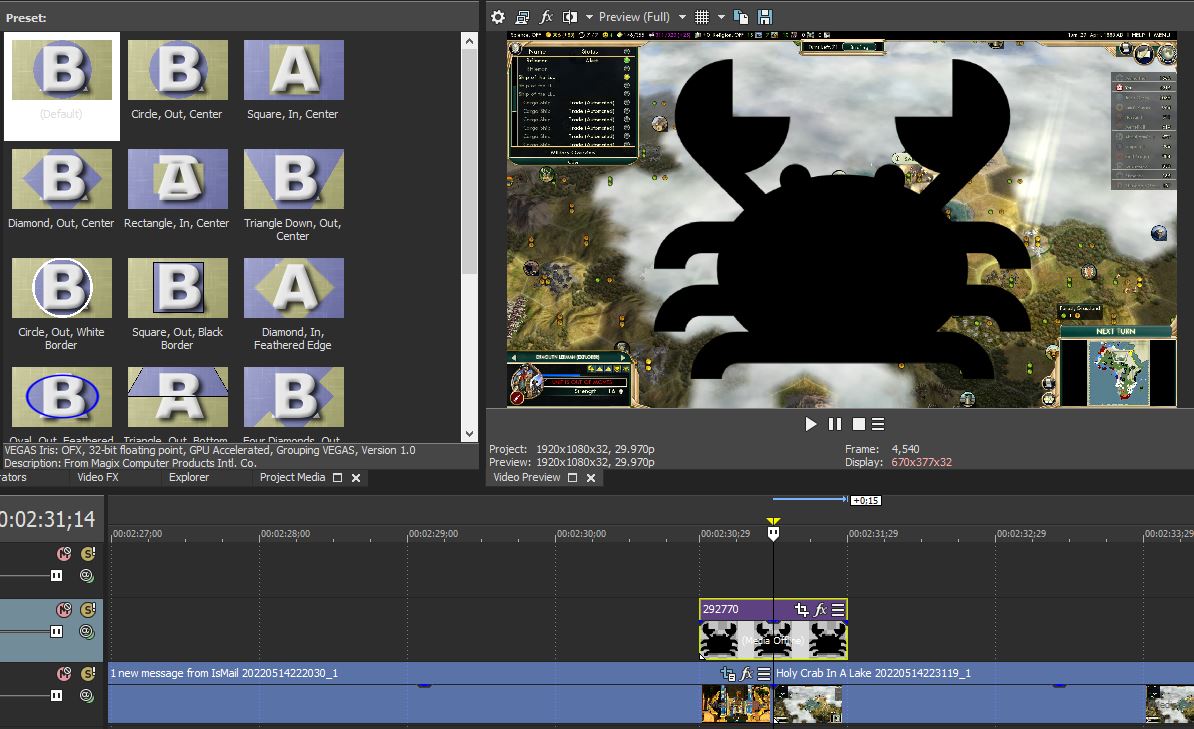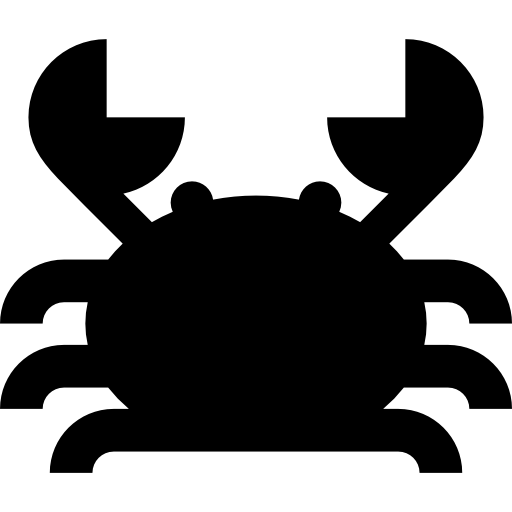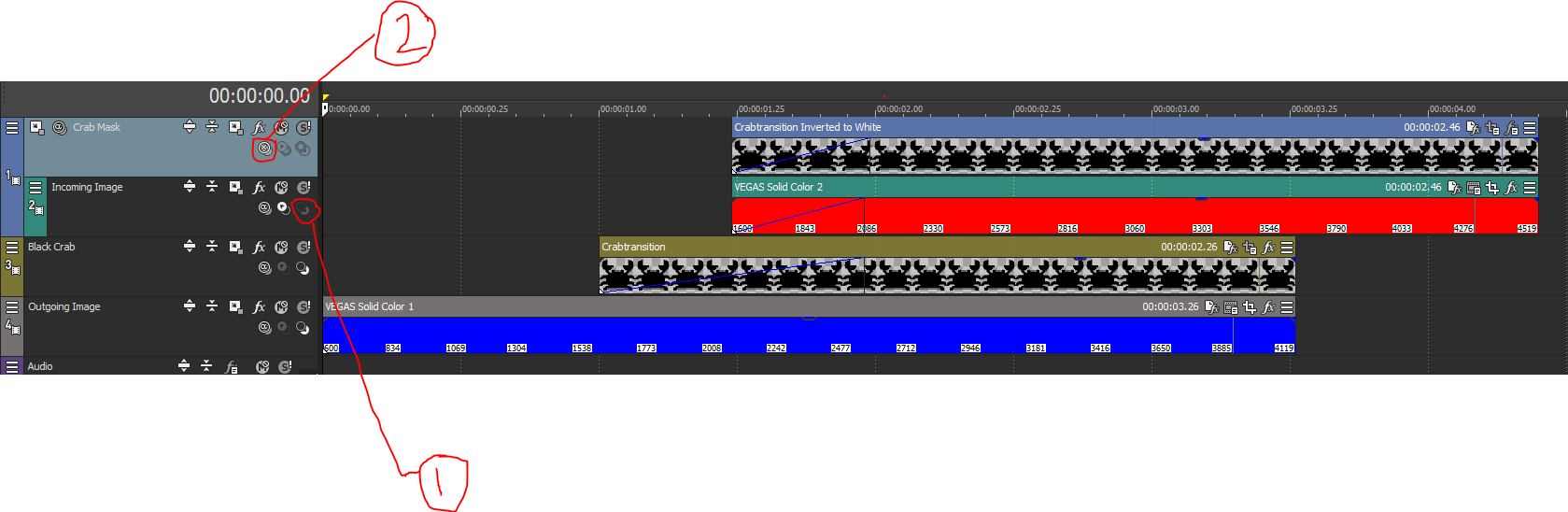Question How do you make a custom image with transparency into an iris type transition & place it between 2 different images?
How do you make a custom image with transparency into an iris type transition & place it between 2 different images? was created by guest273
Posted 29 May 2022 04:00 #1So the title is probably confusing, so instead let me show you through an image what I want to achieve:
Basically I want to make a custom shape iris type of transition in Vegas Pro and that custom shape should be this crab image right here:
In my mind I need 4 video tracks to achieve this effect.
2 video tracks for the crabs.
One video track for the old image that will fade out.
One video track for the new image that will fill the entirety of the screen once the transition is over.
So the end effect would be the crab outline growing and overtaking the old image while having the new image also grow in it's center, so it looks like the new image has taken a growing crab shape. I hope that this made sense.
But how do you actually achieve this effect? I've almost never worked with masking so I'm really confused.
Can someone point me to a tutorial? I've done some googling but I was unable to find what I need...
Please help.
Thank you.
Please Log in or Create an account to join the conversation.
Replied by ericlnz on topic How do you make a custom image with transparency into an iris type transition & place it between 2 different images?
Posted 30 May 2022 14:55 #2Please Log in or Create an account to join the conversation.
Replied by ericlnz on topic How do you make a custom image with transparency into an iris type transition & place it between 2 different images?
Posted 30 May 2022 21:28 #3vimeo.com/715191537/5672aa7417
Please Log in or Create an account to join the conversation.
Replied by guest273 on topic How do you make a custom image with transparency into an iris type transition & place it between 2 different images?
Posted 31 May 2022 00:31 #4First of all thank you for your response! This whole sub-project has been driving me mad.
I haven't done a lot of Vegas Pro masking in my life. Why does the black crab need to be white and not black in this case?Turn the black crab into a white crab and you can use it as a mask, on a Mask track, as a Parent in a Parent/Child track arrangement with the incoming image.
I also haven't really worked with Parent/Child track arrangements. So, you'll need to explain to me how and why I need to use it at all. I imagine that this effect must not be achievable with just 3 or 4 regular video tracks on top of each other so that's why the Parent/Child track arrangement must be needed, right?
Honestly, I wasn't planning on the crab having any outline at all, but I wonder how the transition itself would look with the 2 of my intended images... I would think that it would look ok with no outline at all, but maybe I'm wrong... Maybe if a black outline is too difficult to do I could suffice with a really small white outline. In my head the outline shouldn't be too difficult because you're probably expanding the crab using either pan/crop or track keyframes, so you could probably make the outline be 1 keyframe "in-front" of the regular thing. Like making the whole thing 31 frames long instead of 30 frames and the 31 having the exact same "step size" as each of the previous 30 ones?That gives you a crab iris effect but if you want a black outline to the incoming crab shaped image then that's harder. I'm still working on it.
YES! This is exactly the effect that I want to achieve! You can throw the black crab out. I wasn't planning on the iris effect having an outline as that would probably require even more video tracks and currently because of my screen size I prefer projects that I can squeeze into 6 tracks total - in this case 4 video tracks and 2 audio tracks. Or as I wrote one paragraph above ^ just make the outline white, or send me the project and I can try to mess with it myself.I haven't succeeded with a black outline but would this be of use. The red image replaces the blue.
vimeo.com/715191537/5672aa7417
Personally I really don't like transitions with outline colors, I think that the average viewer will notice that the iris is indeed a crab even without the outline. But as I wrote - I could only figure it out after checking.
Anyway, once again - a big thank you. This looks amazing. Would you mind showing me how you did it or sending me a .veg project that way I could check everything out myself and ask you if I had more questions.
guest273.
Please Log in or Create an account to join the conversation.
Replied by guest273 on topic How do you make a custom image with transparency into an iris type transition & place it between 2 different images?
Posted 31 May 2022 00:48 #5Because in vimeo.com/715191537/5672aa7417 you have come to the same conclusion as I have. That the crab is "too square" to fill the whole frame properly, so in the latter phase of it's growth you kind of need to zoom in on it's belly. Here's a link to a couple of 1920x1080 crabs: imgur.com/a/S49WNl8 I also don't know if having the crab "inverted" - as in, transparency in the middle, would it make the masking easier or harder?
Please Log in or Create an account to join the conversation.
Replied by ericlnz on topic How do you make a custom image with transparency into an iris type transition & place it between 2 different images?
Posted 31 May 2022 09:50 #6Please Log in or Create an account to join the conversation.
Replied by guest273 on topic How do you make a custom image with transparency into an iris type transition & place it between 2 different images?
Posted 31 May 2022 10:06 #7Oh. I'm still stick using Vegas Pro version 15.0.Yes I did zoom in on its belly! Attached is the vf file done in Vegas Movie Studio 17 Platinum. It should open in your Vegas Pro provided you don't have a version earlier than 17. You will need to use your crab mask file with it. Dig into it and most of your questions may be answered. Anyway come back and we'll work through it.
It seems like during the last week everyone here is signaling me to update!
Is there a way to "down-patch" this Vegas file?
Well, thank you anyway, at least now I know that the effect that I want to achieve is possible!

Please Log in or Create an account to join the conversation.
Replied by ericlnz on topic How do you make a custom image with transparency into an iris type transition & place it between 2 different images?
Posted 31 May 2022 11:19 #8Please Log in or Create an account to join the conversation.
Replied by guest273 on topic How do you make a custom image with transparency into an iris type transition & place it between 2 different images?
Posted 31 May 2022 11:41 #9That's a pity. I wondered if you had an "old" VP. Later today (it's lunchtime here) I'll do a screengrab of the timeline and tell you what you need to do. There's not much to it.
Okay. That sounds amazing.
How many video tracks did this effect take you? 2? 3? 4?
If you can then a short video would be much appreciated. If you can't then I'll try to decipher how to achieve the effect from screenshots alone. The thing is I've done only very minimal masking in my life so I'll probably need explanations there.
I will probably end up remaking it from scratch anyway using a 1920x1080 crab to avoid the "little jump" / "zoom-in on it's belly" because that's pretty noticeable.
 It's not bad but imho it stops the animation from looking 100% smooth.
It's not bad but imho it stops the animation from looking 100% smooth. Please Log in or Create an account to join the conversation.
Replied by ericlnz on topic How do you make a custom image with transparency into an iris type transition & place it between 2 different images?
Posted 31 May 2022 19:49 #10Attached is an image of the timeline.
Starting from the bottom, working up:
Track 4 - Outgoing image goes here. Nothing special
Track 3 - Crab image. Nothing special but not needed for the actual transition
Tracks 2 and 1 - Here's where the magic is done. One track is for the incoming image and the other for the Crab mask. They need to be in a Parent/Child relationship with the crab mask top as the parent. Parent/Child tracks have several uses but in this case it restricts the effect of the mask to its child track, the incoming image. Otherwise it would affect all tracks below it. To create the Parent/Child arrangement make the Incoming image track a "Compositing Child" by selecting the option from the button I've scribbled "1". It probably looks different in your VP.
Track 1 - The Crab Mask track. Firstly you need to make the track's compositing mode "Multiply (Mask)" by clicking on the Compositing Mode button which I've scribbled "2". Again it may look different in VP and you will have several modes to choose from. Next your "Crab transition.pdf" file. On this track it's now a mask but Vegas only appears to work with white on a transparent background. To make it white add, to the Event/Clip the video FX "Invert". This makes it white although it will still appear black in the timeline thumbnails.
You now have a Crab Iris transition which just needs animation keyframes to zoom in the Incoming Image. I used Event Pan/crop but you could use PIP FX if your VP 15 has this Video FX Or use Track Motion. As you've discovered zooming in has an appearance problem as the top claws put the main body low down.
Let us know how you get on.
Please Log in or Create an account to join the conversation.
Forum Access
- Not Allowed: to create new topic.
- Not Allowed: to reply.
- Not Allowed: to edit your message.