Q: Why is my application hanging on the Splash Screen and not completing the load sequence?
Answer: Sometimes when you try to install or boot a program like Sony Vegas Pro or Movie Studio Platinum, it hangs at the Splash Screen forever and refuses to load properly. Using the process of elimination, try the solutions listed below until you find what works.
Checklist of possible solutions
Right click the application icon and select Run As Administrator when first launching the application.
Try a software reset: Reset software to default settings
Try uninstalling and reinstalling from the updates page: MAGIX Download Center
Try a clean boot of your system: How to perform a clean boot in Windows
If it hangs on DirectX plug-ins, please try the following:
Be sure to include a space between the last quote and the beginning of the command line argument!
1. Right-click on the launch icon.
2. Select Properties, then the Shortcut tab.
3. Add the following command outside of the quotes in the Target field: /NODXGROVEL
4. Select 'Apply' and then 'OK'
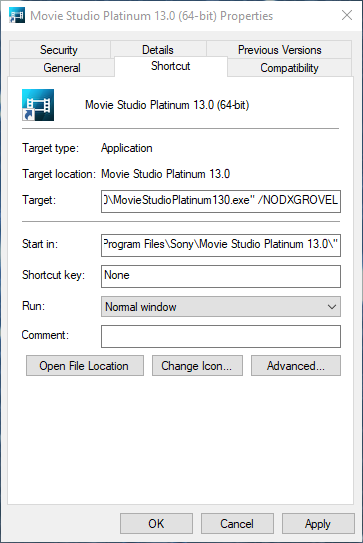
Try a Clean Uninstall and Reinstall of the software
To do so, visit the following FAQ articles based on your operating system:
Clean Uninstall and Reinstall Instructions for Windows 10
Clean Uninstall and Reinstall Instructions for Windows 8 / 8.1
Clean Uninstall Instructions for Windows 7
Update your system's drivers and firmware from the manufacturer's web site. You should be able to search for any newer, updated Motherboard, Sound Card, and Video Card drivers as well as the latest firmware for your CD and DVD drives from your computer's manufacturer's web site or the hardware's manufacturer's web site. Also check for any peripherals that would be installed (i.e. Printers, Scanners, Card Readers). If you have an outdated or improper driver loaded, that device could potentially be causing problems.
Try disconnecting all USB and Firewire devices from the system, along with all dongles.

