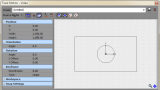Movie Studio Platinum 13 is Sony Creative Software's new consumer level premium Video Editing software program.
Three New Versions
- Movie Studio 13
- Movie Studio Platinum 13
- Movie Studio Suite 13
There are three different versions/packages of the new Movie Studio 13 software and in this review I will be focussing on Sony Movie Studio Platinum 13, which is the the heart of the new range. In a separate article here, I will also be reviewing Sony Movie Studio Suite 13 which is a "hamburger with the lot" package and offers the most features and value out of all three versions. Sony Movie Studio 13 is the basic stripped down version of the program, however I will not be looking at this version for now.
Movie Studio Platinum 13 also comes packaged with DVD Architect Studio 5.0, which gives you the ability to create DVDs and BluRay discs with fully functioning menus. With this release of Movie Studio, DVD Architect is unchanged.
Movie Studio Suite 13 comes with three extra programs - DVD Architect Studio 5.0, Sound Forge Audio Studio 10 and Acid Music Studio 10. Sound Forge is unchanged from previous releases, however Acid Music Studio 10 is a brand new release. The "Suite" version also comes with many bonus features which I have listed in this article here.
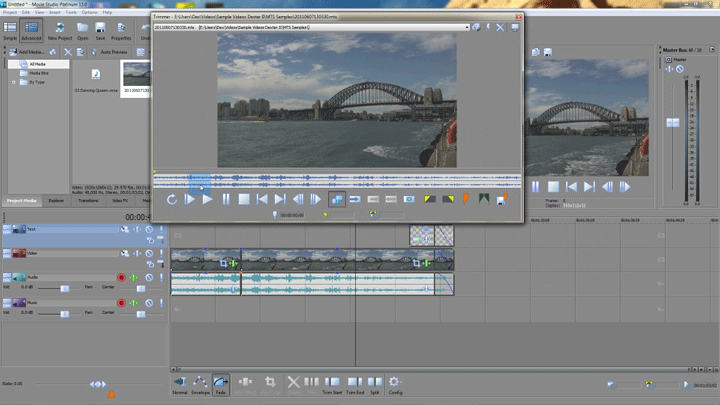 Movie Studio Platinum 13 desktop
Movie Studio Platinum 13 desktopFirst Impressions
The first time you boot up Movie Studio Platinum 13, you will be greeted by one of the two new Edit Modes. You have a choice between Simple and Advanced edit mode. Simple Edit Mode looks very much like the new desktop of Movie Studio 13, where all the higher functions and controls have been removed from the program. My guess is that the "simple" mode has been designed to help newbies quickly create a project without getting confused and overwhelmed by too many higher functions.
Simple Edit Mode also makes it easier to use the new interface on a touch screen computer, since Movie Studio is now Touch Enabled, so there is plenty of room to move around. Part of the new user interface design includes much larger control buttons and icons to make it easier for human fingers to drag and manipulate media all over the desktop.
Advanced Edit Mode returns the Movie Studio desktop back into something that people will recognise from all earlier incarnations of the program. However, even in the advanced mode, all the controls and icons are also in a new enlarged state and cannot be changed. The traditional toolbar has been split in two, with half of the icons now living at the bottom of the timeline and the rest at the top of the screen. One disappointing thing with this new toolbar design, is the ability to customize the toolbar to suit your own needs has been removed. This is one feature I used a lot in all the older versions - please bring this functionality back Sony.
*Press on thumbnails to view fullscreen
I have to be honest about my assessment of the "New Look" interface. It looks dumbed down compared to all previous versions of Movie Studio Platinum. I am not sure whether catering for a smaller number of new people who are going to edit in "Touch Screen Mode", should be at the sacrifice of the vast majority of people who will always use a mouse. Lets face it, editing video is not a simple task. It requires fine motor control and concentration to manipulate media across the timeline. Using a mouse is the most sensible, practical and logical approach. You simpling cannot execute many higher functions using your fingers - it is just plain ridiculous.
On the flip side, the new changes to the interface will probably make it much easier for a brand new user to start using Movie Studio Platinum.
Don't panic if you are an existing user of Movie Studio Platinum, you can still do all the same things you could do in the older versions. Once you drill down underneath the surface of the desktop re-design, you will still find all the advanced controls and settings that make Movie Studio Platinum a great video editing program. My main disappointment is with the changes that have been made to the toolbar and the fact that you can no longer customize it. If you own an older version of Movie Studio Platinum and would like to upgrade to version 13, you will be able to easily adapt to the new way of doing things, it is just a bit annoying.
One of the things I really liked about Sony Vegas Movie Studio Platinum 9, which was the first version I bought back in the beginning of 2008, and all versions following this (10, 11 & 12), was the fact that it actually looked like a professional video editing program. Now with the introduction of LARGE BUTTONS for all, it feels more like a kids program - even though it is not below the surface. If you are an experienced Movie Studio Platinum user, you will find that all the controls and functions for tools like Event Pan/Crop and Track Motion are still there.
My belief is that Sony should have created an extra "Touch Screen Version" only in the new Movie Studio 13 range just for people who have a touch screen computer, and left the "Platinum" version feeling and looking like a real Platinum Version. The other alternative is that maybe the new Advanced Edit Mode should return the interface to the traditional customizable toolbar with smaller icons, leaving the Simple Edit Mode just for touch screen operation.
If you are a brand new person looking to buy your first "proper" video editing software, then the new changes should not affect your decision to buy. Movie Studio Platinum is still one of the best value and most feature rich video editing programs in this price range on the market. You will not be disappointed with what this program can do.
New Features
The main new features in the Platinum version include Two Edit Modes, Touch Enabled Editing, support for 4K Video and extra 3D Video Formats, and easy Proxy Video Creation to help with video playback in the Preview Window.
- You can now pair stereoscopic 3D subclips at the track level - which I think means that 3D video clips can live on the timeline without having to display the left and right channels on two separate tracks.
- A larger range of multistream 3D video formats are now supported.
- Colour Match Video Effect has been added to the Video Fx library - this gives you the ability to match the colours between two different video clips for greater continuity.
- 4K video is now supported and appears as a new option in the Project Properties Templates list. Correspondingly, there are also new Sony XAVC S Rendering templates for 4K Video final delivery.
- New "portrait" style rendering templates - so if you have been shooting video with a mobile phone in "longways" orientation, you now also render to this same portrait style.
- New Make Movie profile for uplaoding video directly to Facebook.
- New Fade and Trim handles inside media on the timeline - this will make it easier when editing on a touch screen.
- New Toolbar below timeline with new "Fade" edit mode - when you need to fade video or audio, you have to now place the timeline in fade mode.
- You can now fade multiple pieces of media all at the same time - even mixed media.
- Thumbnails now automatically produce in the Explorer tab, making it easier to find your media files.
- New automatic sort folders in the Project Media tab - so Video, Audio and Stills will auto sort into folders for you.
- Right-click functionality for Cut, Copy, Paste, Delete and Select All has been added to the Sony Titles and Text window.
- Creation of Video Proxy Files in the Project Media window - this is a big new feature which is sure to please anyone who experiences lag in the Preview Window on a regular basis.
Compatibility
Movie Studio 13 works on Microsoft® Windows 7 32-bit or 64-bit or Windows 8 32-bit or 64-bit (including Windows 8.1)
Please note that Windows XP and Vista are not supported.
For a full list of all the technical specifications, plese refer to this page on the Sony Creative Software website.
Main Core Features
I have been using Sony's Movie Studio software for over six years now. Looking back in time, it seems like a bit of a fluke that I chose Movie Studio Platinum 8 as my first "proper" video editing sofware. There are so many different choices you can make in the marketplace, it can be very overwhelming knowing what to get. Still to this day I am very happy with the choice I made. The reason why I still say this today, is because of the many "pro-like" features and tools that are included in Movie Studio software. Movie Studio is not a professional application, however for the medium to advanced user, there are many tools that can help you create what you imagine in your head. If you are a new person and have not experienced Movie Studio software before and would like to really learn how to do great video editing, then below are some of my favourite tools in Movie Studio Platinum 13.
- New Project Wizard
- 50+ Video Effects
- 25+ Transitions
- 20+ Audio Effects
- Track Motion Tool
- Event Pan/Crop Tool
- Up to 20x Video Tracks
- Up to 20x Audio Tracks
- 2nd Monitor Preview Display
- Trimmer Window
- 30+ Preset Animated Text Templates
- 5.1 Surround Sound Mixing Tools
- Live Recording to the Timeline
- Slideshow Creation Tool
- Large amount of different Rendering Profiles
- Creation of video ready for DVD and BluRay discs
*Press on thumbnails to view fullscreeen
Summary
If you are an owner of a previous version of Movie Studio, then there probably isn't that many newer features to make it worth while updating to version 13 - especially if you already own version 11 or 12. However, if you are one of the people that experiences bad video lag problems in the Preview Window, then just this one new feature of onboard Proxy Video Creation alone, is probably a good enough reason to try version 13 out.
If you are brand new to the world of video editing and are eager to really get creative and learn as much as possible, I suggest you take a serious look at Movie Studio Suite 13. This package not only includes Movie Studio Platinum 13, it also includes a terrific group of supporting programs and plugins. Movie Studio Suite 13 is still my number one personal recommendation, because it offers the most features for an amazing price. You can read more about the Suite version in this article here.
If you only want to do some video editing, but need to make sure you have enough advanced tools to get the job done properly, then Movie Studio Platinum 13 is also a great choice. No matter which version you are gravitated towards, please remember that you can download a free trial direct from Sony Creative Software and test it out before you buy.

About Derek Moran
Derek Moran is the author of all articles on Movie Studio Zen.
You can find me on YouTube, Facebook, Twitter, Read more about Derek...