This tutorial will teach you how to set up Sony Vegas Pro 12 for rendering/exporting 1080p or 720p HD Video suitable for YouTube, Vimeo or playback on your home computer.
Which format should I use ?
There are always many different ways to skin a cat with Sony Vegas Pro 12. With the release of this version of Vegas Pro, Sony has created some easy to use Internet Rendering Templates under the MainConcept AVC/AAC (.mp4) format.
MainConcept AVC/AAC (.mp4)
Mainconcept uses the H.264 codec which is widely used and accepted on all websites, so it is a safe choice to use. Mainconcept produces a slightly higher contrast look with very vivid colours. If your Bit Rate is on the low side, you can lose some detail in dark and shadowy areas of your video. It does have the advantage of the option to use your GPU (Graphics Card) to help speed up your rendering times. Please note that you will need a compatible Graphics Card for GPU Acceleration to work. You can read more about the requirements for GPU Acceleration here on the official Sony Creative Software website.
Windows Media Video (.wmv)
The other choice you could use for making your videos is Windows Media Video (.wmv)
Windows Media Video creates a slightly different look to Mainconcept, which some people may prefer. The colours are a little more muted with this codec, however it does hold onto small detail in any dark and shadowy areas of your video.
One dis-advantage of Windows Media Video is that it is extremely CPU intensive when rendering. So it takes a lot of juice and time to render this codec out. You will also need a fair amount of RAM (memory) installed if you intend to render full 1080p video with WMV. On lower powered computers with not enough memory, it can just keel over and die halfway through rendering.
If you are interested in Rendering to Windows Media Video instead of MainConcept AVC/AAC, then you can watch a video tutorial I made for Sony Vegas Pro 11, where I showed three different ways to render. About one third of the way through this video I showed how to render with WMV.
Sony Vegas Pro 11: How to Render 720p and 1080p HD Video for YouTube
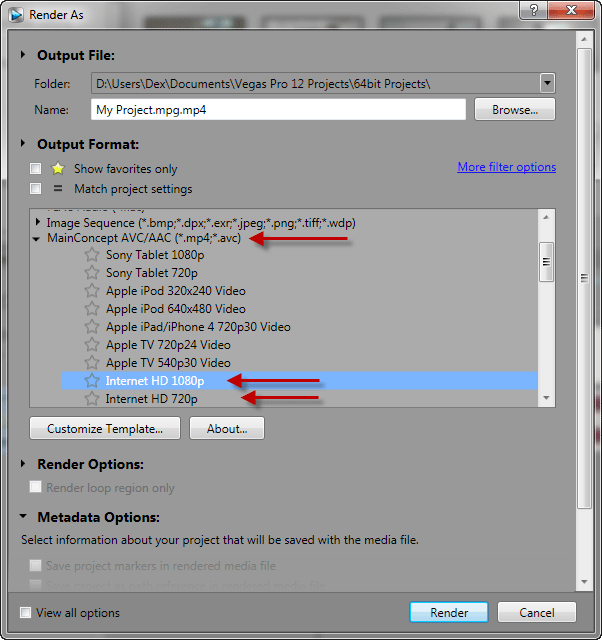
Where can I play back this type of video ?
Rendering to an Interent Template does not limit you to just uploading it to a website. You can also use this format for playback on your computer.
However, if you want to make a BluRay Disc or DVD, you will have to render to some different formats. You can learn about this through these related articles:
How to Render Video for BluRay Disc using Movie Studio Platinum 12
How to Render a Video Suitable for turning into a DVD

About Derek Moran
Derek Moran is the author of all articles on Movie Studio Zen.
You can find me on YouTube, Facebook, Twitter, Read more about Derek...

