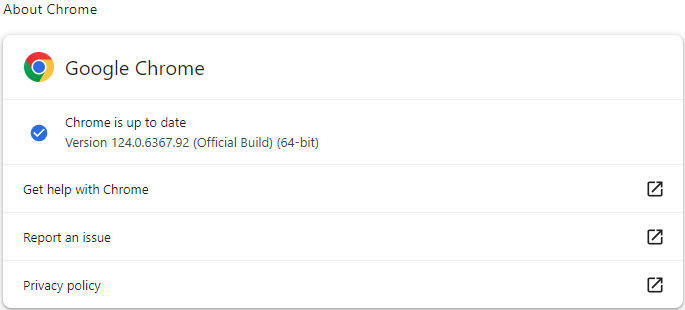DISCLOSURE: Movie Studio Zen is supported by its audience. When you purchase through links on this site, we may earn an affiliate commission.
Important BUG on site alert. Leave site? Changes you made may not be saved.
BUG on site alert. Leave site? Changes you made may not be saved. was created by DoctorZen
Posted 27 Apr 2024 17:46 #1 Hello everyone.
I am losing my mind at the moment, due to new bugs that have suddenly appeared on the Movie Studio Zen website and forum.
I'm trying to work out what is causing these BUGS, but haven't been able to solve all of them, just yet.
FIRST PROBLEM
*This appears to only affect Google Chrome users - other web browsers not affected.
As soon as you login to the site/forum and select another menu option, you may see the pop-up message that says:
Leave site? Changes you made may not be saved.
If you experience this, press the LEAVE button and everything will continue as normal.
SECOND PROBLEM
Some people were not able to post new messages on the forum.
The SUBMIT button was not working.
I am hopeful that I have fixed this particular problem, but am waiting for confirmation from other users.
If anyone is experiencing any problems/bugs with using the website and forum, please send an email to me immediately.
Describe precisely what the problem is, so I can work out how to fix it.
Regards
Derek (Doctor Zen)
I am losing my mind at the moment, due to new bugs that have suddenly appeared on the Movie Studio Zen website and forum.
I'm trying to work out what is causing these BUGS, but haven't been able to solve all of them, just yet.
FIRST PROBLEM
*This appears to only affect Google Chrome users - other web browsers not affected.
As soon as you login to the site/forum and select another menu option, you may see the pop-up message that says:
Leave site? Changes you made may not be saved.
If you experience this, press the LEAVE button and everything will continue as normal.
SECOND PROBLEM
Some people were not able to post new messages on the forum.
The SUBMIT button was not working.
I am hopeful that I have fixed this particular problem, but am waiting for confirmation from other users.
If anyone is experiencing any problems/bugs with using the website and forum, please send an email to me immediately.
Describe precisely what the problem is, so I can work out how to fix it.
Regards
Derek (Doctor Zen)
ℹ️ Remember to turn everything off at least once a week, including your brain, then sit somewhere quiet and just chill out.
Unplugging is the best way to find solutions to your problems. If you would like to share some love, post a customer testimonial or make a donation.
Unplugging is the best way to find solutions to your problems. If you would like to share some love, post a customer testimonial or make a donation.
Last Edit:27 Apr 2024 17:56 by DoctorZen
Please Log in or Create an account to join the conversation.
Replied by DoctorZen on topic BUG on site alert. Leave site? Changes you made may not be saved.
Posted 27 Apr 2024 18:17 #2 UPDATE
After posting the above message, I checked for any new updates for Google Chrome.
To check updates and install new versions of Google Chrome, do this:
1. Press three dots in top right corner
2. Select Help (near bottom)
3. Select About Google Chrome
Chrome will then automatically check for updates and install anything, if available.
After I did this, the first BUG I reported above - "Leave Site" bug, has disappeared.
After posting the above message, I checked for any new updates for Google Chrome.
To check updates and install new versions of Google Chrome, do this:
1. Press three dots in top right corner
2. Select Help (near bottom)
3. Select About Google Chrome
Chrome will then automatically check for updates and install anything, if available.
After I did this, the first BUG I reported above - "Leave Site" bug, has disappeared.
ℹ️ Remember to turn everything off at least once a week, including your brain, then sit somewhere quiet and just chill out.
Unplugging is the best way to find solutions to your problems. If you would like to share some love, post a customer testimonial or make a donation.
Unplugging is the best way to find solutions to your problems. If you would like to share some love, post a customer testimonial or make a donation.
by DoctorZen
Please Log in or Create an account to join the conversation.
Forum Access
- Not Allowed: to create new topic.
- Not Allowed: to reply.
- Not Allowed: to edit your message.
Moderators: DoctorZen
Time to create page: 1.375 seconds